Contents
Switches are what would make a mechanical keyboard what it is. Not all switches come with the same degree of functionality, and that is precisely why choosing the right switches for the mechanical keyboards is a huge chore in itself. The choice of the best guide to mechanical switches can prove to be quite handy in determining the best switches.
From that perspective, we thought of giving you a good idea of what a mechanical switch is and how effective it can be in providing you with a great degree of performance improvement in efficient gaming. We will check out the mechanical keyboard switches chart for a better understanding of the right switches. Follow the complete mechanical keyboard switch charts and Tables for getting access to a complete insight into what you have on offer.
What are Mechanical Switches?
Underneath every key on the Mechanical keyboard, there is a mechanism that works to register keypress when it is actuated, is called Mechanical Switch.
The keyboard switch comes with a few significant elements to form a proper structure, and finally, it is seen as the key for general users.
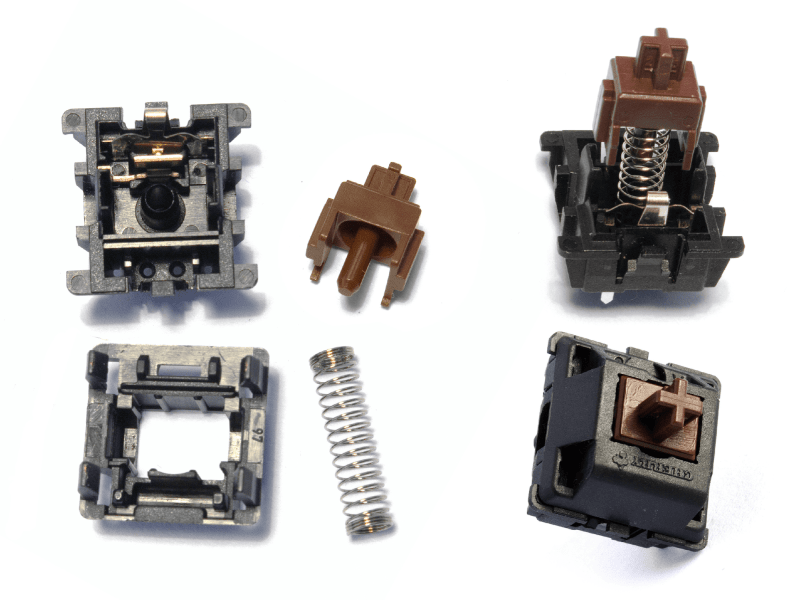
The Major Parts of a Keyboard Switch Include
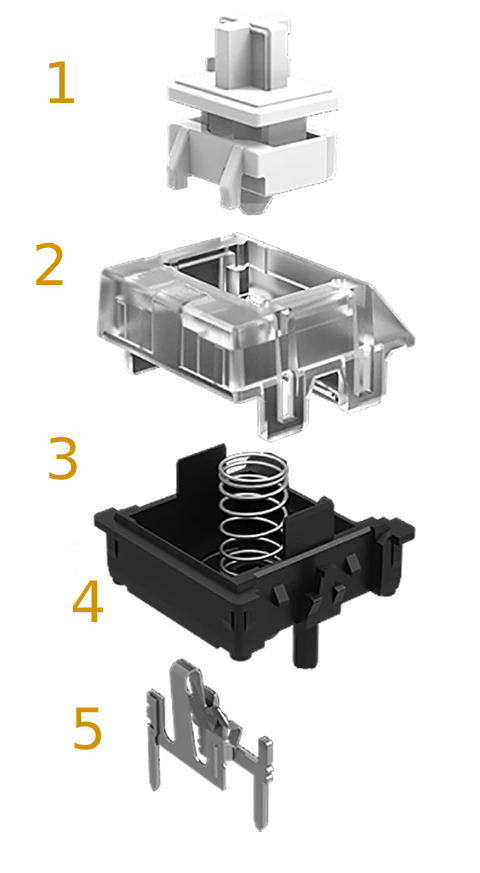
- Stem: This determines the actuation and travel distance of the keyboard switch. The stem will also be one of the excellent options for creating the feel of the keystroke.
- Upper housing: The upper housing is designed to protect the stem of the switch. It also helps in guiding the stem.
- Coil spring: The coil spring determines the pressure needed to actuate the key. The resistance of the spring also determines the switching back to the original position of the key.
- Base housing: The base housing is used to attach and clip the switch to the PCB.
- Crosspoint Contact: This is a tiny metal piece that supplies the electricity. As soon as you press the key, the mechanism will close the switch contact and register the keypress.
Types of Mechanical Switches
There are many types of mechanical keyboard switches. The primary types of mechanical keyboard switches: Linear, Tactile, and Clicky.
We will try understanding the different types of key switches in detail:
-
Linear Switches
Linear switches are the mechanical keys that offer you the simplest of the operations. The keyboard does not come with a keystroke noise or any type of tactile feedback. If you are a gamer, you will find that the simple actuation is one of the excellent options for working with the keyboard.
-
Tactile Switches
Tactile switches provide you with tactile feedback, and that is precisely what makes it one of the excellent options you would find impressive. The noticeable bump when pressing the keys can be one of the prime choices. This will be helpful, making sure that your key press has been registered. These keyboards can be a good option if you are into typing.
-
Clicky Switches
You would find the tactile key switches working in the same manner as the tactile switches. As indicated by the name itself, you would find that the key switches produce a clicking sound when pressed. This can be an excellent option for those of you who are looking for a perfect clicking sound. The clicking sound is accompanied by a very distinctive bump.
What are the Distinct Characteristics of a Mechanical keyboard Switch?
There are a few specific characteristics of a mechanical keyboard switch. Some of the most essential characteristics of the keyboard switch would include:
- Actuation Point: This is the point at which the key switch registers the keypress. The actuation point is actually measured in mm, and a switch can have different actuation points. For instance, a keyboard switch with a 30 mm actuation point will need less pressure to actuate it than a switch with a 50 mm actuation point.
- Operation force: Also known as actuation force, this determines the force required to reach the actuation point. The actuation force is typically measured in centinewton (cN) or gram-force (gf).
- Total key travel: The key travel is the distance travelled by the key until it hits the upper housing. This is again measured in millimeters and denotes the distance travelled until you bottom out.
- Reset point: This refers to the distance travelled by the key to reach back to its original position.
- Tactile Position: The tactile position is the exact position where you feel the bump. This is applicable in the case of tactile and clicky switches.
The Best Brands for the Mechanical Key Switches
We have plenty of manufacturers who are engaged in the manufacturing of mechanical keyboards and key switches. Let us check out a few of the best options you would find rather impressive. The guide to mechanical switches would not be complete without understanding the concept.
-
Cherry MX
Cherry MX is indeed the original manufacturer of the mechanical keyboards. They have been considered to be one of the excellent options for the best mechanical keyboards. They are also one of the popularly available keyboards in the retail market.
Some of the keyboard switches available from Cherry MX include:
- Cherry MX Red: Linear, 45 gram actuation
- Cherry MX Black: Linear, 60 gram actuation
- Cherry MX Blue: Clicky, 50 gram actuation
- Cherry MX Brown: Tactile, 45 gram actuation
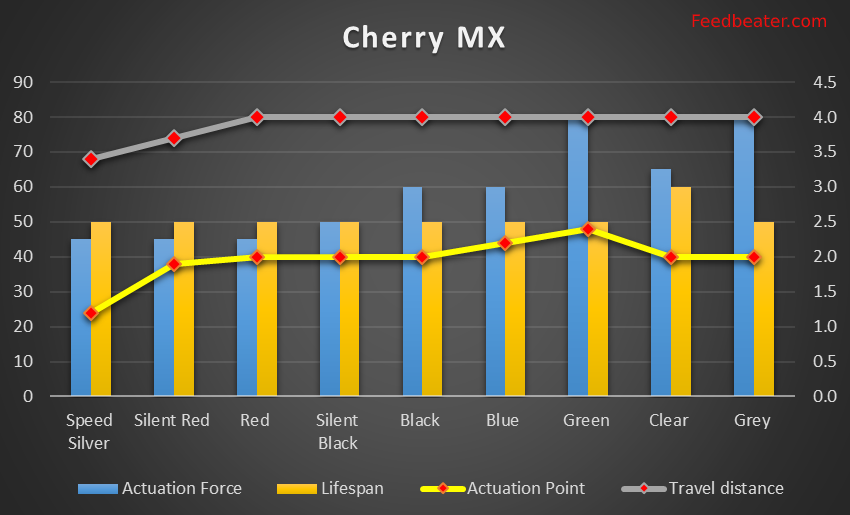
-
Romer G
These are the Logitech keyboard switches produced by Omron who are known for the best mouse switch manufacturer. The brand focuses more on pure gaming switches. The LED stems are what have made these switches one of the vast options ever.
Some of the prime keys available from the brand include:
- Romer-G Tactile, 45-gram actuation
- Romer-G Linear, 45-gram actuation
- GX Blue; Clicky, 50-gram actuation
-
Gateron
The keyboard switches made a beginning with the cloned Cherry MX switches and later moved on to become the best keyboard switch manufacturers on their own. They have been offering you access to the smoother switches.
A few key switches that have made a name for themselves include:
- Gateron Blue: Clicky, 55-gram actuation
- Gateron Brown: Tactile, 45-gram actuation
- Gateron Red: Linear, 45-gram actuation
- Gateron Black: Linear, 50-gram actuation
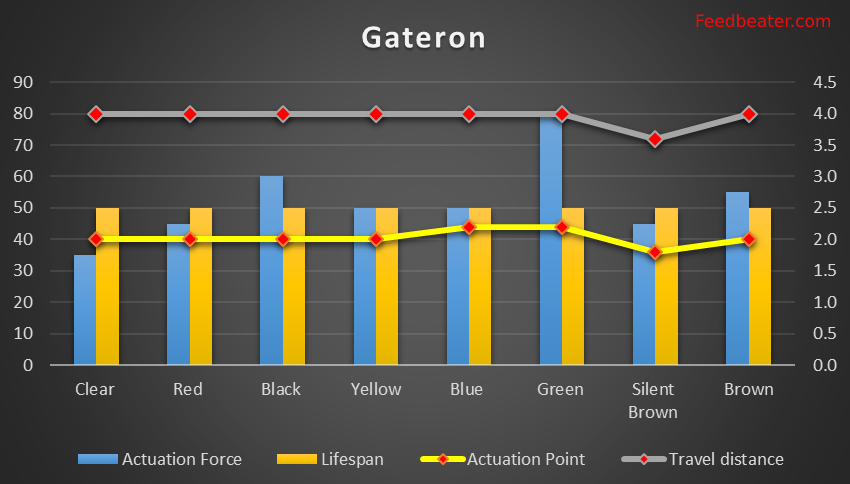
-
Kailh Switches
Kailh is one of the most vibrant among the competitors to Cherry MX Switches. The keyboards began manufacturing their products in 2009 and have been able to achieve an enhanced service quality in the subsequent years. Initially regarded as a clone of Cherry MX switches, the brand became popular and began manufacturing high-end switches after partnering with Razer.
Along with the Traditional switches, Kailh also has other wide range of keyboard switches such as Kailh Speed switches, Kailh Box switches, Kailh Low Profiles, and a wide range of other varieties.
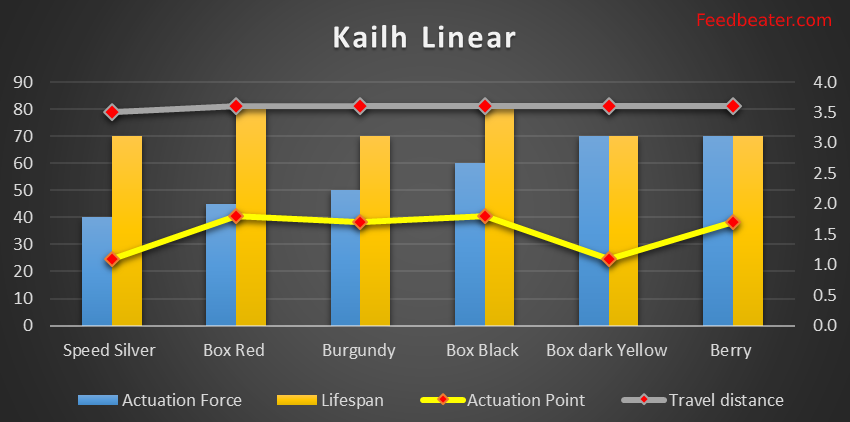
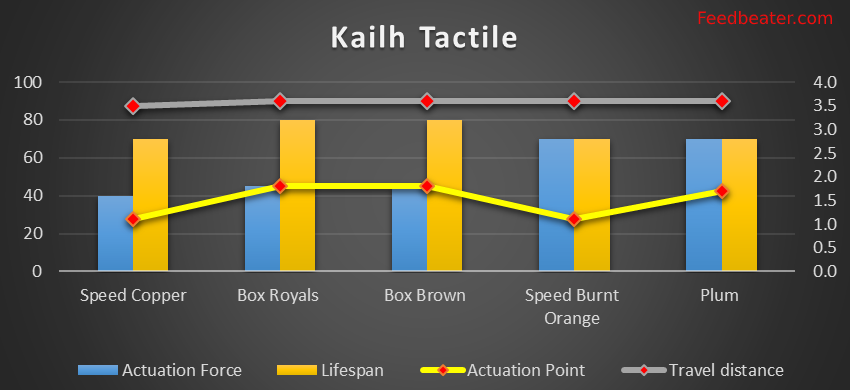
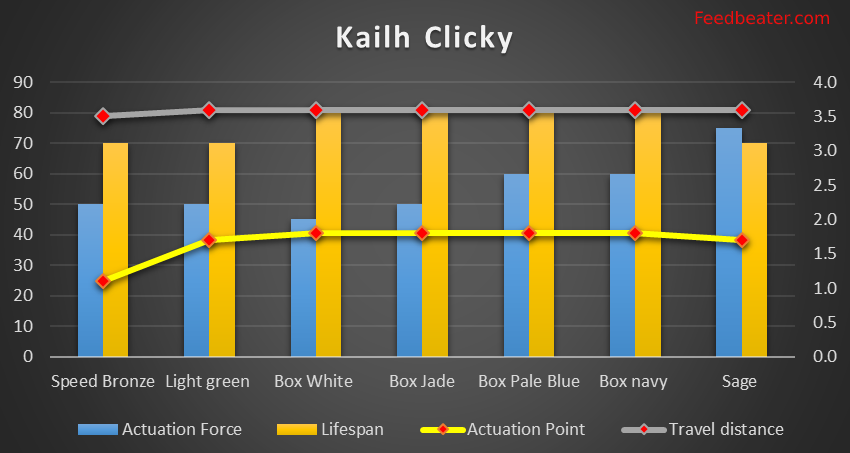
-
Razer Switches
The Razer switches are used on the keyboards manufactured by Razer. One of the best advantages of the Razer key switches is the compatibility with the stems available in the aftermarket.
A few of the best options from the brand include:
- Razer Green: Clicky, 50-gram actuation
- Razer Orange: Tactile, 45-gram actuation
- Razer Yellow: Linear, 45-gram actuation
- Razer Opto-Mechanical: Clicky, 45-gram actuation
We will check out these switches in the complete mechanical keyboard switches chart in the latter part of this post.
How Long Do Mechanical Switches Last?
What is the durability of the mechanical key switches? How long do these switches last? Under ideal conditions, the mechanical key switches would last around 30 to 100 million keypresses. The key switches pre-tested for durability by using the testing machines that press the switches without pains.
Most of the keyboard manufacturers guarantee that the switches work for a life cycle of around 30 to 80 million keypresses. On the other hand, some are designed and tested for 100 million keypresses. These are practically tested, and the observations have been recorded. The Cherry MX keyboards and switches are tested to withstand the temperature ranges of -40 to 180 degrees C.
What is the difference Between Hot-Swappable vs Soldered Switches?
A considerably good number of mechanical keyboards come with the key switches soldered onto them. You would end up getting stuck with the switches that your keyboard came with. That can indeed be troublesome when you find that one or two switches have broken. It can also be a concern when you are looking to make use of a different key switch.
That is precisely what is solved by the new trend in the mechanical keyboard. The hot-swappable key switches let you remove and replace them whenever you want to. The switches are not soldered onto the PCB, and thus they can be removed with ease.
It can offer you several benefits, a few of which can be:
- They let you change the switches based on your individual needs.
- You can combine different types of compatible switches
- You can replace the non-working keys without the need for buying a new keyboard.
The Complete Mechanical Keyboard Switches Chart & Table
Having understood enough details about the mechanical key switches and how effective they can be in improving your gaming experience, we have already shared the Mechanical Keyboard Switches chart earlier in this article. Now, look at the table for full details.
We will divide the mechanical keyboard switch table into different sections depending on the different types of key switches.
Linear Switches
| Name of the switch | Brand | Actuation Force | Actuation Point | Travel distance | Lifespan (Keypresses) |
| Clear | Gateron | 35 cN | 2 mm | 4 mm | 50 million |
| Speed Silver | Kailh | 40 cN | 1.1 mm | 3.5 mm | 70 million |
| Speed Silver | Cherry MX | 45 cN | 1.2 mm | 3.4 mm | 50 million |
| Box Red | Kailh | 45 cN | 1.8 mm | 3.6 mm | 80 million |
| Silent Red | Cherry MX | 45 cN | 1.9 mm | 3.7 mm | 50 million |
| Red | Gateron | 45 cN | 2.0 mm | 4 mm | 50 million |
| Red | Cherry MX | 45 cN | 2.0 mm | 4 mm | 50 million |
| Burgundy | Kailh | 50 cN | 1.7 mm | 3.6 mm | 70 million |
| Silent Black | Cherry MX | 50 cN | 2.0 mm | 4.0 mm | 50 million |
| Black | Cherry MX | 60 cN | 2.0 mm | 4.0 mm | 50 million |
| Red | Outemu | 60 cN | 2.0 mm | 4.0 mm | 50 million |
| Black | Gateron | 60 cN | 2.0 mm | 4.0 mm | 50 million |
| Black | Kailh | 60 cN | 2.0 mm | 4.0 mm | 70 million |
| Yellow | Gateron | 50cN | 2.0 mm | 4.0 mm | 50 million |
| Red | Kailh | 50 cN | 2.0 mm | 4.0 mm | 70 million |
| Box Black | Kailh | 60 cN | 1.8 mm | 3.6 mm | 80 million |
| Silver | Outemu | 62 cN | 2.0 mm | 4.0 mm | 50 million |
| Box dark Yellow | Kailh | 70 cN | 1.1 mm | 3.6 mm | 70 million |
| Berry | Kailh | 70 cN | 1.7 mm | 3.6 mm | 70 million |
Clicky Switches
| Name of the switch | Brand | Actuation Force | Actuation Point | Travel distance | Lifespan (Keypresses) |
| Space Gold | Kailh | 40 cN | 1.4 mm | 3.5 mm | 70 million |
| Speed Bronze | Kailh | 50 cN | 1.1 mm | 3.5 mm | 70 million |
| Light green | Kailh | 50 cN | 1.7 mm | 3.6 mm | 70 million |
| Box White | Kailh | 45 cN | 1.8 mm | 3.6 mm | 80 million |
| Box Jade | Kailh | 50 cN | 1.8 mm | 3.6 mm | 80 million |
| Blue | Kailh | 50 cN | 1.8 mm | 4 mm | 70 million |
| Box Pale Blue | Kailh | 60 cN | 1.8 mm | 3.6 mm | 80 million |
| Box navy | Kailh | 60 cN | 1.8 mm | 3.6 mm | 80 million |
| Blue | Gateron | 50 cN | 2.2 mm | 4.0 mm | 50 million |
| Blue | Cherry MX | 60 cN | 2.2 mm | 4.0 mm | 50 million |
| Blue | Outemu | 60 cN | 2.3 mm | 4.0 mm | 50 million |
| Green | Gateron | 80 cN | 2.2 mm | 4.0 mm | 50 million |
| Green | Cherry MX | 80 cN | 2.4 mm | 4.0 mm | 50 million |
| Ice Teal | Outemu | 80 cN | 2.0 mm | 4.0 mm | 50 million |
| Sage | Kailh | 75 cN | 1.7 mm | 3.6 mm | 70 million |
| Pink | Kailh | 65 cN | 1.8 mm | 3.6 mm | 80 million |
Tactile Switches
| Name of the switch | Brand | Actuation Force | Actuation Point | Travel distance | Lifespan (Keypresses) |
| Speed Copper | Kailh | 40 cN | 1.1 mm | 3.5 mm | 70 million |
| Box Royals | Kailh | 45 cN | 1.8 mm | 3.6 mm | 80 million |
| Box Brown | Kailh | 45 cN | 1.8 mm | 3.6 mm | 80 million |
| Silent Brown | Gateron | 45 cN | 1.8 mm | 3.6 mm | 50 million |
| Purple | Kailh | 50 cN | 1.7 mm | 3.6 mm | 70 million |
| Brown | Kailh | 50 cN | 2.0 mm | 4 mm | 70 million |
| Brown | Gateron | 55 cN | 2.0 mm | 4.0 mm | 50 million |
| Brown | Outemu | 60 cN | 2.0 mm | 4.0 mm | 50 million |
| Clear | Cherry MX | 65 cN | 2.0 mm | 4.0 mm | 60 million |
| Ice Dark Purple | Outemu | 68 cN | 2.0 mm | 4.0 mm | 50 million |
| Speed Burnt Orange | Kailh | 70 cN | 1.1 mm | 3.6 mm | 70 million |
| Plum | Kailh | 70 cN | 1.7 mm | 3.6 mm | 70 million |
| Grey | Outemu | 75 cN | 2.0 mm | 4.0 mm | 50 million |
| Grey | Cherry MX | 80 cN | 2.0 mm | 4.0 mm | 50 million |
The above mechanical keyboard switches chart here should be helpful in arriving at the best possible experience ever.
Prime Factors to consider when picking the best Mechanical keyboard – The Mechanical Keyboard Buying Guide
There are a few key parameters that you would need to consider when picking the best mechanical keyboard for your needs.
Some of the prime buying factors you would want to consider when picking the best keyboards can include:
-
The Tactile feedback
Each one of us has different typing feels. What would you want to feel when typing? You want it smoother or want a bump when typing. The linear switches offer you a smoother operation. The tactile and clicky switches provide you with a mild bump travel.
The tactile and clicky switches provide you with a more powerful accuracy when typing. You do not need to bottom out when using these keys, while the linear keys may require you to bottom out. If you are a gamer, you can make use of the linear key switches.
-
Your Typing style
Your typing style is dependent on your hand size in most of the cases. If you have bigger hands, you are likely to have more miss clicks when typing. In such cases, you would need to have a high Actuation Point and a medium to a heavy actuation force. We would recommend an Actuation Point of 2 mm or more and an actuation force of 55 cN and more.
There are cases where you may have light typing behaviour despite having bigger hands. In those scenarios, you can go with the medium to high Actuation Point and medium operating pressure. In those cases, our recommendation would be an Actuation Point of 1.4 and higher and an Actuation Force of 55 to 75 cN.
-
The Environment
By environment, we refer to the environment around you when typing. The auditory feedback can be one of the prime factors where you would find that clicky switches can invite a stare of appreciation and hate depending on what those people may like. If you are typing fast, the sound may be annoying.
When picking the right keyboard switch to meet your needs, you should give a clear understanding of the people around you. You can check out the best options such as linear switches if you have people who do not like the clicks too often.
-
Your Purpose to Opt for the Keyboard
If you are into gaming, we would recommend opting for the linear switches. These can be helpful in smoother and consistent keypresses. They can also be a good option for rapid movement. If you are into typing, the tactile and Clicky switches have been observed to offer a better experience.
If you want to have the best of both worlds, in such cases, we would recommend opting for a keyboard switch based on your typing style and speed. In fact, buying a hot-swappable keyboard would be a great option in those circumstances.
The Closing Thoughts
Well, finding and understanding the best keyboard switches can prove to be one of the best knowledge ever. The keyboard switches play an important role in deciding the best functionality of your keyboards. The complete guide to mechanical switches outlined here should be helpful in getting the best possible information on picking the best for your individual needs.
The information shared here should ideally be one of the best options when it comes to picking the best key switches. The mechanical keyboard switches chart listed here should help you get access to the best choices based on each of your individual requirements.











