Contents
How to fix mechanical keyboard double typing? Some of the options to fix mechanical keyboards double typing can include tapping the key continuously, using compressed air, and replacing the faulty switch. Keyboard double typing or keyboard chattering can happen due to several reasons. Understanding the actual reasons can help you find how to solve it.
What is Keyboard Chattering?
A mechanical keyboard double typing is also referred to as Keyboard chattering. The keyboard chattering is also referred to as Keyboard bounce. In a keyboard chattering, a keyboard input registers multiple inputs when you press the key once. This can end up quite irritating for both gaming and typing. 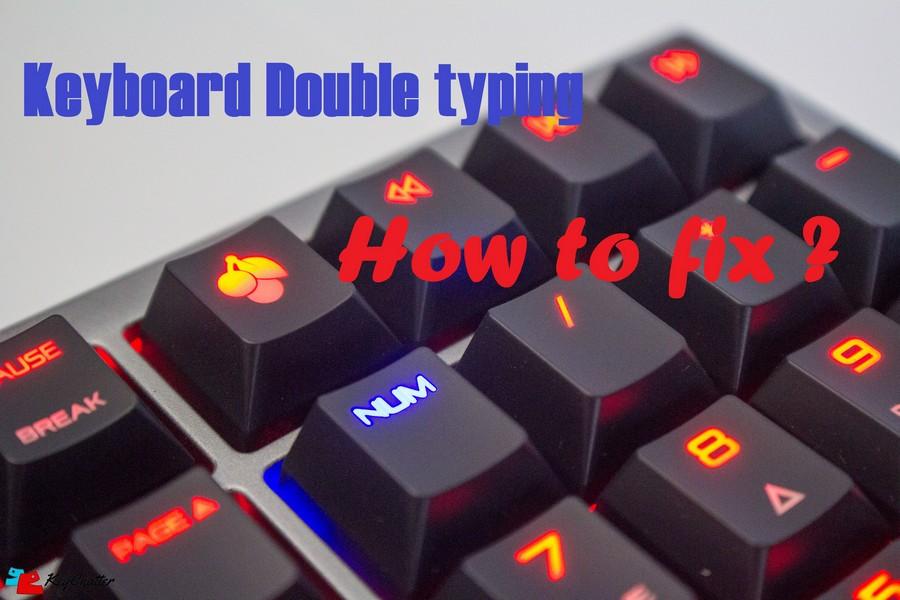
A mechanical keyboard double input can happen in an older keyboard and can indicate that the keyboard is getting older. However, in certain cases, this can even happen in the new keyboards. In most of the circumstances, the keyboard chatter is observed in a keyboard that uses the Cherry MX clones switches or the cheaper versions of the Chinese key switches. However, it should be remembered that the keyboard chatter can also happen in branded keyboards and key switches.
What Can Cause Keyboard Chatter?
Keyboard chatter or mechanical keyboard double input can happen due to several reasons and that is exactly why it is quite difficult to find the fix for mechanical double typing.
Here are a few reasons that can result in keyboard double typing or keyboard chatter:
- Rough Usage: If you are someone who tends to type really hard while typing or gaming, you may end up damaging the key switches or any other delicate part of the keyboard. This can be one of the prime reasons for the key chatter.
- Dust: Dust has been found to be one of the prime contributing factors that can cause the keyboard chattering. Dust can result in the malfunctioning of the switches and can thus cause keyboard double typing or keyboard chatter.
- Issues in the Switches: A defective mechanical keyboard switch can be one of the common reasons for the keyboard double typing. It can either be a manufacturing defect or the key switch might have developed issues after use. The keyboard typing letters twice can be generally caused by faulty switches.
- High Temperature: While it may not be a prime reason for the keyboard chattering, it has been observed to be one of the reasons. Too hot or humid conditions can cause the issues in a mechanical switch.
How to Fix Mechanical Keyboard Double Typing?
Now that we are aware of the prime reasons that can cause the mechanical keyboard double input typing or keyboard chattering, we will check out the best fixes that can help you fix keyboard chattering more effectively and efficiently.
Fix 1: Use Canned or compressed air
You can use the canned or compressed air to clean up the compressed air. If the dust is one of the reasons that has caused the issue, the compressed or canned air can help you dismantle the dust and make it working normally.

You can use the right type of compressed air and repeat the procedure a couple of times to help you release the dust if any. Do note that there isn’t any guarantee that this action will resolve the issue. But, in case the chatter is caused due to dust, you would find it getting resolved.
Fix 2: Tap it constantly
Tap the defective key multiple times. If you find that the issue affects only a single or a couple of keys, this can be one of the easiest options that can helpful in resolving the issue. Tap the key hard enough, but make sure that you are not exerting too much of hard pressure.
In fact, you may need to take care not to do it a lot as it may aggravate the issue than solving it. A few reports have suggested that it could resolve the issue for them, but in certain other cases, the problem got more worse. In fact, we would not recommend the method but have shared it here for the information purposes alone.
Fix 3: Replace the switch
If you witness that only one of two keys have the problem, it may due to the faulty switch. The problem can be resolved by replacing the switch that has developed issues. Do note that this step requires you have an adequate knowledge of how to replace the keyboard switch.
If you have a hot swappable keyboard, replacing the key switches should not be a huge concern. Otherwise, it may be needed to desolder and resolder the switches. If you have decided to replace the switches, it would be practical to give a serious thought to get the switches from genuine sources. Opting for the Cherry MX switches can be a wiser decision as they are known to produce perfect results.
Fix 4: Find a replacement
If your keyboard is still under warranty, we would recommend opting for a replacement from your retailer or manufacturer. Filing an RMA request would be a great idea instead of going for a repair. You can check out the best options to ensure that you get a genuine keyboard without any issues.
The video here should perhaps provide you a better information on how to fix mechanical keyboard double typing:
Conclusion
Keyboard chattering or keyboard bounce, also known as keyboard double typing can be caused due to a wide range of reasons. The tips we have shared here should help you arrive at the best possible resolutions to fix the concern and help you get access to an enhanced performance.
FAQs
How do you fix double typing on a mechanical keyboard?
There are a few fixes that can help you address the keyboard chattering or keyboard double typing on mechanical keyboards. You can use a canned air or compressed air, change the faulty switch, or even consider tapping the key continuously a little harder.
What causes keyboard chatter?
Keyboard chatter can result due to a variety of reasons that include dust, faulty switches, and similar other issues.











