If you’re new to Discord and wondering how to get started, this guide will provide a beginner-friendly introduction to the platform, including how to set up an account, join or create a server, communicate with other members, customize settings, and more. Whether you’re looking to join a gaming community, create a remote team, or build a community around a specific interest, this guide will help you get started with using Discord.
What Is Discord?
Discord is a communication platform that was designed for gaming communities but has since been adopted by a wide range of groups and communities. It allows users to communicate with each other through text, voice, and video. It features text channels for different topics and conversations, voice channels for real-time talking, video calling and screen sharing, bots that can perform various tasks, server roles that give users different permissions, and server boosts which are paid subscriptions that users can purchase to support the server and get additional perks. It’s available as a web application, as well as mobile and desktop apps for Windows, MacOS, iOS, Android, and Linux. It’s free to use, but users can purchase a Nitro subscription to access additional features. It is popular with gamers, but it’s also used by other communities such as online education, music, and language learners. It has become a popular alternative to traditional social media platforms because of its flexibility and ability to create communities with specific interests.
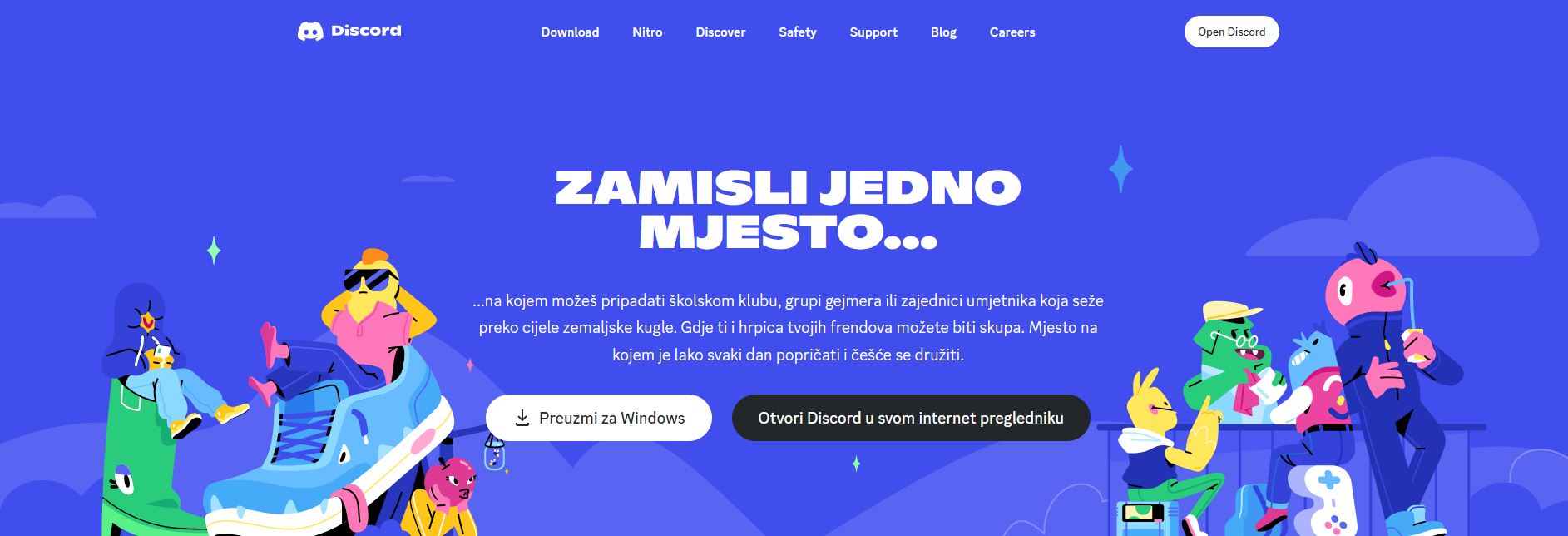
Why Should You Use Discord?
There are several reasons why you should consider using Discord:
- Real-time communication: Discord allows for real-time communication through text, voice, and video, making it an ideal platform for gaming communities, remote teams, and other groups that need to communicate in real-time.
- Flexibility: Discord allows for the creation of multiple channels for different topics and conversations, making it easy for users to find and join conversations that are relevant to them.
- Community building: Discord’s server roles and permissions system allows for the creation of a sense of community and belonging among users.
- Bots: Discord allows users to add bots to their servers, which can perform various tasks such as playing music, providing information, or moderating conversations.
- Mobile and desktop apps: Discord is available as a web application, as well as mobile and desktop apps for Windows, MacOS, iOS, Android, and Linux.
- Free to use: Discord is free to use, but users can purchase a Nitro subscription to access additional features.
- Alternative to traditional social media: Discord is a great alternative to traditional social media platforms because of its flexibility and ability to create communities with specific interests.
- File sharing: Discord allows users to share files, images, videos, and other types of media, making it an excellent platform for remote teams and communities that need to share files and collaborate.

How To Use Discord?
Now that you understand what Discord is and why you should use it, it’s time to learn how to install it. Here are some steps to get started with using Discord:
- Download and install the Discord app on your device.
- Create an account by registering with your email address or using your existing Google, Facebook, or Apple account.
- Once you’ve logged in, you can join existing servers by searching for them or by using an invite link.
- If you want to create your own server, click on the “+” icon and then select “Create a Server”.
- Once you have joined a server, you can start communicating with other members through text, voice, and video.
- You can also create channels for different topics and conversations and use server roles to assign different permissions to members.
- If you want to add bots to your server, you can search for them in the Discord bot directory or invite them using an invite link.
- You can also customize your server’s settings, including its name, icon, and language.

In The End
Overall, Discord is a versatile and powerful communication platform that can be used by a wide range of groups and communities. Its real-time communication, flexibility, community building features, bots, mobile and desktop apps, and file sharing capabilities make it an excellent choice for anyone looking for a reliable and user-friendly communication platform.











