The mechanical switches used on the mechanical keyboards have come a long way. Gone are the says that there were only a couple of key switch options available. Today, we have a huge number of different types of mechanical switches, and picking the best among them has been a huge task in itself. However, the prime debate rests between the Cherry MX Red and Cherry MX Brown switches. So which one should you go with when it comes to choosing between Cherry Red vs Cherry Brown Switches.
Contents
Cherry MX Brown vs Red – An Overview
The significant difference between Cherry MX Red and Cherry MX Brown lies in the type of switches. The Cherry MX Red belongs to the linear switch genre, while the Cherry MX Red switches are tactile ones. If you are not aware of what differs between a linear and a tactile switch, you may refer to this detailed post on the difference between linear, tactile and clicky switches.
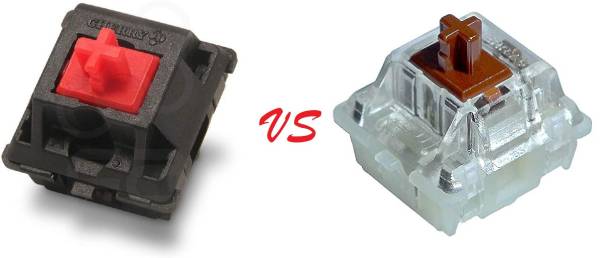
Cherry MX Red vs Brown Switches
| Details | Cherry MX Red | Cherry MX Brown |
| Switch Genre | Linear | Tactile |
| Accuracy | Lower | Higher |
| Noise | Low noise | A little higher noise |
| Pee travel distance | 2 mm | 2 mm |
| Typing feel | Smoother typing | It May be a little awkward with the tactile feel |
| Operation force | 45 cN | 45 cN |
| Total travel distance | 4 mm | 4 mm |
MX Brown and Red Key switches – A Head to Head Comparison
Well, there are a few great options that you would find quite excellent on one of the switches, while there may be others that may appear to be quite different in their approach. A head to head comparison can be helpful in letting you check out the features that you are actually looking forward to.
The Tactility
Most of the keyboards are focussing on the tactility as one of the prime features when looking at the best options for your need. With the tactile and clicky switches, you would find that there is a confirmation when your keypress is registered. A bumpy feeling is what makes it a great experience to enjoy your tactility. Among the Cherry MX Red vs Brown Switches, the tactility offered by Brown switches is slightly on a higher level.
The Cherry MX Red switches should be an excellent option for the fast paced gaming experience.
Winner: Cherry MX Red
Feel
When you look at the feel, you will find the Cherry MX Red offers you a great degree of experience. However, the Cherry MX Brown can be what would provide you with a far better degree of feel. You will not feel that they are wobbly or rattling in any way.
On a Cherry MX Red Switch, a mere touch on the key can activate it. Unfortunately, this can also give rise to a huge number of typo errors. Of course, they can be a great option if you have used other linear switches before. However, the Cherry MX Brown should be an excellent option for stability.
Winner: Cherry MX Brown
The sound levels
Each of the switches has their own sound levels. The Brown switches do emit a little noise. You would also find a bump on the switch, but the sound is not much huge. It can be pretty equivalent to the silent switches.
The Cherry MX Reds are definitely the quietest options among the Cherry range of key switches. They are completely noiseless, and one better option that you would find impressive is the lack of a bump. This would further improve the noiseless operation.
Winner: Both the switches in a Cherry Red vs Cherry Brown Switches comparison are equivalent. But, we would rate the Cherry MX Reds a little better option by a slight margin.
Actuation Force
The actuation force for the two key switches is the same at 2 mm. even the actuation force is the same across the two variants. Both Cherry MX Red and Cherry MX brown have an actuating force of 45 cN. That would mean you do not need to exert much pressure before your key press is registered.
There is not much resistance offered to your key presses. That can make it one of the formidable choices for gaming and typing alike.
Winner: Both the key switches perform equally
Key Travel
The gamers prefer key travel of shorter length. For example, both Cherry MX Red and Cherry MX Brown come with a 4 mm travel distance. This would be helpful for providing you access to a lesser force to actuate them.
Of course, there are a few people who may be looking ahead to a larger travel distance.
Winner: Both the Cherry MX Red and Cherry MX Brown switches come with the same travel distance.
Durability
The durability of the switches should be yet another prime consideration and would assume a lot of essence and importance. That is perhaps one of the most important and essential features that you would look forward to on a keyboard switch.
Both Cherry MX Reds and Cherry MX Browns come with the same 50 million key presses reliability. In fact, the brand Cherry MX in itself is a huge brand in almost every respect. So that would definitely make it one of the choicest options ever for your needs in outstanding durability.
3 Best Cherry Red Mechanical Keywords
Well, let us check out the best keyboards with Cherry MX Red switches. Next, we will find the three most popular Chery MX Red keyboards.
HyperX Alloy FPS Pro – Tenkeyless Mechanical Gaming Keyboard
The 87 key keyboards with the compact form factor should be what would make it an extremely formidable keyboard ever. In addition, the linear and quiet performance and the Red LED backlight should be what would make it a great experience and option ever.

The game mode should be yet another excellent option for most of the expectations that you may have. The 100 percent anti-ghosting can be what would provide you access to a great degree of experience. The dynamic lighting effects and HyperX Red backlit keys should further make it a highly formidable option ever. The portable design coupled with a detachable cable can further make it one of the choicest options ever.
iKBC CD87 V2 Ergonomic Mechanical Keyboard
The keyboard should be one of the excellent options and will provide you access to a great degree of experience in terms of high-end compatibility with Windows and Mac devices. The TenKeyLess keyboard provides you access to a very high compact functionality. The use of Mistel PBT Double Shot Keycaps can further make it a great option ever.

You can get access to a great degree of performance enhancement with more durability, more stability and legends that won’t fade. The double shot keycaps can be a great option that is designed to provide you access to a perfect touch and abrasion resistance at its best. The 100 percent ant ghosting and full key rollover functionality should further make it one of the choicest options for an improved keyboard experience ever.
Corsair K70 RGB MK.2 Mechanical Gaming Keyboard
The keyboard does provide you access to one of the excellent options for providing you access to a great degree of experience with the USB passthrough and customizable per-key RGB backlighting. In addition, the keyboard would provide you with an excellent option for every need that you may have in terms of Corsair iCU software.

Of course, there may be a few of the issues that would include a few shaking noises. Also, the case is a little bigger and bulky. But the customization options available on the keyboard should ideally be one of the excellent options in the long run. The remapping of the keys and RGB lighting are a few of the exciting options that you would find quite impressive.
3 Best Cherry Brown Mechanical Keywords
Here are a few perfect choices for the best Cherry MX brown keyboards. Next, we will check out the best three keyboards that can prove to be handy enough.
Corsair K95 RGB Platinum XT Mechanical Gaming Keyboard
The keyboard provides you access to a great option in providing you access to one of the promising experiences with respect to backlit RGB LED and an excellent per-key RGB backlighting experience. In addition, the 19-zone LightEdge across the top of the keyboard can be your best bet for a dynamic and vibrant lighting experience.

The PBT double-shot keycaps can prove to be a great option in every right. Limitless customization can be your best bet in every respect. The six dedicated macro keys should be yet another great option. This can prove to be quite effective and efficient in providing you with a tremendous in-game advantage. Finally, the detachable palm rest is perhaps yet another choicest option that you would find quite an attractive option by almost every count.
Cooler Master MK730 Tenkeyless Gaming Mechanical Keyboard
The Cooler Master MK730 Tenkeyless Gaming Mechanical Keyboard is definitely a prime choice for providing you access to a formidable experience in terms of best features and with Cherry MX Brown switches. The RGB per-key lighting and removable wrist rest are a few of the high-end features that you would find quite an interesting option ever.

The brushed aluminium construction and compact form keyless design are a few of the features that you would find a great option in the long run. The keyboard can be yet another high end option for an enhanced degree of experience. The keyboard can also be an excellent option for the on the fly customization and adjustment.
ASUS ROG Strix Flare Aura Sync RGB Mechanical Gaming Keyboard
The keyboard comes with a huge number of advanced and customization options that would make it one of the premium keyboards ever. A few of the features that you would find quite interesting can include USB passthrough functionality and media controls straight on the keyboard. The keyboard is a great option proffered by the Pro gamers out there. The anti-ghosting feature should be what would make it a perfect choice.

The Asus Aura Sync is what would provide you with one of the choicest options for creating your own style of the color spectrum. The on the fly macro recordings should be one of the prime options that you would find quite enticing and powerful. The ROG Armoury II provides you with an enhanced and improved driver based software for your needs and expectations. It can be your best bet for taking control of your gaming experience ever.
Are Red or Brown switches Better for Gaming?
The linear switches are pretty significant in terms of a smoother operation. That would ideally make the switches a great option for gaming, primarily high-end gaming. They can also be a great option for typists.
The key switches are also known for providing you access to a great degree of noiseless operation ever. The minimal actuation force on the red switches should be yet another great option in the long run.
Wrap Up
If you are stuck in making the right choice between Cherry MX Brown vs Red switches, it should boil down to your personal preferences when it comes to enjoying a great degree of experience by almost every count. Then, depending on what you are looking forward to in a switch, you can choose either of them.
Ultimately, when you look at the choice of the right options, the Cherry MX Red switches are best suited for gaming, while the Cherry MX Brown switches are right for typing. There are actually very minor differences between the two switch types, and pick the right one among them for your individual needs.
A Few FAQs
How long do Cherry switches last?
The Cherry MX Red and Cherry MX Brown switches are tested for 50 million keypresses. That should ideally mean a lifespan of over ten years! The long lifespan of the key switch should be a great option, and you would find the two switches offering you an excellent option.
What are the differences between tactile and linear switches?
The significant difference between the two keys can be the tactility offered. The tactile switches can be a perfect choice when it comes to enjoying challenging games or when you need to go with high-speed typing.
Are brown switches louder than red?
The Cherry MX Brown switches are louder than the Red switches. In fact, this is true with respect to all Red switches across Cherry MX, Kailh, Gateron, and other manufacturers.











