If you are someone who frequently uses the software tools such as Discord, it can be quite obvious that you are frustrated with the unwanted noise being picked up by the keyboard. Having to hear someone’s keyboard from their microphone can be an extremely disturbing fact ever. Given the fact that communication without any sort of interference is quite important and you need to focus on getting the right type of audio quality on your device. Wondering how to stop Mic from picking up the keyboard? The steps and tips here should be helpful in achieving a better degree of success.
Contents
How to Stop Mic From Picking up the Keyboard?
Well, if you are checking out the best options on how to get rid of keyboard noise on the mic, there are several options that can be practical and useful in achieving more positive results. So, let us explore a few perfect options that can be helpful in learning how to remove keyboard sounds from the mic.
Fix 1: Reposition the Microphone Properly
The directionality of a microphone is one of the important options that you need to pay special attention to when using them with anything that creates noise. The directionality of a microphone is defined as the direction in which the microphone detects the best sound from. There are multiple microphones with different directionality options. Cardioid, unidirectional, bidirectional, and omnidirectional are a few of the directionality options that you can check out.
The Unidirectional and cardioid-based microphones can be a great option to go with the best positioning. You may also find a physical switch on a microphone that should help you change the directionality of a microphone. For example, let the microphone be positioned so that it is facing towards you, and your keyboard and mouse should be behind it.
Fix 2: Adjust the gain and sensitivity of the microphone
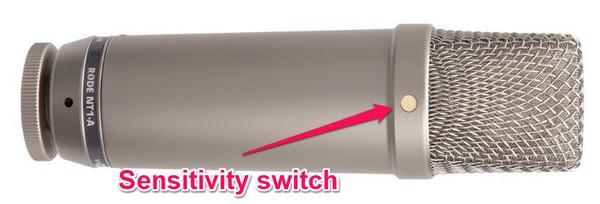
Today’s microphones come with an option to help you adjust the gain and sensitivity in the best possible manner. The high-end microphones come with an option for adjusting the gain and sensitivity. Do note that it is important to adjust gain and sensitivity than changing any one of them.
Fix 3: Adjust the Software settings
Yet another excellent option to stop the mic from picking up the keyboard would be to adjust your software settings effectively. Again, there are several options that you can put to effective use and modify the microphone gain.
Windows 10
Here are the steps that can prove to be useful and helpful in how to adjust the gain with the help of software:
- On the Start menu, search for Change system sounds
- Choose the appropriate search result
- On the Sound dialog box, choose the Recording tab and then pick your Microphone
- Right-click on it and click on Properties.
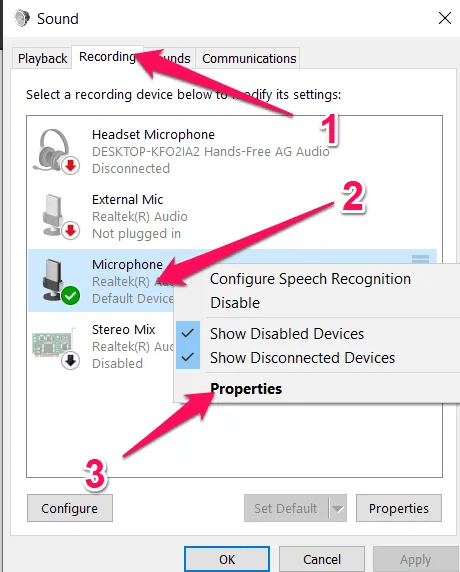
- Choose the option for the Levels tab and adjust the slider to the left to adjust the sound levels of your Microphone.
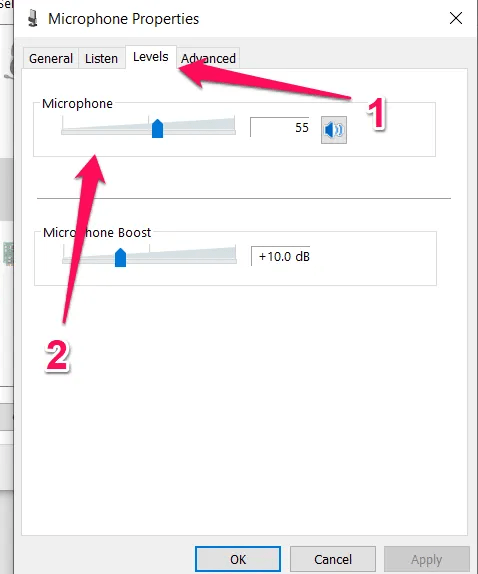
- Click OK when you are happy with your settings.
Discord
If you are on Discord, here are the steps that can prove to be helpful:
- Launch Discord and log in to your account.
- Locate the gear icon at the lower-left corner just beside your name and click on it.
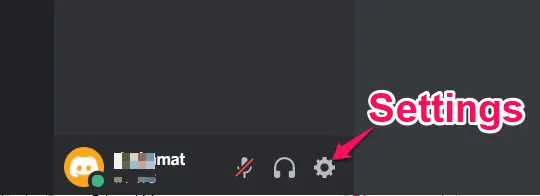
- Under App Settings on the left pane, choose Voice and Video
- Change the slider for the Input Sensitivity.
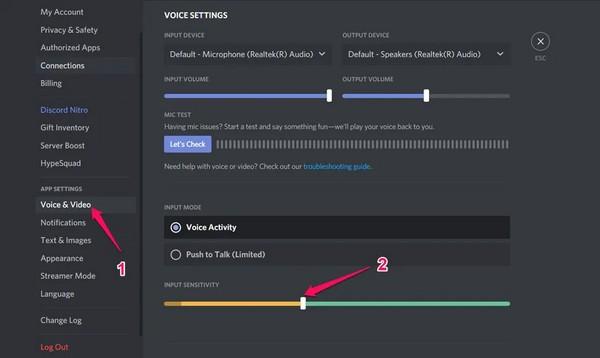
Fix 4: Make alterations in your keyboard
If you already have a mechanical keyboard, it can be a good option to opt for a few DIY ideas to help you achieve a better result. For example, one of the right options in reducing your keyboard noise would be to use small silicone rings and O rings on your key switches.

The O rings can be one of the excellent options that can be helpful in reducing the unwanted sound emanating from the keyboard. This can be helpful in removing the unwanted noise from the keyboard and your key presses.
The process of installing the O rings involves removing keycaps and then installing the O rings. This can go a long way in turning your keyboard quieter. You can consider removing the keycaps with a few tools or even go with a toolless operation to remove the keycaps. You may perhaps find a host of keyboards that come with keycap pullers.
Fix 5: Get a silent keyboard
If you find none of the methods outlined here seems to be working for you, it may be worthwhile to go with a new silent keyboard. It would be ideal for checking out the best options for a silent or quieter keyboard. In this context, it is always advisable to pick a mechanical keyboard that provides you access to several options in selecting the keyboard with the right kind of sensitivity.
The mechanical keyboards come with special key switches that are designed for special purposes. The Cherry MX red switches can prove to be one of the right options for the best switches for a comfortably quieter and silent key switch.
Which Mechanical keyboard should you choose?
If you are looking for one of the excellent options for the perfect silent or quieter keyboards, the right type of mechanical keyboards can be chosen based on the preferences that you may have. In fact, it is always recommended to go with the best mechanical keyboard that offers a very quieter performance.
The experience that you would gain with a mechanical keyboard would largely be dependent on the key switches used on the keyboard. You can pick a keyboard with different designs and typing experiences such as linear, clicky and tactile.
In case you are looking for one of the best experiences in terms of a quieter keyboard, it may be a good idea to go with the Cherry MX and Topre switches.
In case you are not willing to buy a new keyboard, it may be a good idea to change the key switches on your keyboard. Changing the key switches should not be a tough task if you can follow the right options for the purpose. Also, if you have a hot-swappable keyboard, that should not be a difficult task.
The Closing Thoughts
Irrespective of whether you are a streamer or anyone involved using a microphone with a keyboard; it would be essential to find out how to make my mic not pick up my keyboard. The steps and options outlined in this compilation should ideally be helpful in providing you access to one of the exciting options in dealing with the unwanted sound being picked up by the microphone.
As an additional resource, you may perhaps also want to know how to reduce keyboard noise when recording. The methods would ideally be equivalent in some ways.











