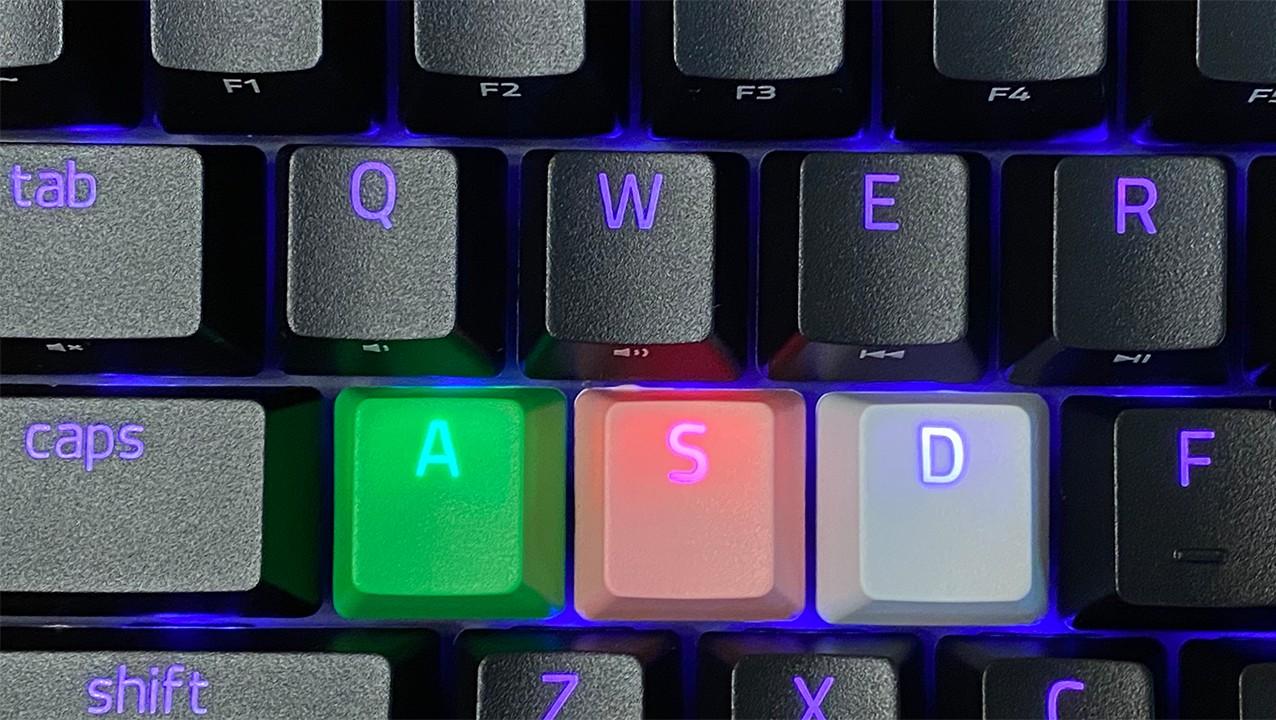 Are you a gamer? In that case, you would perhaps want to go with the Razer range of keyboards as they are designed to provide you access to one of the extremely formidable functionality ever in terms of great gaming performance. One of the best and prominent keyboards among the Razer keyboards is the Razer Huntsman Mini keyboard. But, maybe you have that one question in your mind about the keyboard. Is the Razer Huntsman Mini hot-swappable? Let us try finding out. We will also check out if the keyboard provides you access to any other great features worthy of attention.
Are you a gamer? In that case, you would perhaps want to go with the Razer range of keyboards as they are designed to provide you access to one of the extremely formidable functionality ever in terms of great gaming performance. One of the best and prominent keyboards among the Razer keyboards is the Razer Huntsman Mini keyboard. But, maybe you have that one question in your mind about the keyboard. Is the Razer Huntsman Mini hot-swappable? Let us try finding out. We will also check out if the keyboard provides you access to any other great features worthy of attention.
Contents
Is the Razer Huntsman Mini Hot Swappable?
No, the Razer Huntsman Mini is definitely not hot-swappable. In fact, none of the Razer keyboards provide you access to any hot-swappable functionality for their switches. The Huntsman Mini does make use of two special key switch options – Optical Red and Optical Purple. The optical switches actuate through light, and that is one of the reasons why they are not advertised as hot-swappable for the fear of damaging the key switch. Technically, they are hot-swappable, but you can use only Optical switches.

While the keyboard does not come with the hot swappable key switches, it offers you other advantages in the form of a detachable USB C cable and a standard 60% layout. That should ideally make it a good keyboard for small hands. The durability of the PBT Doubleshot keycaps should be yet another prime factor that you would find quite impressive and unique.
Can You Change the Razer Huntsman Mini Keycaps?
The Razer Huntsman Mini keyboard does provide you access to the option to change the huntsman mini keycaps, and the steps involved are similar to the other keycaps and competitor keyboards. Removing the keycaps and replacing them should be quite easy if you are careful with the task.
Razer has upgraded the previous generation of ABS keycaps with the high-end Doubleshot PBT keycaps on the Razer Huntsman series of keyboards. This will prevent the keycap shine and will also last longer than the ABS keycaps. The Doubleshot keycaps also ensure that the legends and letters on the keycaps are not damaged. The Doubleshot keycaps ensure that the letters are printed and engraved.
You will be able to change the huntsman mini keycaps but may lose the side printed legends if you decide to go for the secondary keycaps. Razer does sell keycaps in different color options that would include black, white, pink, and Greek. In fact, you can even opt for a mix n match of the keycaps to create your own personalized and customized version of the keyboard.
The keycaps come in a standard size, and that is exactly what makes it quite simple and easy to change all the keycaps without the need for worrying about any sort of incompatibility. The regular cross shaped stems should be what would be helpful in making them compatible with almost all keycap sets of your preferences.
Is it Possible to Go with Razer Huntsman Mini Switch Replacement?
Changing the Razer Huntsman Mini switch replacement is not recommended and may not be something that would go great even when you attempt for it. The keyboard uses only the Optical switches, and opting for the replacement of the optical switches is ideally not recommended.
The Optical switches actuate with light, and an attempt at changing the key switches may end up damaging the functionality in many cases. In the extreme cases where the key switches have been damaged, and they need to be replaced, it is advisable to go with the option of visiting the service center (if they are ready to change the switches) or go for a new keyboard.
How to Change RGB on Razer Huntsman Mini?
If you are checking out the options for changing the RGB lighting on Razer Huntsman Mini through your software, you would definitely find it one of the excellent options ever. The Razer Synapse software should be what would make it one of the prominent experiences ever.
The best part is that the keyboard comes with the onboard memory that is quite a great option to assist you in customizing the macros as per your preferences. In fact, you can even go with the option for closing and deleting the software as you would want to. You can make the changes on the software, close the software, and that does it. The configurations will be saved on your keyboard itself. Isn’t that something great?
You would be able to switch to different lighting effects. You can change the lighting effects FN +CTRL + numbers 1-7
You can have the following options for configuring the lighting effects:
1: Off
2: Static Razer Green, press again to cycle through colors for all of the single color options
3: Breathing Rainbow
4: Spectrum Cycling
5: Wave Rainbow
6: Reactive with Green
7: Starlight with Green
If you are wondering how to change Razer Huntsman keyboard color and finding it a little difficult to do it with the software, the options here should ideally be helpful in letting you make the changes as per your preferences.
The Closing Thoughts
Well, the Razer Huntsman Mini keyboard should be what would make it one of the excellent options for providing you access to one of the prominent experiences ever. The plenty of options available on the keyboard and the customization can prove to be what would make it a more prominent and practical option that would provide you with one of the enhanced experiences ever.
The perfect set of features and options offered by the Razer Huntsman Mini keyboard should make it one of the excellent options ever if you are looking for an enhanced degree of experience in every respect.
FAQs
What Keycaps Fit the Razer Huntsman Mini?
The Razer Huntsman Mini keyboard provides you with a 60 percent layout with a standard bottom row. You would find that the keycap sets of any standard size are compatible with the keyboard. The standard cross shaped stem should ideally make it one of the excellent options for the best mechanical keyboards.
What different variations does Razer Huntsman Mini come in?
The Razer Huntsman Mini keyboard is made available in four variations. You can choose the options among Mercury White or Black, and these colors can be chosen for the keycap and the case. As for the switches, you can pick the options from among Optical Red or Optical Purple.










