Contents
We will undertake a complete review of the Ducky One 2 TKL Mechanical Keyboard in today’s post.
The Ducky One 2 TKL Mechanical Keyboard – A Complete Review
First things first, the Ducky One 2 is definitely not the perfect keyboard so to speak, but it does offer you a decent performance and is indeed one of the best keyboards that we have ever used. In essence, if you are a gamer, it can safely be considered one of the best gaming keyboards you would ever want to try out.
The Ducky One 2 TKL Information in a nutshell:
- Doubleshot seamless PBT keycaps
- Cherry MX switches – available in different versions.
- New age RGB Backlight mode
- Detachable USB cable.
- Dual layer PCB
- Ducky Macro 2.0 – a powerful hardware from the brand

The prime test of a mechanical keyboard lies in the type of switch used on it. The Ducky One 2 TKL version does offer you a huge flexibility in this context. You can get access to a good number of key switch options from Cherry MX – right from red, blue, and brown to the special versions like silent red, black and speed silvers. The Cherry MX switches, irrespective of which version you would want to opt for, offer a great performance both in terms of gaming and typing alike.
Of course, you do not have a specific gaming mode available on the keyboard, and even then the gaming performance of the keyboards tends to be smoother and impressive. Each key will offer you its own tactile feedback and you should be able to get a full typing speed without hassles whatsoever.
The Specification Sheet of Ducky One 2 TKL Mechanical Keyboard
| Material | ABS |
| Keycap | PBT + POM doubleshot, backlit (some models come with ABS keycaps) |
| USB report rate | 1000 Hz |
| Switch type | Cherry MX RGB Red. You also have several options that include blue and brown to the special versions like silent red, black, and speed silvers |
| Microprocessor | 32 bit ARM Cortex-M3 |
| Interface | USB 2.0 |
| Cable | 1.5m, detachable, MicroUSB connector, gold-plated |
| Weight | 1100 g |
| Physical Dimensions | 365 x 135 x 40mm |
| Included accessories | Keycap puller User manualExtra keycaps USB type C to type A cable |
The Accessories
The contents of the sales package may vary depending on which region you are from.
The Look and Design
The Ducky One 2 TKL keyboard offers you a standard TKL design. That would mean you will have a keyboard design that does away with the Numpad. The keyboard has slimmer bezels that let you have a very smaller footprint on your work desk or gaming desk.
The textured design on the keys and frame ensures that you have access to a cleaner keyboard with no fingerprints. The keycaps are standard and thus you will be free to use third-party keycaps if you need to. Of course, the package comes with a few extra keycaps if you need to experiment though.
The keyboard is powered by a micro-USB cable. That should be a good option as you would be able to get a replacement as and when you require it. You can even decide to go with the shorter or longer cable as per your setup.
The keyboard does come with a USB cable. The cable has gold plated connectors, but it does not have sleeves. It does look quite durable, but a thicker size may be a turn off for a few of you. In that case, you can go with a thin USB cable of your choice if you just need to.
The Keycaps
The Ducky One 2 TKL keyboard comes with PBT+ POM doubleshot keycaps. The doubleshot keycaps will ensure that the legends on the keycaps never fade. The legend on the keycaps is translucent in nature. This can be a great asset for the perfect RGB lighting.

Of course, you may find the Doubleshot keycaps on a wide range of other cheaper alternatives to the Ducky One 2 TKL mechanical keyboard, but most of them come with an ABS keycap. The PBT + POM doubleshot construction offers you a far better degree of performance enhancement.
The spacebar on the keyboard comes with a few special designs. Ducky releases special keyboards based on the season and other aspects from time to time. You will most likely find limited edition variants launched with the special customized versions of the keycap legend.
In case you are looking to personalize your keyboard, you can make use of the included extra keycaps for your own customization. The extra keycaps come with the same translucent legend design that is set to provide you access to the same RGB lighting as the rest of the keycaps on the keyboard.
Ducky has opted for the tested OEM profile for the keycaps. This includes the slanted rows and concave surfaces on top. The provision of a keycap puller as part of the package is one of the thoughtful options, especially when the keyboard offers compatibility with third-party keycaps.
The Function Keys
The availability of a large number of function key combinations should be one of the huge strengths of the Ducky One 2 TKL mechanical keyboard. You can opt for quite a wide range of functions in combination with the Fn key. The user guide does provide you with a list of the function key combinations that can be achieved with the keyboard. You may also find it from this list of function keys as well.
Some function key combinations worthy of mentioning can include:
- Fn + F10: Toggle RGB lighting modes (hold for 3 seconds to disable all LEDs)
- FN + Left/Right keys: change the LED speed
- FN + Up/Down keys: Alter the LED brightness
- Left Windows key + Right Windows key: Reset to factory default
- FN+ Alt + Windows key: Hold for 3 seconds to enable/disable Windows key.
Key Rollover
The NKRO has been one of the most searched features on most of the mechanical keyboards. With the Ducky One 2 TKL keyboard designed to keep the gamers in mind, it does offer you an n-Key roll-over functionality.
The Ducky One 2 comes with an option to pick between 6 KRO and an N KRO through the 4th dip switch. You can locate the DIP switches on the rear of the keyboard. The 4th DIP switch lets you pick between the 6 key rollovers or N key rollover. While N key rollover is the best, you can switch to 6 key rollovers if your gaming set up or operating system does not support it.
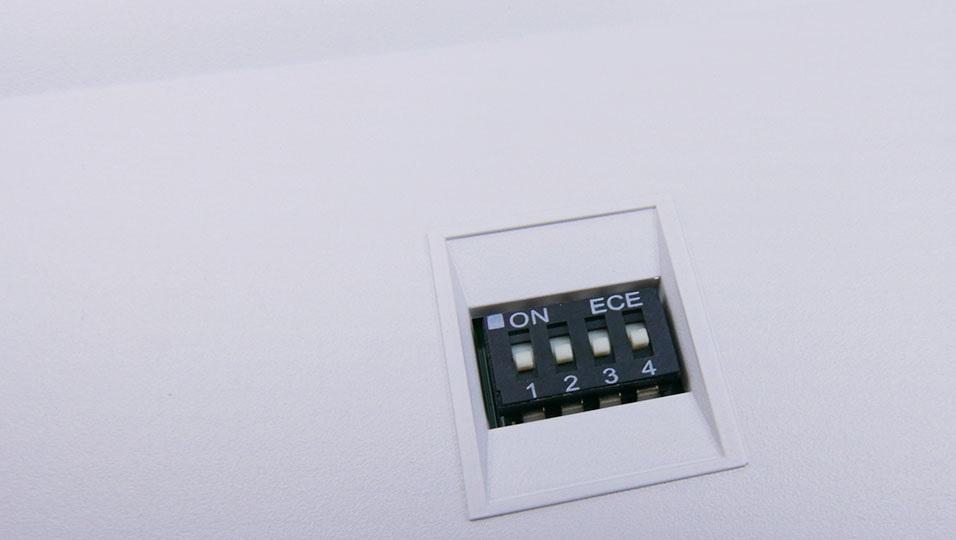
The User Experience
Ducky keyboards have always been one of the excellent options, thanks to their plug and play compatibility. You do not have any drivers to install. Simply plug in the keyboard, route it the way you want it to and begin using it right away!
The keyboard provides you three levels of tilt. Irrespective of the tilt you have opted for, the keyboard stays firm on the surface and does not wobble or move. You can adjust it to the tilt level that you are comfortable with.

The DIP switch at the rear of the keyboard is one of the excellent customization options we found rather impressive. The switches can be used to change the functionality and location of the Fn key and even disable it completely. The 4th DIP switch lets you toggle between a 6 KRO or an N KRO functionality. That can be a great option if you are using the keyboard on the operating systems that do not offer support for N KRO.
The keyboard does not come with dedicated multimedia keys. If you are quite a lot into media, that can be a bummer. However, the keyboard lets you assign your least used keys as media keys.
Typing Experience
Like most of the Ducky keyboards, typing on the Ducky One 2 TKL keyboard should be one of the excellent experiences. The keyboard does provide you with multiple options for picking a key switch based on your individual preferences. While the standard unit comes with Cherry MX Red or Brown, you can make a choice from among Cherry MX Red, Blue, Black, Nature White, Silent Red, Silent Black, and Silver switches.
The keycaps are stable enough and provide you with a stable functioning. The perfect spacing can be one of the great factors that further make it a good option to type on.
Operating System Compatibility
The Ducky One 2 TKL mechanical keyboard is compatible with almost all major operating systems. However, it offers only full compatibility with Windows. As with the other operating systems, the functionality may be fairly limited or partial. The keys like PrintScrn and Scroll Lock will not work on Mac.
| Operating system | Compatibility |
| Windows | Full |
| Mac OS | Partial |
| Linux | Partial |
| Android | No |
| iOS | No |
The RGB Functionality
The Ducky One 2 RGB TKL RGB LED Double Shot PBT Mechanical Keyboard comes with an RGB functionality. As an RGB keyboard, it does provide you access to 10 different pre-sets for your RGB lighting. You can even create three custom RGB zones for creating a unique combination of your own.

Simply tap Caps Lock + F5, F6, or F7 to adjust the balance parameters for the Red, Green, or Blue respectively. Each of the colors comes with eight different levels to choose from. The RGB brightness cannot be adjusted and you are stuck with the brightness level offered as a default.
A Few Pros and Cons of Ducky One 2
A review of a keyboard would not be complete without mentioning the pros and cons offered by the keyboard. So, as usual with any review, here are a few pros and cons for you to get a better understanding of what to expect from the Ducky One 2 TKL keyboard.
- An excellent build quality.
- Slimmer bezels and a compact footprint.
- Detachable cable.
- Plug and Play compatibility.
- 10 RGB pre-sets.
- Built-in mouse key function.
- Keycap puller included.
- No sleeves on cables.
- No adjustable brightness for RGB.
- Picking the color and adjusting is not easy.
- A slightly expensive price tag.
You can check out the Ducky One 2 TKL mechanical keyboard on Amazon.
The Bottom Line
The Ducky One 2 TKL keyboard is indeed one of the excellent options for a TKL keyboard. It does offer you everything that you may be looking for from a TKL keyboard. It is quite compact and does not take up much space on your desk. The pricing too is pretty affordable and reasonable for the features you get on the keyboard.
Except for the better customization options for the RGB lighting, we found the keyboard to be a worthy option by almost every count.











