The mechanical keyboards are all about customization, and that is exactly what makes them one of the most preferred options. One of the most unique options that you would perhaps find quite unique with the mechanical keyboards is the keycap profiles that you can get access to. Picking the right keycap profile should be the key to achieving a better feel and comfortability of using a keyboard. With a considerably good number of keycap profiles available, it should indeed be a great option to check out the best options that you would have access to.
Contents
XDA vs Cherry Vs SA vs DSA Keycap Profiles – An Overview
The most powerful and unique options for the best keycap profiles would include SA, DSA, OEM, Cherry, and XDA. Each of them comes with multiple differences between them, making it a truly different experience in essence.

- SA: This is a profile that offers you a tall and sculpted profile that would provide you with a thock kind of noise.
- DSA: This is a shorter and uniform keycap profile and is equivalent to the low profile design
- OEM: As the name itself indicates, it is a profile with the standard shape and size
- Cherry: The Cherry keycap profile comes with an aggressive angle for easy typing.
- XDA: This is the shorter uniform keycap design that is slightly taller than the DSA
Each of these profiles come with multiple heights, feel, and audio experience. So while you may have no choices when you are buying branded keyboards, but they can be quite good enough when it comes to the custom keycaps .
Cherry Keycap Profile
The Cherry keycap profile is one of the prime options for the keycaps, and you would find them as a common option on most of the keyboards. They come with a sculpted design and thus vary between rows. As a result, they can be quite comfortable when it comes to profile.
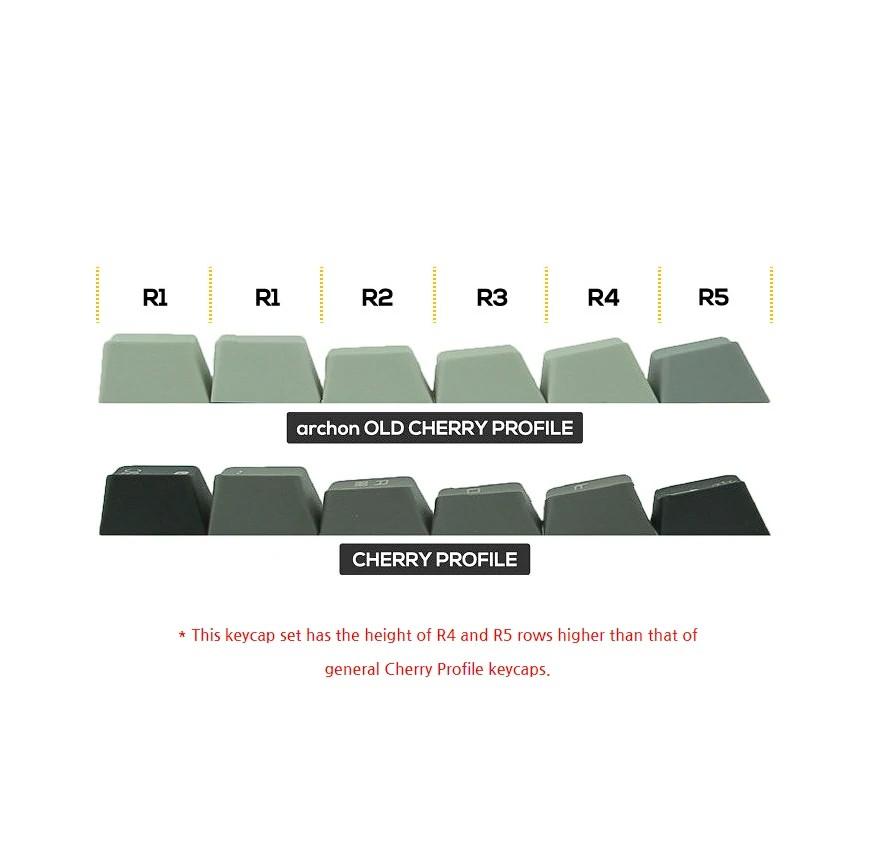
These keycap profiles come with a shorter height than the OEM profiles and can be a little expensive when you compare them to the OEM profile. However, the height is not much huge, and if you have used a mechanical keyboard before, you will find them easy to get used to. Even if you are coming from a low profile design, you will find it rather easy and simple to get used to them in just under a week.
They come with a more bassy sound. It can be indeed be considered to be one of the best profiles that you can rely upon.
SA Keycap Profile
The SA profile is one of the tallest profiles, and you would find it a little time-consuming to get used to if you have not used them before. However, they are indeed the tallest among all the competing keycap profiles.

This profile is known well enough for a huge thock sound, and that would ideally make it one of the excellent options to go with. The sound is perhaps what most mechanical keyboard enthusiasts would love. The vintage look of the keycaps is yet another great option that you would appreciate.
The SA keycap profile is one of the right choices for typing, while if you are a gamer, you will not find it a good one as such.
DSA Keycap profile
The DSA keycap profile is a popular keycap profile after Cherry profile. In fact, you would love it if you are a fan of low-profile keycaps. Being a low-profile keycap profile, it should be quite simple and easy to get used to. However, they are not sculpted like the Cherry counterparts, and that may tend to be a little difficult to get used to.

The consistent height and other experience that you would get with the profile can be one of the unique options. The sound and look of the keycap profile can indeed make it one of the most unique options ever. The lowest pitch can be one of the features that you would observe on the keycap profile.
The keycap profile is quite a preferred one for almost all your needs in terms of the best gaming experience. However, if you are looking to use the keycap profile for typing, they are good enough for the purpose but will need you to get adjusted a little.
XDA Keycap Profile
The XDA Keycap profile is – once again a low profile option and provides you with a uniform profile experience. The excellent appearance is one of the prime features that would make it a formidable choice that you would want to go with as an enthusiast.

In terms of usability, you would find that the keycap profile is quite unique to get used to. If you are coming from high-profile profiles, you will find it rather easy to get used to. However, the uniformity is what may make it a little difficult to get used to.
The XDA profile is observed to be a good option for both gaming and typing alike. However, the uniform nature, once again, may be a little concern for most of gamers until they get used to it.
What is the Difference Between the Uniform and Sculpted Keycap Profiles?
So which among the two profiles is better – A sculpted profile or a Uniform profile? Let us understand what these profiles are first and then analyze them together.
The Sculpted keycap profile is one of the standard profiles and is preferred by users who are more into typing. They are slightly angled, and this design helps in a faster typing experience. However, if you are looking for the best examples of sculpted keycaps, you would find Cherry and OEM keycaps a good option.
Uniform keycap profiles come with flat surfaces. That is exactly why they are also referred to as flat keycap profiles. They are not angled either. If you are someone who does not lift your fingers and simply move your fingers across the keys on the keyboards. If you are into creativity and innovation, they can be a good option. A good example of the Uniform keycap profiles would include DSA and XDA Keycaps.
Difference Between the High and Low Profile Keycap Profiles
The keycap height is also one of the prime features that would assume a lot of importance and essence in picking the right keycap profile. The high-profile keycaps are designed to stand out on your desktop and be prominent.
The high profile can be a great option for providing you a vintage feel and also a very unique key press sound ever. The low profile keycap profile has the profile set a little lower. You would find it a great option for those into typing. You will find it on most of the standard builds of mechanical keyboards.
The difference in sound in different keycap profiles
Each of the keycap profiles come with their own sound profile. While some of them come with a bassy sound profile and a few others not, a Cherry keycap profile would provide you a completely bassy sound performance compared to the other profiles.
The video below should provide you a better understanding of how each of the profiles works in terms of the sound performance
What is the best keycap profile for typing?
If you are into typing and looking for the best options in terms of the perfect keycap profile for typing. The major elements that would define the usefulness of the keycap profile for typing can include the ergonomic structure that you have access to. This can provide you with a greater grip on the keys.
Yet another factor that you would want to focus on will be to find how faster your fingers move on the keyboard. This can be yet another factor that you would want to focus on when picking the best keycap profile for typing.
You would find that the Cherry Keycap profile to be one of the excellent options for efficient typing. The sculpted keycap design coupled with the angled design is what would provide you with a very faster typing experience ever.
What is the Best Keycap Profile for Gaming?
Having checked out the best keycap for typing, it is quite essential to check out the right keycap options for gaming as well. If you are a gaming enthusiast and want to improve your gameplay, it would be a good idea to check out which keycap profile meets your needs more efficiently.
There are a few specific factors that you need to focus on when finding the best keycaps for gaming. First, a perfect gaming keycap should support a faster movement of fingers across the keyboard. It should also feel quite comfortable to your touch. Finally, the registration of the key should definitely be the fastest.
Once again, the Cherry keycap profile appears to be a great option for gaming. The sculpted profile and the tilted design are a few of the factors that make it a formidable choice ever.
The Keycap profile comparison chart
Having gone through the review and discussion on different types of keycap profiles, let us check out the specifications based on the individual features.
| Features | XDA Keycap Profile | Cherry Keycap Profile | SA Keycap Profile | DSA Keycap Profile |
| Profile | Uniform | Sculpted | Uniform | Uniform |
| Shape | Flat and Rounded square corners | Angled | Angled and Spherical from the top | Flat and Spherical Top |
| Height | Medium | Short | Tall | Short |
| Profile description | Lightweight and low profile | Close to OEM profile, but slightly shorter | Angled and spherical | Spherical top, consistent height |
The Concluding Thoughts
Well, the keycap profiles play a major role in every kind of keyboard and its application. You have several options, such as sculpted and uniform keycaps and even high and low-profile keycaps. However, the best keycap that best meets your needs would be based largely on the preferences that you may have.
The flat keycap profiles are designed to provide you access to a uniform typing experience. The sculpted keycaps can indeed be a great possible experience in terms of efficient gaming performance. Make sure what you are looking forward to and enjoy the best possible typing or gaming experience as per your individual preferences.











