The keyboards are what would provide you access to a great degree of experience in either a gaming setup or a work-related environment. One of the most frequently used peripherals in terms of gaming and other needs, it should be what would simplify your experience in a wide range of ways. Having understood that, it may also b a great option to give serious thought to understand everything about the different keyboard sizes.
As we are aware, mechanical keyboards come in different shapes and sizes. Right from the traditionally used full-sized keyboards to the split design options, you have access to a wide range of options that can prove to be handy and practical. Each of the keyboard sizes and layouts has been designed to meet a few specific requirements with respect to functionality. Our main aim in creating this post is to help you find more about the different keyboard sizes and how they can be a good choice for different requirements.
Contents
The Keyboard Layouts and How Do They Differ?
The table below should help you understand each of the types of keyboard sizes and layouts in a better manner.
| Keyboard Size | Number of Keys | Number Pad | Home Cluster | Function Row | Arrow Keys | Number Keys) | Full Alphabet |
| Full-Sized (100%) | 104 | Yes | Yes | Yes | Yes | Yes | Yes |
| 1800 Compact Full-sized | 103-104 | Yes | Yes | Yes | Yes | Yes | Yes |
| TKL (87/80%) |
87 | No | Yes | Yes | Yes | Yes | Yes |
| 75% | 80-84 | No | Yes | Yes | Yes | Yes | Yes |
| 65% | 66-69 | No | Yes | No | Yes | Yes | Yes |
| 60% | 58-65 | No | No | No | Yes | Yes | Yes |
| 40% | 40-44 | No | No | No | No | No | Yes |
| Number Pad | 17 | Yes | No | NO | No | NO | No |
| Macro pad | 8-16 | No | No | No | No | No | No |
The above keyboard size chart should be what would provide you access to a great degree of info on each keyboard size and layout.
The Full-Sized Keyboards
Also called a 100 percent keyboard, these types of keyboard sizes have been used traditionally and were the only layout of keyboards available initially. In fact, a full-sized keyboard is perhaps one of the prime designs that would come to your mind when you think of a keyboard.

The full-sized keyboards come with a number pad on either left or right side along with the top row that consists of the number keys. The traditional keyboards generally come with a 104 key layout. You will ideally find the full-sized keyboard equipped with a number pad, a row of function keys, a home cluster, and dedicated arrow keys.
A full-sized keyboard will also come with a perfect suitability for an office environment. They can be quite expensive and will take up more space on your desk.
What makes the full-sized keyboard a good option?
- They can be a perfect choice if you have a lot of numbers to enter. If your work involves a lot of entries in terms of numbers, these keyboards can be what would make it a great choice.
- These keyboards can be quite versatile. They do suit practically environment that includes gaming, work, or simple internet browsing.
- They can come with a number of programmable keys which can go a long way in simplifying your work to a considerable extent.
The 1800 Keyboard
One of the initial entrants in the realm of compact keyboards, the 1800 keyboards come with an alternative full keyboard layout. You would find the same number of keys as on a full-sized keyboard, but the design is made quite compact. The change is achieved with a more compact arrangement of the keys. The keyboard does not lose out on the full keyboard layout but makes the design much compact.
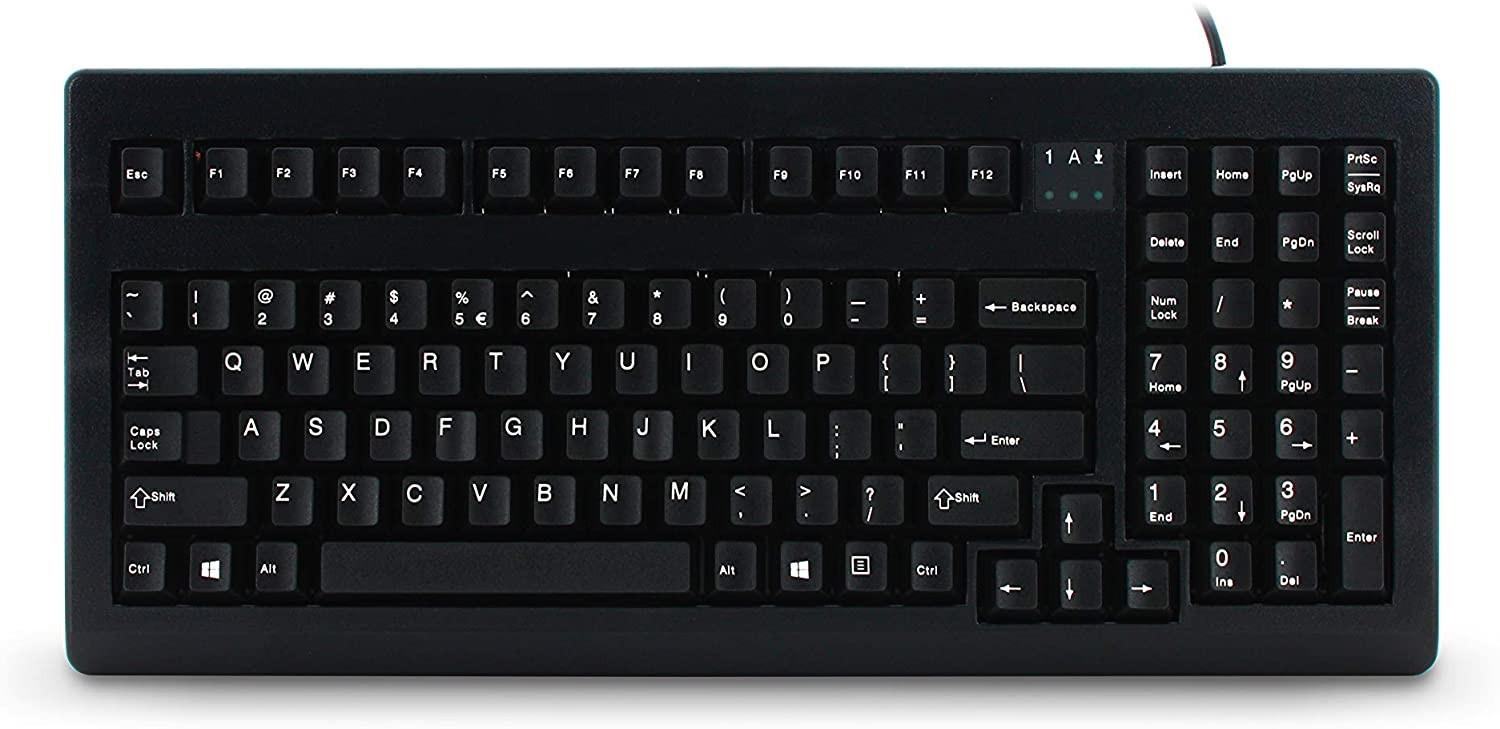
You would find that the keyboard is almost equivalent to the full-size keyboard, but they look quite unique with the design. They can be a great option for those of you who want the same functionality as on a full-sized keyboard, but with a more compact design. This can be helpful in saving space on your desk without losing any sort of functionality.
On the 1800 keyboards, you would find a few keys missing. Some primary examples can include PrtScn, Scroll Lock, and Pause. These keyboards should be a great choice for your needs in terms of office usage, data entry, and gaming.
TenKeyLess keyboards
As the name itself should be indicative, the TenKeyLess keyboards miss out on the separate number pad. Also referred to as TKL keyboards, these keyboards skip the number pad usually found on the right side of the keyboard. In fact, if you are on the lookout for the best compact keyboard, the TKL keyboard layout is perhaps what you would find quite common.
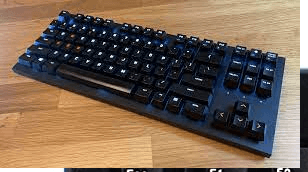
The TKL keyboard layouts are made available from a wide range of manufacturers and have become a standard for compact keyboards. They usually have 87 or 88 keys in contrast to the 104 keys on full-sized keyboards, or 100 keys on 1800 keyboards. They have grown in popularity in recent times because of the ease of use and ease of manufacturing.
Except for the disadvantage of having no number pad, these keyboards come with a host of benefits and advantages. The keyboard will not take up much space on your desk and can be easily carried. The reduced size of the keyboard will also translate into the reduced weight. The less few keys will mean there are lesser number of switches and thus the keyboard tends to be cheaper. the
75% keyboard
The 75% keyboard is less common and quite hard to find. They are almost equivalent to 75 percent of the full-sized keyboards and hence the name. They do retain the F key row at the top. What makes the 75% keyboards unique is the fact that they do away a few keys which are found on the TKL keyboard.

The keyboard also becomes quite compact wherein the gap between the individual keys is reduced to a better extent. The keys like Insert, Delete, and Home are arranged in a single row making them all the more space-saving options ever. Getting used to the 75% keyboard may not be a tough task. They come with a simple and easier learning curve.
The keyboard design essentially compacts every space on the keyboard making it quite unique in terms of the design approach. The keyboard layout is referred to as a 65% keyboard with the F row.
65% Keyboard
The 65% keyboard is yet another popular and widely used compact keyboard after the TKL keyboards. The 65% of keyboards take the compact design a step above by removing the function keys. You may also find even the Home cluster keys removed on certain models. You will, however, find the dedicated arrow keys which should be a unique option found on the keyboard.

The keyboard has been considered to be a good option for users who tend to be using spreadsheet solutions quite often. It may be noticed that there may not be many buyers for the 65% keyboards as they have a very little fan base among the community of mechanical keyboard users. The 65% keyboards should be the right size for gaming performance.
The 65% of keyboards come with very little variation. One of the layouts can have all the keys smushed together. Another design comes with separate Home and Cluster keys.
60% Keyboard
The 60% keyboard is quite easy and simple to use keyboards among the compact keyboards. In fact, they are quite easy to find. Of course, they may not be as readily available as a TKL keyboard, but they do remain a formidable choice for most of your needs and expectations.
These keyboards ditch both the number keys and F keys. You would also find them lacking in terms of the navigational cluster as well. The keyboard provides you access to the alphanumeric keys alone. They can be a little difficult to learn and master. The keyboards come with a steeper learning curve making them a little bad idea if you are not a quick learner.

One of the huge advantages associated with the 60% keyboards lies in the fact that they can be quite lighter and occupy very much lesser space. The small, compact, and symmetrical shape of the 60% keyboards makes them one of the most searched options ever.
40% Keyboard
This one is the smallest-sized keyboard that can be a great option for a good deal of typing. The keyboard removes the number keys on the top row. You heard that right. The 40% keyboard does not have any number keys at all on them. You will also get rid of the non-letter keys which makes the keyboard one of the prominent options ever.

The keyboard does come with a very higher degree of the learning curve. If you are someone who is into proficient typing, you would find the experience a little exciting. But, you would find it a bit challenging to enter the numbers and symbols as the keyboard does not have them on the keyboard.
The keyboard may not be that easy and simple to find. Of course, there is no much demand for the 40% keyboards, but they do have a few enthusiasts who vouch for them.
Any Other Keyboard Sizes that you can think of?
Apart from the major keyboard sizes outlined above, there are a few other keyboard sizes and layouts that you would find quite impressive. The mechanical keyboards do have a unique design and one of the prime features that we love the most is the fact that they come in different customisation options. The multiple keyboard sizes offered by then mechanical keyboards should definitely make it one of the formidable choices ever. Of course, there is no point in considering one of the layouts better than the other. Each of the layouts has their own advantages and you would find them providing you with one of the excellent options ever. Check out the different keyboard layouts and pick the one that best meets your individual preferences.
The Final Wrap Up











