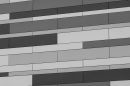A computer virus is one of the scariest things anyone can experience. However, you can prevent this from happening by using a few helpful tips. Use this guide to learn how you can guard your home, family, and finances against a virus.
Finding affordable and practical ways to get protection is more important than ever. Computer viruses have evolved over the years, becoming more sophisticated and effective.
Even if you don’t have a computer antivirus yet, it’s not too late to get started. Check out this guide to learn how to stay protected. Let’s get into it!

Avoid Opening E-Mails From Unknown Sources
It is important to exercise caution when opening emails or downloading files that you have received. Never run attachments unless you have scanned them and if you’re not sure that they are free of malicious software.
Additionally, you should delete any emails that look suspicious right away. Also, you have to be aware of phishing emails, those that appear to be from well-known companies but are fake, as they are particularly dangerous.
Most importantly, never enter personal or financial details into forms on these pages, even if they ask you to verify the information. It is better to be safe than sorry and risk your data being exposed to malicious actors.
Install Computer Antivirus and Firewall Software
The best way to avoid a computer virus is to install software to protect against malicious attacks. Firewall software acts as a gatekeeper and prevents malicious applications from entering the system. It can also alert the user if any malicious code is detected.
On the other hand, antivirus scans files for suspicious code and quarantines or removes any malicious software found. This protection is essential to keep a computer system safe from viruses.
However, both softwares need to be updated regularly to ensure the system remains secure. This can be done automatically using the update feature.
Password Security Awareness

Encryption and strong passwords are essential in preventing computer viruses. Passwords should be long and have a mix of capital letters, numbers, and symbols. They should be difficult to guess and must not be written down or shared with anyone.
Additionally, all passwords should also be changed every three months. This cybersecurity tip will help to bolster your defenses against identity theft and any potential cybercrime attacks.
Always be aware and trust your intuition when it comes to security matters, if something doesn’t look right, it probably isn’t.
Use a Reputable Cloud-Based Backup System
This type of system allows for both local and off-site storage of your important data. They add an extra layer of security in the event of a virus infection on your computer.
Cloud-based backup systems provide several levels of encryption, ensuring that your data is not accessible by any type of malicious actor. This will also allow you to restore your system to a working state while minimizing potential downtime.
Many services also allow for automatic backups, which can be scheduled to occur daily, weekly, or monthly. Read more from Co-Managed IT Services today and start protecting your data from future attacks.
Tips to Avoid a Computer Virus
A computer virus can be very costly and difficult to clean up, so it is crucial to prevent it from happening. Regularly running anti-virus programs and using safe internet practices are the best ways to help protect your computer.
Don’t be complacent. Stay informed and spread the word to keep our digital environment safe.
Did you find this article helpful? Check out the rest of our blog now!