If you intend on making your WordPress website, you can make it a whole lot easier for yourself if you just install a few handy plugins. They will assist you with some common WordPress problems, better your traffic and conversion rates, fix issues with your content, make your site more secure in general and ward off spam and malicious content or attacks. These are just some of the must-have features they can offer you. The following list contains 9 plugins you could use to save some time so you can focus on other important things.
WP Reset
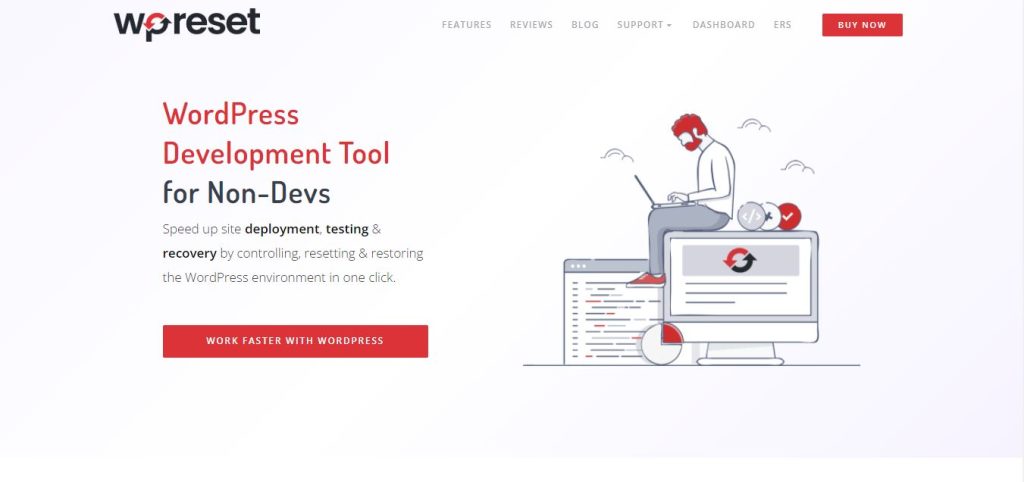 WP Reset is a true time-saving tool. If you want to create, install, and maintain a WordPress site, this is the plugin to have. With WP Reset, swiftly testing new plugins and themes is not a problem, and installing free or premium plugins comes down to just a single click. You can automatically produce snapshots before making changes on your site so if you mess something up or simply decide to revert the changes you have made, all you have to do is press one button and wait for a few moments. It’s that easy. You can also use WP Reset to install ten other plugins all at once.
WP Reset is a true time-saving tool. If you want to create, install, and maintain a WordPress site, this is the plugin to have. With WP Reset, swiftly testing new plugins and themes is not a problem, and installing free or premium plugins comes down to just a single click. You can automatically produce snapshots before making changes on your site so if you mess something up or simply decide to revert the changes you have made, all you have to do is press one button and wait for a few moments. It’s that easy. You can also use WP Reset to install ten other plugins all at once.
Issues with your site such as not being able to log in, seeing a white screen, or perhaps your admin privileges not working can be fixed with the Emergency Recovery. Not to mention, you can clean a bunch of unnecessary piled-up files at a moment’s notice, and at the same time, keep your other data intact. Managing your licenses, snapshots, collections, and sites is a dream, as you have everything organized in one place.
UnderConstructionPage
 UnderConstructionPage is an extremely user-friendly plugin, both to use and to install. Naturally, you do not have to have absolutely any coding skills to get things rolling as the drag&drop builder makes things a lot easier for you. UnderConstructionPage will not slow your site down any bit and will not affect its stability, either. Make your perfect landing, sales, coming soon, or under construction page with more than 200 classy templates that bring a whole new level of professionalism to your website. The templates are highly customizable, and you can tweak them using the 2 million royalty-free HD or 4K images the plugin offers.
UnderConstructionPage is an extremely user-friendly plugin, both to use and to install. Naturally, you do not have to have absolutely any coding skills to get things rolling as the drag&drop builder makes things a lot easier for you. UnderConstructionPage will not slow your site down any bit and will not affect its stability, either. Make your perfect landing, sales, coming soon, or under construction page with more than 200 classy templates that bring a whole new level of professionalism to your website. The templates are highly customizable, and you can tweak them using the 2 million royalty-free HD or 4K images the plugin offers.
The tool also allows you to whip up tracked inbound links you can easily share on your social media. In addition, you can pinpoint traffic with the highest conversion rate which can surely come in handy. You can choose to automatically start and stop it on selected dates, and you get MailChimp integration, crucial statistics for improving your traffic, affiliate links, and more. Just set it up and get it going in mere minutes!
This handy tool comes in free and premium versions, so choose what suits you best according to your needs.
WP 301 Redirects
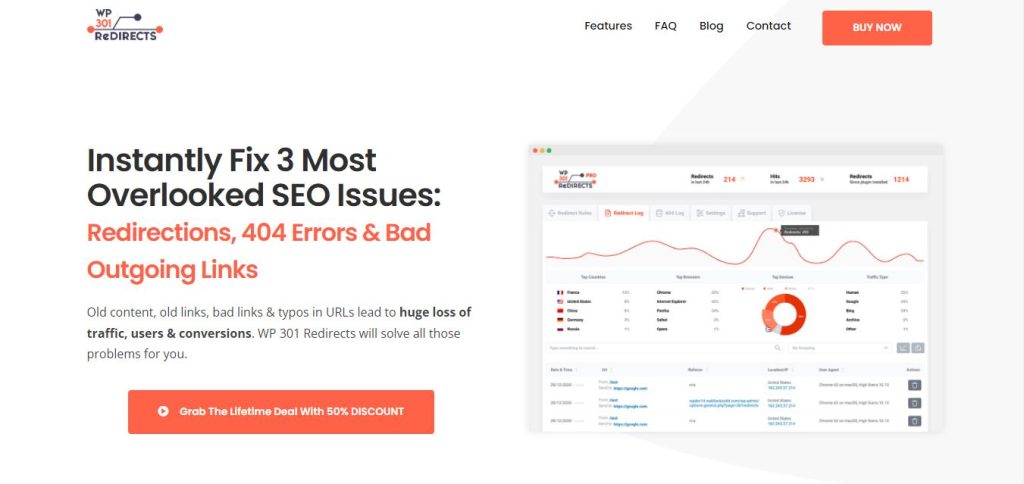 WP 301 Redirects help you make and handle URL redirects. It’s compatible with all themes and plugins. At a moment’s notice, you can fix some common problems with SEO, such as Redirections, 404 Errors & Bad Outgoing Links. The plugin offers solutions for all of your outdated links, content, typos, and bad links. These can cause a lot of loss in traffic, conversions, and users. The universally hated “404 not found” message is in the past with the help of WP 301 Redirects, as it brings visitors to the site they were looking for, which in turn leads to an increase in your traffic.
WP 301 Redirects help you make and handle URL redirects. It’s compatible with all themes and plugins. At a moment’s notice, you can fix some common problems with SEO, such as Redirections, 404 Errors & Bad Outgoing Links. The plugin offers solutions for all of your outdated links, content, typos, and bad links. These can cause a lot of loss in traffic, conversions, and users. The universally hated “404 not found” message is in the past with the help of WP 301 Redirects, as it brings visitors to the site they were looking for, which in turn leads to an increase in your traffic.
Whether you need clean outgoing affiliate links or perhaps you have modified the structure of your URL, this plugin can deal with any kind of redirection. The tool also offers a swift scan of any outgoing links to check if they’re harmful or broken. Additionally, you conveniently have built-in charts at your disposal so you don’t have to go to any third-party apps. It’s reliable and easy to use, but if you have any questions or problems, you will be getting help from the people who made the plugin since their support is never outsourced.
Choose WP 301 Redirects in free or premium version and you will certainly not go wrong.
WP Force SSL
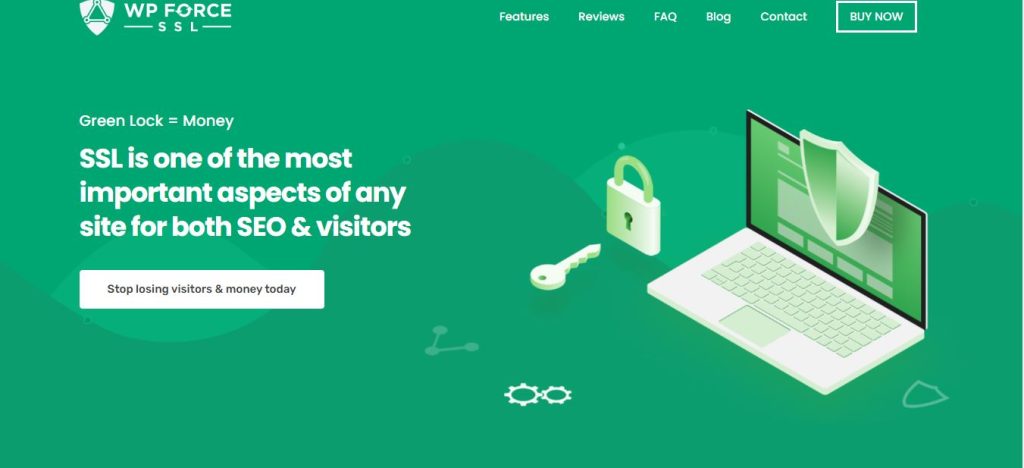 WP Force SSL gives you the option to install your SSL certificate using the Let’s Encrypt site. This makes it a straightforward, painless process. The plugin gives you the exact data you need about the SSL certificate, such as which site it was issued to, who issued it, whether it’s currently valid, and when you have to renew it. WP Force SSL has a nifty feature called the Content scanner, which scans the entire site in just a few minutes. This makes sure you don’t have any mixed content errors (for example, the HTTP and the HTTPS content intertwining), and that is consequential for you to have a safe site.
WP Force SSL gives you the option to install your SSL certificate using the Let’s Encrypt site. This makes it a straightforward, painless process. The plugin gives you the exact data you need about the SSL certificate, such as which site it was issued to, who issued it, whether it’s currently valid, and when you have to renew it. WP Force SSL has a nifty feature called the Content scanner, which scans the entire site in just a few minutes. This makes sure you don’t have any mixed content errors (for example, the HTTP and the HTTPS content intertwining), and that is consequential for you to have a safe site.
The plugin also offers constant monitoring of SSL, keeping an eye on various potential errors and notifying you of the same. It makes your life easier with its centralized dashboard, where you have everything you need in one place- lists of your sites, purchases, licenses, and SSL monitors. The best part is, that the tool is simple to use and its interface is more than intuitive. Besides the premium version, there is also a free version available, which also infallibly helps you secure your site.
Jetpack
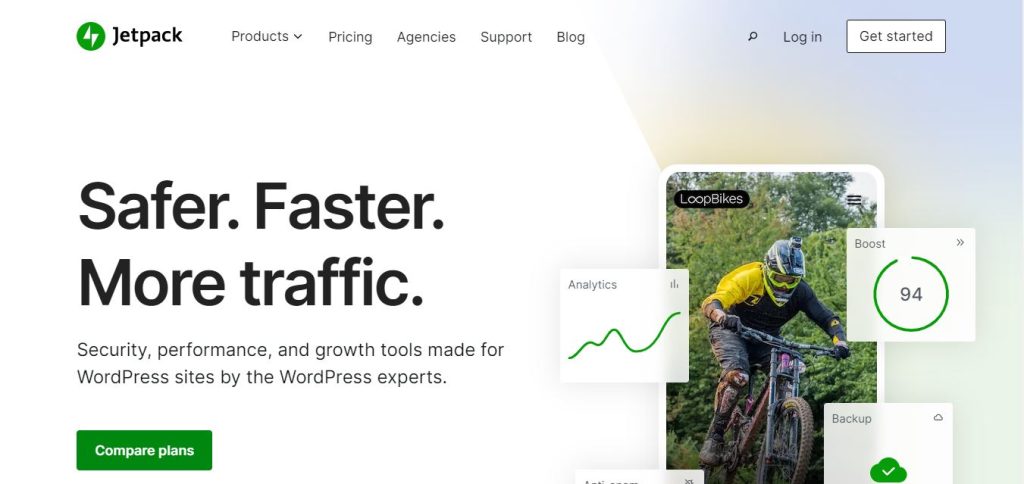
Jetpack is perfect for when you’re looking for the full package. It keeps your site secure with real-time backups and restores, and protects it from spam and malware. Using the AMP tool, the plugin optimizes the site for mobile devices, and its CDN automatically and efficiently rearranges your images. This leads to decreased load times so your site loads at full speed. It also offers analytics and various site statistics so you can keep up with your visitors’ demands.
Additionally, you don’t have to have any coding skills to personalize your site quickly. Choose it in free or premium version.
Akismet
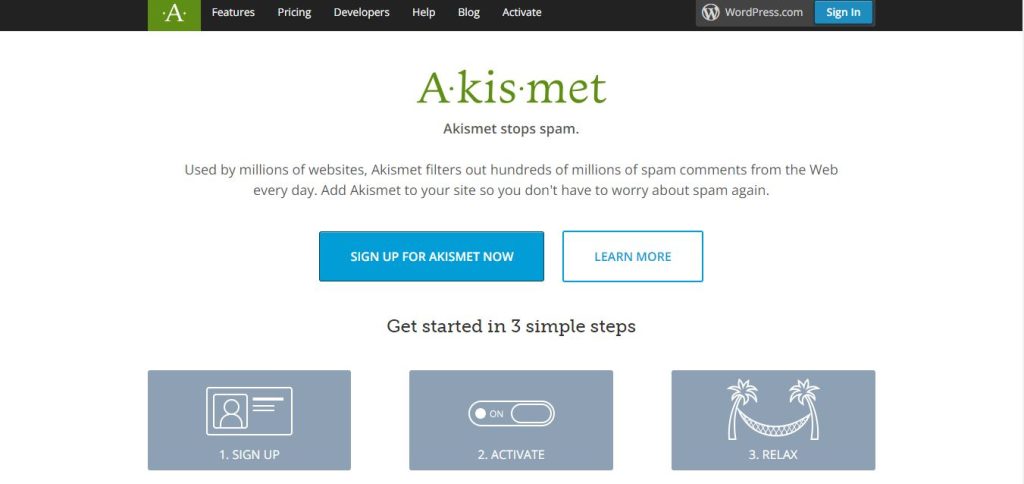
Akismet Spam Protection is an excellent solution for warding off spam and other content that could potentially be harmful to your site. It automatically scans the comments and removes the ones that look like spam. You have a status history of the comments at your disposal, so you can take note of which ones were removed by either Akismet or the moderators.
Deceptive and concealed links are taken care of by the URLs displayed in the comment’s body. Finally, there’s a discard feature that directly blocks the most severe spam, which helps your site’s speed and saves you some disc space. This extraordinary tool, like its predecessors comes in free and premium versions.
WP Super Cache
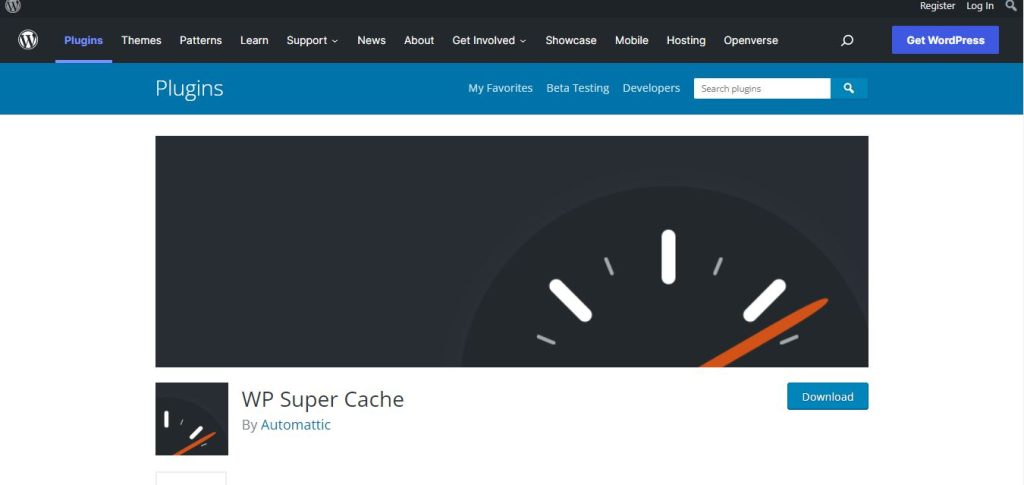 WP Super Cache creates static HTML files out of your blog, which your server then provides as an alternative to having to manage tougher PHP scripts. The static files are then given to most of the users, including the ones who aren’t logged in, who haven’t left a comment, or those who haven’t viewed a post protected by a password, so that makes 99% of your users.
WP Super Cache creates static HTML files out of your blog, which your server then provides as an alternative to having to manage tougher PHP scripts. The static files are then given to most of the users, including the ones who aren’t logged in, who haven’t left a comment, or those who haven’t viewed a post protected by a password, so that makes 99% of your users.
The plugin gives cached files using three different systems according to speed: Expert, Simple, and WP-Cache caching. There’s also the option of preloading, and cleaning up your junk cache files frequently so your site maintains its speed. WP Super Cache plugin is open source software.
Yoast SEO
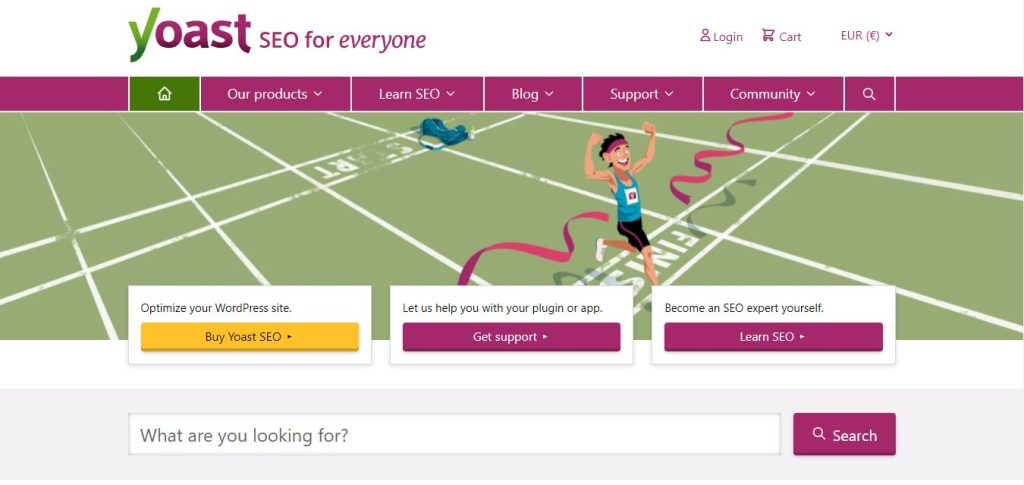
Yoast SEO helps your site climb the ranks in search engines. You will want for nothing as far as managing your SEO goes. It offers you plenty of features, such as automatic SEO refinement of canonical URLs and meta tags, advanced XML sitemaps, templates of titles, and meta descriptions. It also makes your site load faster by way of managing data especially. For your content, Yoast SEO offers you an SEO and readability analysis, and a Google preview. There’s also full support available for numerous languages. This tool, that comes in a free or premium form, will surely help your site get to the spot you deserve.
iThemes Security
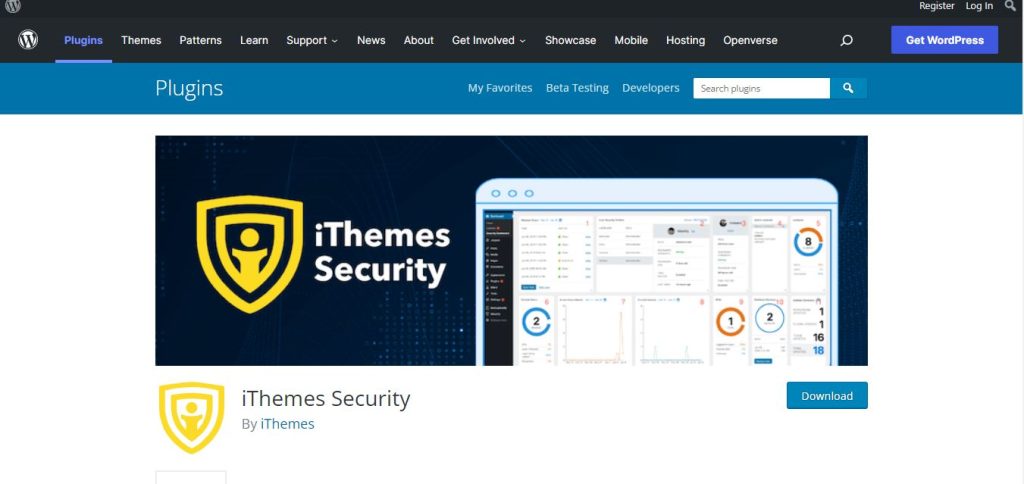 iThemes Security which you may know under its previous name Better WP Security, is useful for when you want to quickly secure your site. It has six security templates, depending on what exactly you’re looking for: e-commerce, network, non-profit, blog, portfolio, or brochure. Its interface is simple, yet effective. It has multiple layers to make your login as safe as possible, like Two-Factor Authentication and Password Requirements.
iThemes Security which you may know under its previous name Better WP Security, is useful for when you want to quickly secure your site. It has six security templates, depending on what exactly you’re looking for: e-commerce, network, non-profit, blog, portfolio, or brochure. Its interface is simple, yet effective. It has multiple layers to make your login as safe as possible, like Two-Factor Authentication and Password Requirements.
You can choose from two different set user groups for separate levels of security as well: for either clients or customers. Ban users, scan for attacks, and block any attempts of breaking into your site. Keeping track of your site’s security health is important, and this plugin notes any changes made to your site which in turn aids in noticing malicious activity.
Whether you choose iThemes Security in the free or premium version, you will surely be impressed by its features.
Conclusion
Make starting a site completely painless by getting some or all of these plugins. They are free, easy to use, and don’t require any kind of commitment or experience in things like coding or web design. Yet, if you opt for the premium versions, you’ll get even more convenient features. Check them out, but surely you won’t regret installing these plugins.










