Contents
Removing a mechanical keyboard key can prove to be one of the huge advantages offered by this type of keyboard. In essence, the first step in removing a keyboard key is to remove the keycap and once that done, removing the key should be extremely easy and simple. While it involves the same procedure to clean up any key on the keyboard, removing the spacebar can prove to be a tougher task.
How to Remove Spacebar on Mechanical Keyboard?
Removing a spacebar on a mechanical keyboard involves the same procedure as in the case of a regular keyboard. In fact, removing the keys on a mechanical keyboard is quite easy and simple to follow, you need to be careful with the choice of the tool you use. The use of improper tools can leave you with a huge issue and ruin your keyboard. With the spacebar and other larger keys, you may need to be extra cautious.
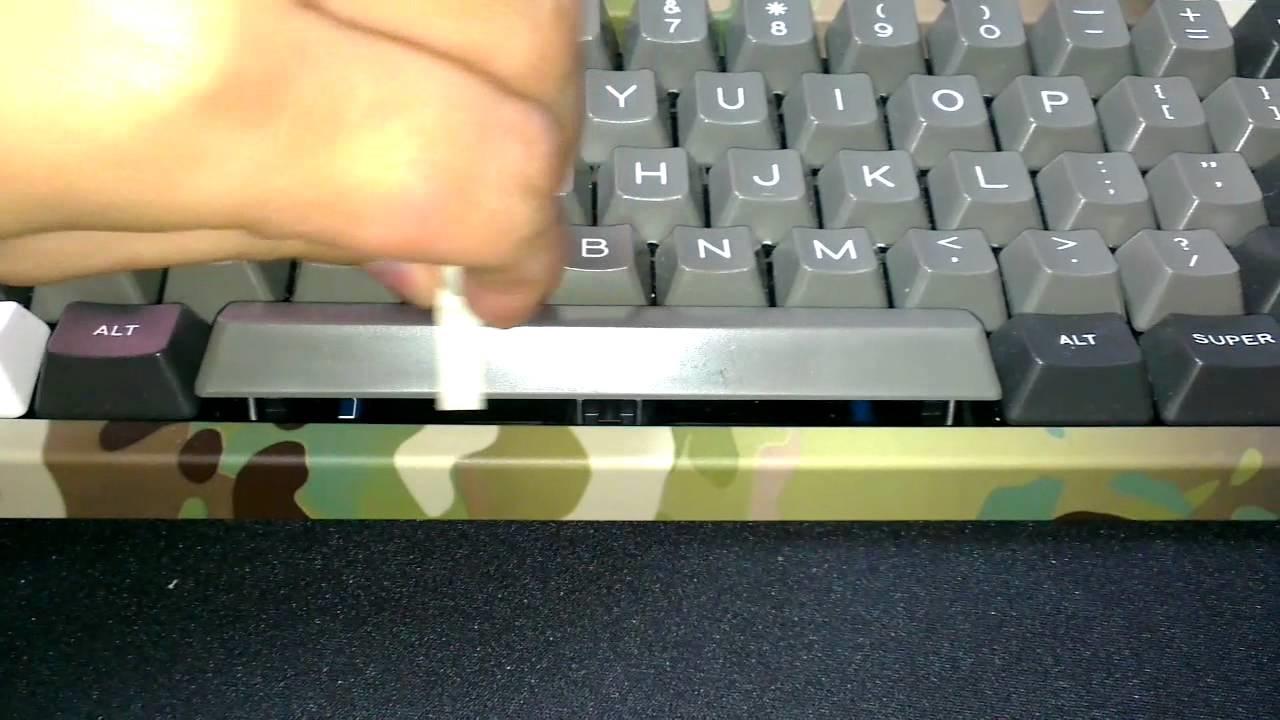
You need a properly designed keycap puller for getting access to better efficiency when it comes to removing the keys.
Here are the steps you can follow for the best experience in how to remove spacebar on mechanical keyboard:
Step 1: Unplug keyboard and accessories from the mains
Keep the keyboard close enough to you so that you can work with it comfortably. Removing the larger keys such as the spacebar can definitely prove to be one of the toughest tasks and you would want to be careful with the removal process. The spacebar and such other larger keys come with stabilizers and removing them are not easy as in the case of other keys.
Step 2: Use keycaps at both the ends to remove the keycap
You will need to use two keycap pullers when removing the keycaps for the spacebar. You will insert a keycap puller one at each end of the spacebar. Make sure you have positioned and adjusted the wires of the keycap puller on both ends so that the keycap is held firmly.
If you do not have two keycap pullers, you can perhaps make use of one keycap puller and customize the other one with the help of a paper clip. It can even be converted into a good keycap puller but may need a little expertise in how to handle it.
Here is How You Can Convert a Paper Clip into a Keycap Puller:
- Unfold the paper clip. You will need three paperclips. Two will form the body of the keycap puller and one would be used to join these two clips. To begin with, you need to straighten all three clips.
- Make two puller body parts with the two clips. You will make two equal 90 degree bends. Repeat the process with the other clip as well. Ensure that the two are of the same size.
- Make the smaller 90 degree bends at the outward end. These will be useful in working as the handles for your puller.
- Wrap all these pieces together. You can overlap two bent clips so that they are on top of each other.
If the above discussion was not properly understood, you can follow the video here to understand it better:
Step 3: Pull the Keycap Slowly
Pull the keycap with the help of both the pullers gently enough. Make sure that you pull up the keycap at both the ends simultaneously. The keycaps on a mechanical keyboard are normally held in place with the help of the three cross-shaped pegs on the switches and the three cross-shaped slots on the underside of the keycap.
That does it. You will be easily able to pull the keycap on the spacebar and then remove the switch or clean it depending on what do you want to do with it.
However, with the larger keys such as Spacebar and Shift key would require you to be extra careful when compared to working with the other keys. The spacebar can have a spring bar below the keycap for ensuring the stability of the key switch and keycap. A jerky movement can damage the spring bar. It may also end up damaging the connection joints.
The steps explained above should ideally help you check out how to remove larger keys from the Mechanical keyboard as well. Apart from the spacebar which is the largest key on the keyboard, you will find the above method useful in handling the removal of Caps Lock, Enter, Plus icon, Shift, and Backspace. Your specific keyboard may also have a few other larger keys and the tips here can be helpful in this context.
How to Put the Spacebar Back on a Keyboard?
As with removing the larger keys such as Spacebar, putting them back can also have a few important factors you may need to give serious thought to. You need to pay special attention to the springs and ensure that they are not damaged in any manner whatsoever.
In fact, placing the keycaps on the naked key switches should be quite simple and easy. But, with the larger keys, you may need to take a few precautions to avoid damaging any of the components. It would be a good idea to insert the support stems first and then use the switch holes to align them properly. Make sure that the spring has been positioned right at the center. This will avoid the possibility of an improperly positioned keycap.
The video here can be one of the excellent options to help you understand the concept of how to remove spacebar on mechanical keyboard:
The Bottom Line
The steps involved in how to remove the spacebar on mechanical keyboard can be quite easy and simple, but they do come with a few specific precautions as well. Since the larger keyboards are equipped with the stabilizers, handling them needs to be extremely careful. The tips shared here should ideally be helpful in getting access to the best possible options in how to work with the spacebar on a mechanical keyboard.











