Contents
If you have a smart TV, you will get access to an onscreen keyboard on your TV. It can be a good option for most of your needs in working with the search functionality and other needs. But, there are perhaps times where you may need to have an external keyboard on your smart TV. Being able to use an external keyboard would be a practical option for most of your expectations and needs.
Can a wireless keyboard be used with a smart TV? To connect either a wireless or wired keyboard to a smart TV, through the use of a USB port, and then follow the on-screen instructions. But make sure that the keyboard you select is compatible with your smart TV, as not every keyboard may be compatible.
Why Do You Need to Connect a Wireless Keyboard to Smart TV?
The premium reason you would need to connect a keyboard to your smart TV would be to assure yourself a great degree of convenience and efficacy. Having to use the keys on your TV remote or even those on the on-screen keyboard can be quite annoying. Using an external keyboard can come handy enough when you look at how difficult it can be to search for the shows and browse through the websites on your Smart TV without an external keyboard.
Imagine a situation where you may be composing an email on your smart TV. Your smart TV can also be one of the excellent options for your needs in terms of using it as a web browser. With an external keyboard, you will be able to use the service in an excellent and perfect manner for the best web browsing experience ever.
What should you look for in your choice of smart tv keyboards?
To begin with, you need to have proper connectivity that will help you connect your smart TV with your keyboard. You should either have Bluetooth connectivity or a USB port that can help you connect with your keyboard. If you have a USB port, you can make use of a USB dongle for the purpose of connecting your keyboard.
If your Smart TV does not have Bluetooth connectivity or a USB port, it would be advisable to ditch the idea of connecting your keyboard to your TV. However, that should ideally be not the case with most of the TVs in the current generation. They will have at least have a single USB port that would help you get access to an enhanced experience.
A Few Recommended Keyboards for Smart TVs
If you find your existing keyboard is not compatible with your smart TV, it would ideally be advisable to check out the options for a few compatible keyboards that can work with your Smart TV. Let us explore a few of the options that can prove to be quite effective and efficient.
Fosman Mini Bluetooth Keyboard
The Fosman Mini Bluetooth Keyboard does work with smart TVs and a host of other purposes as well. You can even use the keyboard with your smartphones, PS4, and other devices as well. The keyboard is extremely lightweight and quite comfortable to use. In fact, you can make use of it even when you are sitting on a couch.

The long-lasting battery is yet another powerful option for most of your needs. The ten days of battery capacity is one of the best options you would find quite effective. There is also a handy LED that lets you know the battery status. The keyboard also comes with a backlit functionality.
Logitech K600 TV
The Logitech K600 TV is one of the excellent options for most of your expectations and requirements. The keyboard has been specifically designed for the TV keyboard purposes. It can be one of the excellent options for your requirements for most of your experiences in terms of browsing the web, searching for the content, and composing messages.
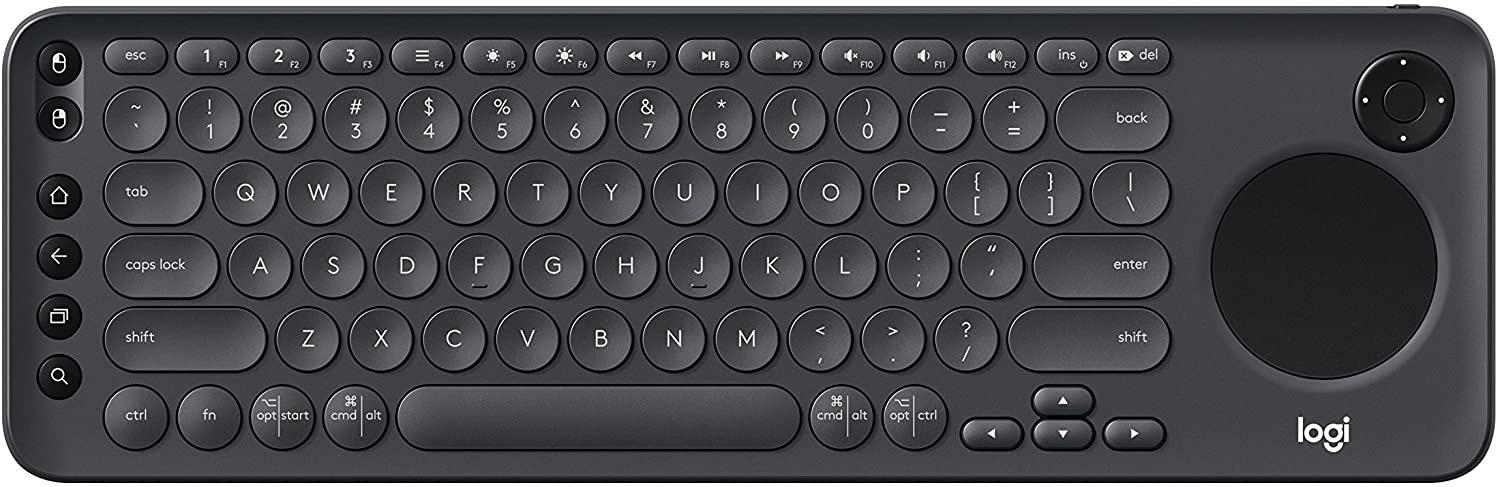
The specifically designed media keys can be what would further make it one of the best options you would find rather impressive and effective. You can use the keyboard for stopping, playing, or pausing the playback. The all-in-one content navigation can be what would make it a great choice for practically every sort of need you may have. The 15-meter wireless range should be yet another prime option you would find quite impressive.
How to Connect a Wired Keyboard to a Smart TV?
Connecting your wired keyboard to your smart TV is quite simple and easy to go with. You can simply follow the steps here below to find how to connect the Smart TV USB keyboard to your smart TV:
- Locate a USB port located on your smart TV. The USB port can be a great option to help you connect with pen drives, keyboard, hard drive, and mouse.
- Connect your USB keyboard to the smart TV through the USB port you just found
- You should find the keyboard options visible on your TV
- Use your TV remote to select the keyboard language. Once done, press RETURN
- Select the keyboard type as USB
- Follow the on-screen instructions to set up your computer keyboard on your smart TV as per your preferences.
The video here should ideally help you get access to an enhanced experience in how to connect a keyboard to a smart TV:
All Keyboards Are Not Alike
The smart TV that you own may not compatible with every keyboard. You need to opt for a keyboard that is extremely compatible with your smart TV. That is exactly why you need to look for the prime features and connectivity options available on your smart TV and then pick a keyboard that is compatible with those specific features.
It may also so happen that you would notice that the keyboard may appear to have everything that you may be looking forward to – yet may be quite incompatible for most of your needs. That is exactly what would make it practical to check the returns policy of the keyboard that you have decided to buy.
If your smart TV comes with Bluetooth connectivity, it would be advisable to go with the Bluetooth keyboard. It can also be practical to check out the option for the dongle connectivity on your TV as that can double up as an excellent option for the purpose of an enhanced experience in connecting your keyboard to your smart TV.
The Final Wrap Up
The proper connectivity is what would decide how to connect a keyboard to a smart TV. The connectivity options available on your smart TV would decide whether you can connect your keyboard to your TV.
If you have a newer version of a TV, you can be assured of getting access to the best compatibility with the keyboard. Before you pick the keyboard that you want to connect to your TV, ensure that the technology used on the two devices is compatible and can work together.
FAQs
Can I use the keyboard and mouse on Smart TV?
If you have an ultra-thin mouse and keyboard, they can be the best options for use with a smart TV. You can simply plug in a wireless receiver onto your TV and then connect with your TV. You would ideally need no software for the purpose.
Can wireless keyboard connect to Smart TV?
You can plug in the wireless receiver into the USB port and then connect it with your TV. The service should ideally connect within a span of three seconds.
Can I use my smart TV as a computer?
Your smart TV should have a compatibility with Google to get access to an enhanced experience with respect to how to use t as a computer. If you can connect a mouse and keyboard either through wired or wireless means, you can use it for composing emails, browsing the internet, and even for using it for other purposes.











