Contents
Mechanical Keyboards may last nearly around 10 years if you keep it well. The Cherry MX mechanical switches are designed and tested for around 30-70 Million keypresses. Other Switch makers such as Logitech, Kailh, and Razer design the switches that are tested for around 80-100 Million keypresses which means keyboards using these switches may last for more than 15 years! So, basically, Mechanical Keyboards last up to 10-15 years in general.
How Long Do Membrane Keyboards Last?
Membrane keyboards may last for 2-3 years approx if kept well as they are tested for only 5 million keypresses. Moreover, they may work later as well but they won’t be smooth as their keys will start to stick or don’t give the feel like they did when the keyboard was new.
Above all, it also depends on how you take care of your keyboards no matter if they are mechanical or membrane. If you take care of your keyboard well by regular cleaning and repairing/replacing it may last longer.
When it comes to replacing, Mechanical Keyboard has the upper hand because it is designed in a way that everything can be replaced quite easily when needed. This much flexibility you will never get in a Membrane keyboard. This is one of the reasons that mechanical keyboards last longer than any other keyboard.
As you see, Mechanical Keyboards are highly durable and Membrane keyboards are nowhere in the competition. So, what makes the mechanical keyboards last so long?
Let’s talk more about this topic…
What Makes Mechanical Keyboards Last So Long?
After reading the above information, you know how long do mechanical keyboards last. Now, you might have questions in your mind, that what makes them last so long. Right?
It is because the material used in the Mechanical Keyboards are of top quality, they are sturdy, and overall build quality is great. Since these keyboards are made with care and quality material, they come with a high price tag. And, thus they last so long. Apart from these qualities, the switch mechanism is also designed in a way that they hardly wear out, and stuck. And most importantly each key on this keyboard type has its own independent switch mounted underneath which allows every key to having its own feel and response when pressed. This is not just a quality to like but also it adds value to the durability of these awesome keyboards.
When you talk about Membrane keyboards, they are focused on producing more and more without taking care of build quality. That is the reason, they are cheaper and less durable. Their rubber dome mechanism is also designed in a way that with time the keys start to stick.
How to Make Mechanical Keyboards Last Longer?
Although Mechanical Keyboards last longer, there are many ways you can keep your keyboard well for a long time, and they would last for even more years.
Regular Maintenance of your Mechanical Keyboard can help it last even longer than you think.
Here are a few things you should do in order to maintain your keyboard well:
-
Replace Keycaps
Keycaps are top parts that you see, and press. They are made up of plastic, and since they are pressed all the time, the plastic may get thinner, and deteriorate over long periods of use. Also, the letters printed on them fade away with time. So, it is always good to replace the keycaps when there is a need. You would need a Keycap Puller tool to pull out the keycaps, and then using your hand only, you can fix the new keycap. This is the easiest fix you can do, and this does improve the lifespan of the keyboard.
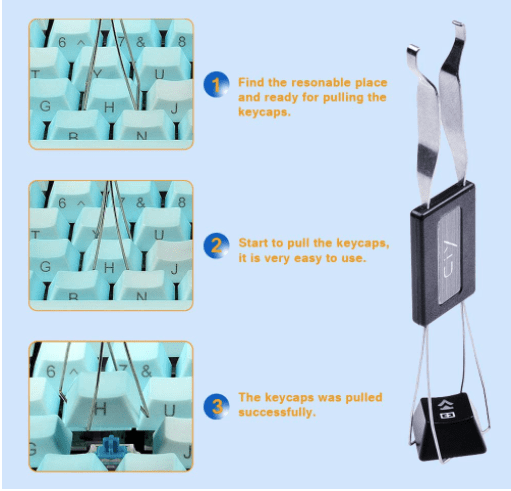
-
Replace Stabilizers
Stabilizers are the parts that help bind the keycap to the switch so that when you type, the keycaps don’t wobble out. They are usually used in longer keys such as Space, Enter, Backspace, Shift, etc.
With the time, the stabilizers may become loose, and then its ability to keep the keycap binded may be weaker. So, then, it needs to be replaced. For replacing it, you just have to remove the keycap<span style=”font-weight: 400;”>, then unclip the old stabilizer, and then, fix the new stabilizer there, and then put back the keycap. It is done!

-
Replace Switch
Mechanical Switches are tested for nearly around 30 Million to 100 Million keypresses, so you would hardly need to replace them. But there may be chances where you get some issues in a particular key switch. In that case, you might not want to scrap the complete keyboard but you would like to repair it. So, it is a good idea to replace the problem switch, and the keyboard will be fine.
Replacing the switch is a bit technical so if you really have a technical hand, then only try doing yourself otherwise get it done with a repair person.
To do it, you have to do this:
- Remove Keycap and stabilizer.
- Now, unmount the switch from the Metal Plate or PCB (Depending upon what kind of mount you have in your keyboard.)
- Now, mount the new switch there.
- Now using the Soldering iron, fix it to the mount.
-
Replace the Keyboard Case if Required
Again, the mechanical keyboards have the great build quality, so it is less likely that you have to replace your case but at times due to any wrongdoing or mistake, if the case gets broken, then you should replace it.
And, when you are replacing, I would recommend you to go for the Metal case if the plastic case is broken. Metal cases last much longer than plastic, and they are safe even if they fall off the table as well. So, not just replace the case, but upgrade it to Metal one and improve the life of your Mechanical Keyboard.
-
Regular Cleaning
Till now, I recommended you to replace the parts that are needed to be replaced. Now, let’s talk about general stuff, and one of those is cleaning your keyboard. At times, if you are eating something while working, tiny pieces may get into your keyboard. Dust is also the biggest enemy of keyboards. So, it is always good to keep your keyboard clean. Regular cleaning would be great to keep it fit for longer.
For dusting, you can get a Compressed Air Can, and spray the keyboard using that.
-
Keep it Safely
Always keep your keyboard in a place where there is no chance of falling down. Many people have a cluttered work area where there are wires tangled. And, you just take one thing out, and other things may fell off. So, keep your desk uncluttered, and keep your keyboard safely from where there are almost no chances to fall. This way, your keyboard will be there with you for longer than it is actually made for.
So these are How to make Mechanical Keyboards last longer.
These are a few of the tips and tricks to make your Mechanical Keyboard last even longer. Now, there are a few things to consider while making a purchase for the keyboard if you are concerned about its durability.
Things to Consider while Buying for More Durability
-
Go for Metal Case
The plastic case is fine, but metal is better. So, if you are concerned about durability go for the metal case. It is the best protection for your loving keyboard.
Just as we are better protected in a strong house rather than a weak hut, a similar way, all the circuitry, and components of the keyboard are well protected in the metal case.
-
Detachable Cord
If you go for a Wired Mechanical Keyboard, cords are prone to break or stop working at times. Sometimes, rats in your house may cut it down as well(This actually Happened once with me :(. ). If these problems happen, it is tough to replace the fixed cord. Thus, using a detachable cord is a great option because if that stops working, you can easily replace the cord. Just get the new one and use it.

Why not go for a Wireless one then?
People who love the mechanical keyboard want the wired one only because at times, when you have a wireless keyboard, there may be some latency issue that is not entertained by any user. The latency issue means the delay. That means when you press the key, and it gets registered after a slight delay, then it won’t be a good thing for any user. Thus, wired one is being preferred. So, a Detachable cord is what you should go for so that the replacement would be easier.
-
Choose PBT over ABS for Keycaps.
When you go to buy a Mechanical Keyboard, do check that the keycaps should be built of PBT rather than ABS because PBT is more sturdy than ABS.
PBT and ABS are plastic types. ABS is the most commonly used one because it costs less. Although ABS is not that bad, having PBT is always better. So, why go for good when there is better in the market.
Keycaps develop greasy shine after using for months if they are made of ABS. On the other hand, you will feel the texture in PBT keycaps, and they don’t shine.
Since the Keycap quality does matter a lot, I have compared them head to head here to give you an idea about these.
ABS vs PBT Keycaps
| ABS Keycaps | PBT Keycaps |
| Wears out a bit early | Hardly Wear out |
| Flexible | Brittle |
| Quieter (Less Noisy but unpleasant sound) | A Bit Louder (Noisy but dull sound which is less unpleasant) |
| Commonly used | Not so common |
| Lightweight | Twice in Weight than ABS |
| Smooth | Textured |
| Cheaper | Expensive |
| Shines after months of use | No shine |
| Melting point 105 degrees | Melting Point 225 Degrees |

So, my choice would be to go with PBT. Although it would cost more, it would last longer as well.
-
Waterproof
Water is the most important thing in our lives, but an enemy of Keyboards. At times while working we keep a glass of water to drink in between our work. By accident, water can be splashed on to the keyboard and can damage it. So, it is always better to go for a Waterproof Mechanical Keyboard. You must have heard questions like this “spilled water on a mechanical keyboard. How to fix”, and many such things because it is quite common to accidentally splash water onto the keyboard. Thus, go for waterproof so that even if you splash water, your keyboard will be safe.
Final Words
After reading this whole article, you must have got an idea about how long do Mechanical Keyboards last, and how to make them last even longer. You also learned things to consider(from the Durability point of view) while buying a mechanical keyboard So, overall, you are in a good position to make a buying decision to get the best Mechanical Keyboard for you, and make the most out of that.
Mechanical Keyboards are bliss. If you are yet to try them, I would advise ordering one, and you will never regret switching to the awesome keyboard.











