Authentication can be defined as the process of determining the identity of someone or something. Authentication technologies and software provide access control by checking if user credentials match those stored in the database.
The authentication process can be performed by identifying the user by the user ID and password, known as single-factor authentication or SFA. Lately, authentication has been broadened by asking for additional factors such as a unique code provided over a phone number or a biometric signature, known as two-factor authentication or 2FA.
So, the next logical step would be to figure out a way to implement this authentication to your web application. Don’t worry; we have you covered.
Why is authentication necessary?
Authentication is crucial in keeping networks secure by permitting access to their resources only to authenticated users. After authentication, users go through the authorization process to determine if a user has access to a specific resource.
Even though the terms authorization and authentication are used and implemented together, there is a clear distinction between the two. Authentication is the procedure of validating the identity of a registered user, and authorization is a process that validates if a specific authenticated user has permission to access particular resources.
OnzAuth – Passwordless fingerprint and face ID login
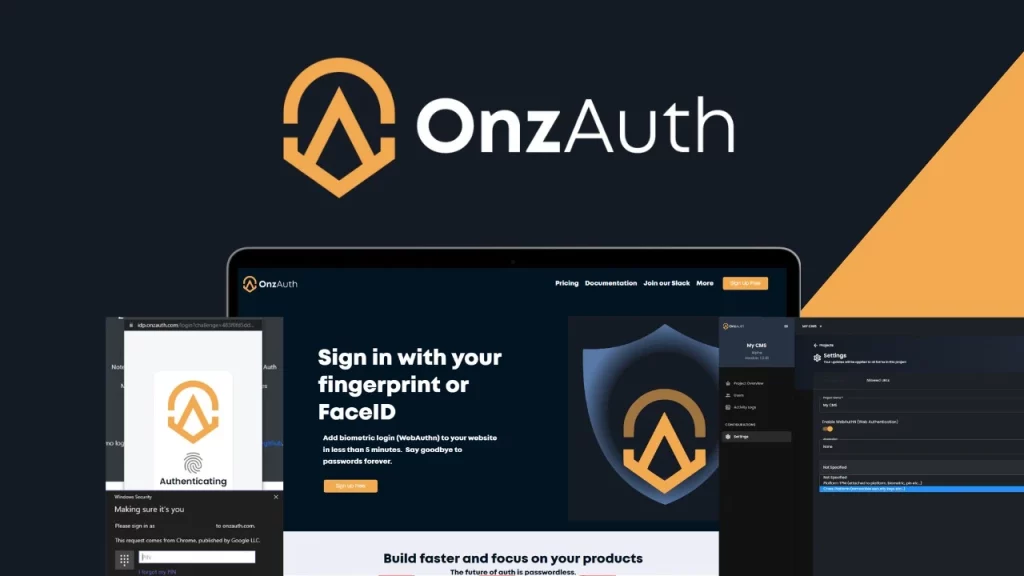 OnzAuth is a passwordless solution that lets users sign in with their fingerprint or face ID to your website in 5 minutes, with just a few lines of code. It uses modern browser standards, W3C WebAuthN, and o Auth 2.0 standards.
OnzAuth is a passwordless solution that lets users sign in with their fingerprint or face ID to your website in 5 minutes, with just a few lines of code. It uses modern browser standards, W3C WebAuthN, and o Auth 2.0 standards.
One of the best parts is the simplicity of integrating with your setup. You can use any programming language and framework you like, which brings excellent diversity. There is the option to use biometric authentication like FIDO2 keys, PIN, FaceID, Fingerprint, etc., or Magic Link as your primary sign-in method or as multi-factor authentication. Most importantly, they do not store passwords or biometric information; all biometric info stays on your device.
OnzAuth passwordless authentication creates a private/public key pair upon user registration. The public key stored on OnzAuth’s servers is used to identify the user (like the username). The private key stored on the user device is used to secure storage and biometric data and completes the verification process.
This tool is relatively new, and it is still in Beta. This means that more great features will come in the future, but the current features are still powerful enough. The usual price for this tool is $25/month for the STARTUP plan for up to 10k active users per month and $100/month for the ENTERPRISE plan for more than 10k active users per month.
However, on this particular occasion and considering it is in Beta, OnzAuth offers a great deal at $49 for a one-time purchase and lifetime access. This brings unlimited users, Magic Link Passwordless Login, Biometric login, user activity logs, custom UI, and all future feature releases and updates. If you dislike the tool, you have a 60-day money-back guarantee.
Conclusion
Authentication is one of the essential parts of any application. It ensures secure login and keeps user data safe. With this in mind, any business owner and developer should strive to create the most secure authentication process possible. OnzAuth offers just that.
An effortless way to implement some of the most potent forms of authentication is by using multi-factor authentication. The diversity in biometric authentication options, along with other features and a great price, offer the best value. And again, we must emphasize that this is a must-have tool for any serious organization, developer, or business owner.











