Contents
One of the most common options would be the ANSI and ISO layouts when it comes to the keyboards. However, if you are a keyboard enthusiast, you will find in most of the keyboard forums that people have been looking for the differences between ANSI vs ISO keyboards. So, we thought of explaining the differences between the ANSI vs ISO keyboards.
What is the difference between ANSI and ISO keyboards? The ANSI and ISO are the two standards used in the creation of the keyboards. ANSI stands for American National Standards Institute, and ISO stands for International Organization for Standardization. The two standards differ from each other based on the size and positioning of the keys. However, do note that there is a massive difference between the layouts such as QWERTY, DVORAK, or other standards.
ANSI vs ISO Layout – An Overview
The ANSI v ISO keyboard layouts can be a little confusing for newbies. In fact, even the experts are seen committing huge mistakes when it comes to picking the right layout for your individual requirements.
The significant difference between an ANSI and an ISO keyboard lies in form factor and layout.
The ANSI Layout
The ANSI layout was introduced by IBM when they launched the personal computers, and later on, this went on to become a standard layout in the US. As a result, almost every keyboard made and sold in the US and even sold in Asia conforms to the ANSI layout. Microsoft made a few changes in 1995, but most of the keys and their positioning remain the same.
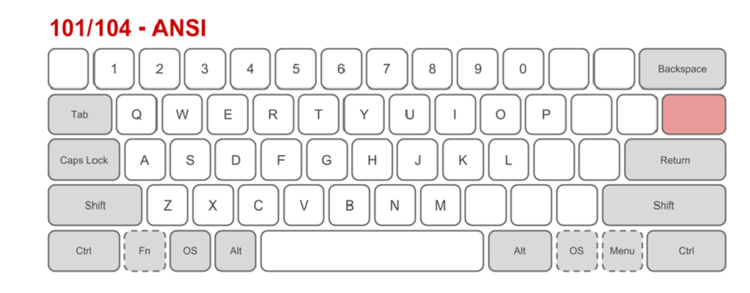 Photo Source – makeuseof.com
Photo Source – makeuseof.com
The ANSI keyboard comes with the following physical layouts:
The ISO Layout
The ISO layout is ideally quite in vogue in the European region. Netherlands is an exception where you would find the ANSI layout being used. The full-sized ISO keyboards have 105 keys and retain around 87 percent of the components.
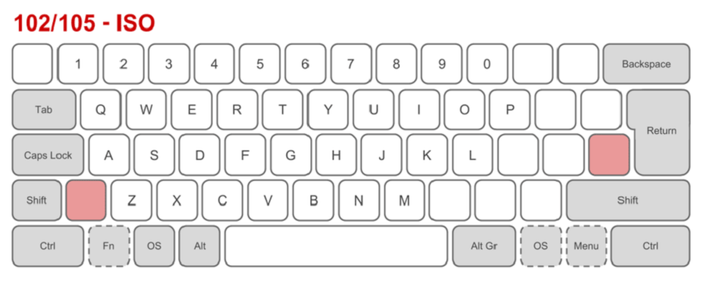
The primary difference between the ANSI and ISO layout lies in the shape and arrangement of a few keys. A few of the keys that you would find differing on the two layouts include enter key, left shift key, backspace, right alt key, compatibility of keycaps, and the number of keys. You would also find that there are differences in the size of some keys.
The ANSI vs ISO Layout – The Key Differences Between the Two
Here are the primary differences in the key layouts with respect to some of the keys:
- ENTER key: On an ANSI keyboard, the ENTER key is placed closer to your right little finger. It remains a wider rectangle-shaped. On an ISO keyboard, the ENTER key is in the shape of an upside-down L shape. You would also find it a little away from your right little finger.
- Backspace Key: The Backspace is located above the ENTER key on an ANSI keyboard. You would ideally find one key separating those two keys. However, you would need to stretch your right little finger to reach it. The Backspace key is located closer to the ENTER key on an ISO keyboard and is much more accessible for your right little finger.
- Left SHIFT key: The left shift key is of the same size as the right shift key on an ANSI keyboard. The key is located much closer to your left little finger. On the other hand, the ISO keyboard left shift key is half in size compared to the right shift key.
- Right Alt key: ANSI layout has two ALT keys located one each on the left and right sides. The two keys are located on either side of the spacebar. There is only one ALT key on the left and no ALT key on the right on an ISO layout.
- Number of Keys: A full sized ANSI keyboard has 104 keys, whereas the number of keys on an ANSI TKL keyboard is 87. In the case of an ISO keyboard, the full sized keyboard offers you 105 keys, while a TKL keyboard comes with 88 keys.
- Regions where it is used: The ANSI keyboards are used in the US and other parts of the world. On the other hand, the ISO layout is found in Europe and a few parts of the world.
What Does Matter in the Physical Layout of the Keyboard?
Having understood the differences between the two keyboard layouts, it would be good to check out the prime factors that would decide the usability of each of the keyboard layouts.
Form Factor
The keyboard form factor decides the actual size of the entire keyboard and how are the keycaps located on the keyboard.
The different types of form factors would include
- Non-compact: This is the largest form factor and has been considered the most widely used one. You would find that the specific set of keys such as function keys, number keys, arrow keys, and a few other keys are arranged in the different blocks.
- Compact: The keyboard with this form factor has only one base form factor. These keyboards are best suited for small laptops and mini keyboards.
- Terminal: This form factor is relatively compact and does have the keys on the terminals.
What is a JIS layout?
The JIS layout is yet another layout and is the third layout that is used much frequently, but not something you would find much frequently. The JIS standard is an acronym for Japanese Industrial Standard.
As per the name itself, the JIS standard is a standard used in Japan and comes with 109 keys. The five extra keys are used for the additional Japanese characters. You would also find that the spacebar on the JIS keyboard is smaller in size, and this is done to accommodate the other additional keys.
Which Keyboard layout Should You Go With?
The actual choice of the keyboard would ideally be dependent on your individual preferences. However, you would find that the ANSI layout is quite popular and ergonomic. The longer left shift key and Enter keys ensure that you stand to gain a better user experience. Moreover, you would also find that the keyboard comes with a wide range of choices. You would find them offering you plenty of options when it comes to several brands and keycaps.
The ISO layout is a little tougher to use. But, it has been found to be a great option in certain countries. The Alt Graph (AltGr) key is an exceptional option that provides you access to several characters used in certain languages in Europe and other select countries.
Advantages and Disadvantages of Each of the Layouts
The ANSI Layout
- A significant degree of ergonomics. The ANSI dimensioning standards offers you a great typing experience
- The key placement is great for typing in English. Most of the keys are easily reachable
- Better availability of keycaps.
- The backlash key is far away and is a little inaccessible
- Enter key is less noticeable when typing
The ISO Layout
- Great support for symbols.
- The best position for the Backlash key
- Best meant for international languages.
- You may not find the keycaps easily
- It may be weird to get used to the right and left shift keys
The Concluding Choices
Choosing between the ANSI and ISO layouts can definitely be a personal choice, but understanding each layout type’s differences can help you achieve more positive results. Ensure that the keyboard layout you choose is in tune with the usability, ergonomics, and other features you may be looking ahead to. Ergonomics may be a point to be considered if you are someone who needs to type for longer hours as part of your job or hobby.
We would definitely recommend opting for an ANSI layout than going with the ISO layout. However, unless you have any specific reasons, it is always advisable to go with the ANSI keyboard.











