Imagine swiping through potential matches on Plenty of Fish (POF), only to be abruptly halted by login troubles that leave you feeling frustrated and disconnected. In a digital age where online dating has become a lifeline for many, encountering such obstacles can feel like an unwelcome detour on the road to romance. Whether you’re trying to reconnect with an old flame or seeking new relationships, login problems can stand in the way of your love life. But fear not!
In this article, we’ll dive into the common challenges users face when attempting to log into POF and offer you seven straightforward solutions that will get you back on track in no time. From troubleshooting your internet connection to resetting your password, these practical tips are designed to empower you and eliminate those pesky barriers standing between you and meaningful connections. So grab a cup of coffee, settle in, and let’s navigate these login issues together!
Introduction: Understanding POF Login Issues
POF (Plenty of Fish) may be a popular dating platform, but many users often find themselves grappling with login issues that can put a damper on their romantic pursuits. These problems can stem from various sources, ranging from forgotten passwords and outdated app versions to server outages or even account suspensions. Understanding the reasons behind these login challenges is crucial for users striving to reconnect with potential matches or explore new avenues in their dating lives.
What often goes unnoticed is how these login hurdles can lead to frustration and anxiety, especially for those who have come to rely on POF as part of their social interactions. The urgency of today’s digital landscape means that if something impedes our access, it can feel like a roadblock in connecting with others. Furthermore, many users overlook basic troubleshooting steps before diving into more complex solutions. By taking a moment to understand why these issues arise, individuals can empower themselves with practical knowledge and strategies aimed at swiftly navigating the digital space—ultimately enhancing their experience on the platform.
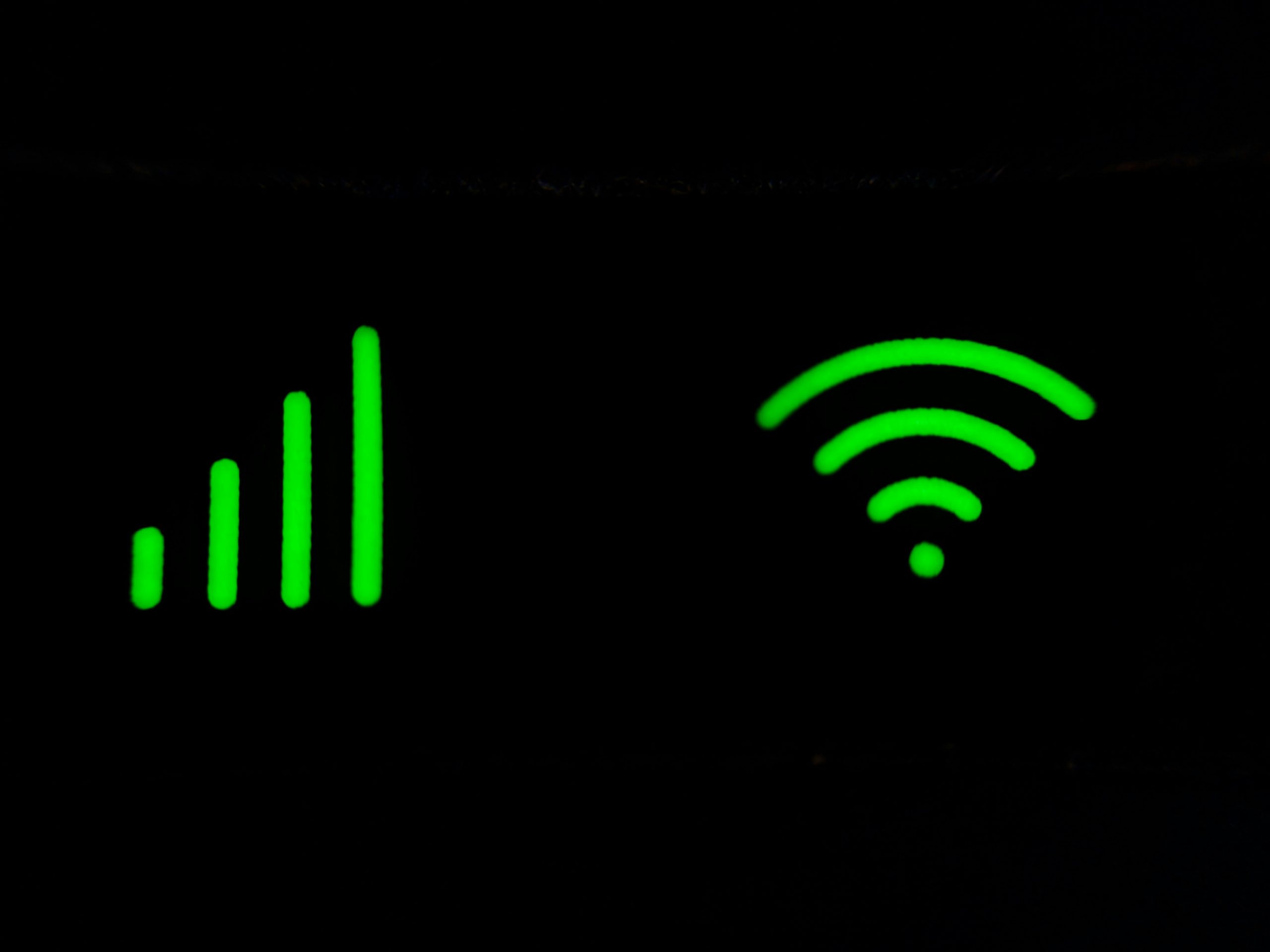
Check Your Internet Connection
Often, when we encounter login issues with POF, our first instinct is to blame the app or website itself. However, bearing in mind that a stable internet connection serves as the backbone for any online platform is crucial. Before diving into more complex solutions, take a moment to troubleshoot your connectivity. Disconnect and reconnect to your Wi-Fi or toggle between mobile data and Wi-Fi; simple actions like these can sometimes shake loose underlying glitches.
Beyond just checking whether you’re connected, also assess the strength of your signal. Slow speeds or fluctuating connections may cause timeouts during the login process. Consider running a speed test; if you’re experiencing latency issues, it might be beneficial to restart your modem/router—this often clears out minor bugs that accumulate over time. Remember: even in today’s digital age, the speed and reliability of your internet can make all the difference between logging in seamlessly and facing frustrating hurdles at every click. The world of online dating should be exciting; don’t let connectivity woes spoil that adventure!
Clear Browser Cache and Cookies
Clearing your browser cache and cookies is often overlooked but can be a game-changer in resolving POF login issues. Over time, your browser accumulates stored data that may become outdated or corrupted, leading to sluggish performance and potential hiccups while accessing websites. By clearing this clutter, you’re not just freeing up space; you’re ensuring that your browser fetches fresh data each time you log in, which can eliminate glitches caused by conflicting old files.
Moreover, this process enhances security as well. Cookies store information about your online behavior and preferences, which could potentially lead to vulnerabilities if mismanaged. Regularly clearing them helps maintain privacy while also optimizing the overall browsing experience. So next time you find yourself locked out of POF or experiencing erratic behavior on the platform, don’t underestimate the power of a quick cache and cookie clean-up—it might just pave the way for smooth sailing back into your dating adventures!
Reset Your Password Correctly
Resetting your password correctly is crucial not only for regaining access to your POF account but also for enhancing your online security. A good password should be at least 12 characters long and include a mix of uppercase letters, lowercase letters, numbers, and special symbols. This complexity makes it significantly harder for unauthorized users to crack your password through brute-force attacks or guessing. When you reset your password, consider using a passphrase—a sequence of random words that’s easy for you to remember but difficult for others to guess.
Furthermore, take advantage of any additional security features POF offers during the password reset process. If available, enable two-factor authentication (2FA) as an added layer of protection; this requires a verification code sent to your mobile device or email after entering your new password. Additionally, make it a habit to update passwords regularly and avoid recycling old ones across different platforms; each site should have its unique credentials. Regularly reviewing logged-in devices can also help ensure nobody else has accessed your account inadvertently—these simple steps can significantly bolster both ease of access and security.

Update Your Browser or App
One often-overlooked solution to POF login problems is ensuring that your browser or app is up-to-date. Outdated software can lead to compatibility issues, resulting in frustrating errors when trying to access your profile. Browsers and apps continually receive updates to enhance security, improve performance, and fix bugs – all essential factors for ensuring a seamless login experience. By simply checking for updates, you might eliminate obstacles that hinder your entrance into the world of potential matches.
Moreover, consider that each browser has its unique quirks. What works flawlessly on Chrome may not yield the same result on Firefox or Safari. Therefore, experimenting with different browsers could help identify any discrepancies affecting your login process. Alternatively, if you rely on the POF mobile app, uninstalling and reinstalling it can clear corrupted data or settings while giving you a fresh start. Embracing these small yet powerful steps can pave the way for uninterrupted access to your online dating journey!

Disable VPN or Proxy Settings
If you’re still having trouble logging into POF, disabling any active VPN or proxy settings might be the breakthrough you need. While these tools can protect your identity and help circumvent geo-restrictions, they often lead to complications with online services like dating apps. Many platforms rely on accurate location data to ensure user safety and comfort; thus, an obscured IP address can raise red flags in their security algorithms.
Try turning off your VPN or proxy by heading into your device’s network settings. After doing so, give the login another shot—often a simple fix that brings clarity back to your experience. You might just rediscover a seamless path to connecting with potential matches without those pesky error messages ruining the moment. By removing digital barriers, not only do you improve access but also enhance your chances of finding genuine connections on POF.
Ensure Account is Not Suspended
One of the most frustrating reasons you may experience POF login issues is account suspension. Often, this occurs unexpectedly and can leave you feeling puzzled about what went wrong. To ensure your account remains in good standing, it’s essential to familiarize yourself with POF’s community guidelines and policies. Staying updated on these rules not only helps prevent violations but also deepens your engagement within the platform.
Regularly monitor your email for any notifications from POF regarding suspicious activity or policy violations linked to your account. If you believe you’ve been mistakenly suspended, promptly reach out to customer support with details surrounding your issue; they can provide clarity or reinstate access if a misunderstanding exists. Furthermore, keep in mind that consistent activity and adhering to community standards signal to the platform that you’re a trustworthy member—a crucial step in avoiding unnecessary suspensions as you navigate through the dating world online.
Contact POF Customer Support for Help
In conclusion, overcoming POF login issues doesn’t have to be a frustrating endeavor. By systematically applying the solutions outlined in this guide, users can demystify tech obstacles and take control of their online dating experience. Whether it’s addressing simple password errors or navigating through app updates, each step is an opportunity for personal empowerment.
Ultimately, maintaining a proactive approach to your login problems can enhance not just your access but also your overall user experience. Embracing these troubleshooting tips not only resolves immediate concerns but fosters familiarity with the platform—enabling you to focus on what really matters: connecting and finding meaningful relationships. Remember, every challenge faced along the way can lead to deeper insights about both technology and our desire for connection in today’s digital landscape.
Conclusion: Troubleshooting POF Login Made Easy
In conclusion, navigating the complexities of POF login challenges can often feel overwhelming, but the solutions outlined throughout this article serve as straightforward pathways to reclaim your dating experience. By understanding common issues and employing our simple fixes—be it resetting your password or optimizing your browser settings—you can quickly get back to connecting with potential partners.
Moreover, maintaining an updated app and device will not only enhance your login efficiency but also create a smoother overall user experience. Remember that consistent troubleshooting is part of using any platform; approach it with a proactive mindset. Lastly, don’t hesitate to reach out to customer support for persistent problems—they are there to help! Embrace these strategies, and you’ll find that overcoming POF login hurdles doesn’t have to be daunting; instead, it can be just another step in your journey toward meaningful connections.











