Converting HTML to PDF is a useful process that allows you to transform web pages, online content, or even dynamically generated HTML files into a portable and easily shareable format. Whether you want to create printable documents, save web content for offline reading, or distribute professional reports, understanding the process of converting HTML to PDF is essential. In this comprehensive guide, we will explore various methods and tools to help you seamlessly convert HTML to PDF.
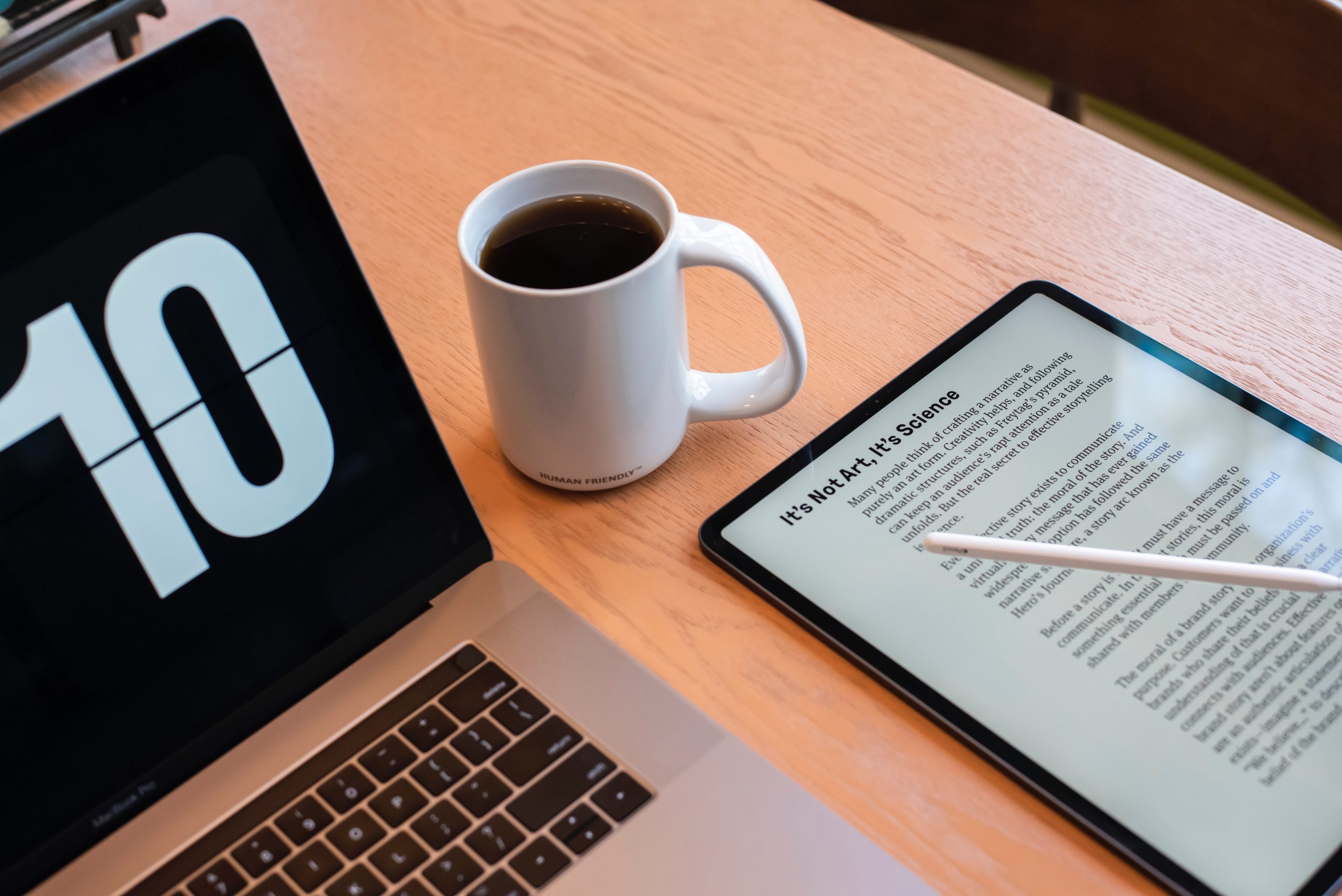
Method 1: Using a Server-Side Scripting Language
One way to convert HTML to PDF is by utilizing server-side scripting languages like PHP or Python. This method involves generating a PDF file from the HTML content using code and server-side libraries. Here are the steps to follow:
Step 1: Set up the server-side environment
Ensure that you have a server-side scripting language installed, such as PHP or Python, along with the necessary libraries for PDF generation, such as TCPDF, Dompdf, or wkhtmltopdf.
Step 2: Fetch and process HTML content
Retrieve the HTML content either from a local file or from a web page using server-side code. Clean and process the HTML as needed, ensuring that it is well-formed.
Step 3: Generate the PDF
Utilize the selected PDF generation library to convert the HTML content into a PDF file. The library will typically provide functions or classes to handle this conversion. Customize the PDF output by configuring settings such as page size, margins, headers, and footers.
Step 4: Output or save the PDF
Depending on your requirements, you can either directly output the PDF file to the user’s browser or save it to a specified location on the server.
Method 2: Utilizing a Dedicated HTML to PDF Conversion Tool
If you prefer a simpler and more user-friendly approach, you can opt for dedicated HTML to PDF conversion tools. These tools are specifically designed to convert HTML content into PDF files without requiring in-depth programming knowledge. Here’s how to use them.
Step 1: Choose a reliable HTML to PDF-conversion tool
Research and select a trusted tool that meets your needs. Some popular options include wkhtmltopdf, WeasyPrint, and PDFShift.
Step 2: Install and configure the tool
Follow the installation instructions provided by the chosen tool. Configure any necessary settings or options according to your preferences.
Step 3: Input HTML content
Most tools allow you to input HTML content through various methods, such as specifying a URL, uploading a local HTML file, or providing HTML code directly.
Step 4: Customize the PDF output
Depending on the tool, you may have options to customize the PDF output, such as adjusting page size, margins, headers, footers, or adding watermarks.
Step 5: Convert HTML to PDF
Initiate the conversion process using the tool’s provided command or function. The tool will process the HTML content and generate a PDF file as output.

Method 3: Online HTML to PDF Conversion Services
For a quick and hassle-free conversion, online HTML to PDF conversion services can be a convenient choice. These services allow you to convert HTML content into PDF files without the need for installation or coding. Here’s how to use them.
Step 1: Find a reliable online HTML to PDF conversion service
Search for reputable online services that offer HTML to PDF conversion. Some popular options include Pdfcrowd, HTM2PDF, and HTML to PDF Converter by SmallSEOTools.
Step 2: Access the conversion service
Visit the website of the chosen service and locate the HTML to PDF conversion tool or service.
Step 3: Input HTML content
Depending on the service, you may have options to input HTML content by uploading a file, providing a URL, or pasting HTML code into a text area.
Step 4: Customize the PDF output (if available)
Some online services offer customization options such as page size, margins, or header/footer settings. Adjust these options if needed.
Step 5: Convert HTML to PDF
Initiate the conversion process by clicking the appropriate button or link. The online service will process the HTML content and generate a PDF file for you to download.
Converting HTML to PDF is a valuable process that enables the transformation of web content into a portable and easily shareable format. Whether you choose to utilize server-side scripting languages, dedicated HTML to PDF conversion tools, or online conversion services, each method offers its advantages. By following the steps outlined in this comprehensive guide, you can seamlessly convert HTML to PDF and unlock a world of possibilities for creating printable documents, archiving web content, or sharing professional reports. Embrace the flexibility and convenience of HTML to PDF conversion and enhance your digital workflow.











