Author bio box plugins are an excellent method to highlight your site’s authors. They can also help you get fresh authors to contribute to your blog. The author bio box adds a personal touch to your piece, and readers must know who wrote it. Additionally, your audience will be able to follow their favorite writers on social media networks such as Facebook and Twitter.
Not only that, but author bios allow your viewers to know who is authoring the content, which increases the website’s credibility if the authors are well-known. Allowing your author to have an author bio, on the other hand, adds value to their work.
1. Simple Author Box
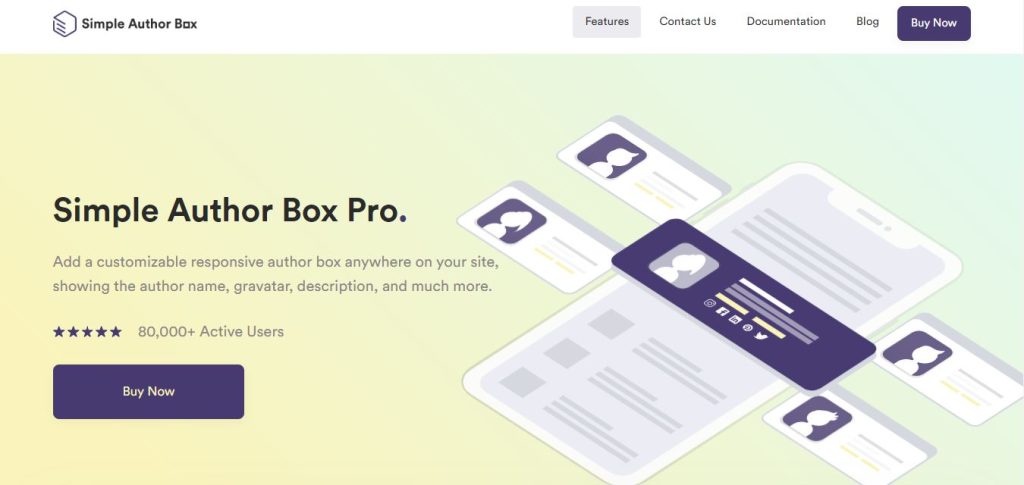 Simple Author Box is a straightforward plugin that lets you put an utterly responsive author box at the bottom of your articles. It is essential, as the name implies, but it nevertheless has a vast range of customization options that will fulfill the wishes of even the most demanding users. Some author boxes you’ll encounter on the internet are a real eyesore, and they frequently appear to be out of place with the rest of the blog. This is no longer the case since Simple Author Box allows you to customize it to match your website’s aesthetics fully. Furthermore, it will look excellent on any screen size – desktop, mobile, laptop, you name it.
Simple Author Box is a straightforward plugin that lets you put an utterly responsive author box at the bottom of your articles. It is essential, as the name implies, but it nevertheless has a vast range of customization options that will fulfill the wishes of even the most demanding users. Some author boxes you’ll encounter on the internet are a real eyesore, and they frequently appear to be out of place with the rest of the blog. This is no longer the case since Simple Author Box allows you to customize it to match your website’s aesthetics fully. Furthermore, it will look excellent on any screen size – desktop, mobile, laptop, you name it.
The author box, if properly configured, will include all necessary information about the author, such as a profile, photograph, social icons, a brief bio, and so on. In addition to its essential functions, this plugin extends WordPress’s default author choices by allowing users to add guest writers or co-authors to a post without establishing an account for them.
2. Co-Authors Plus
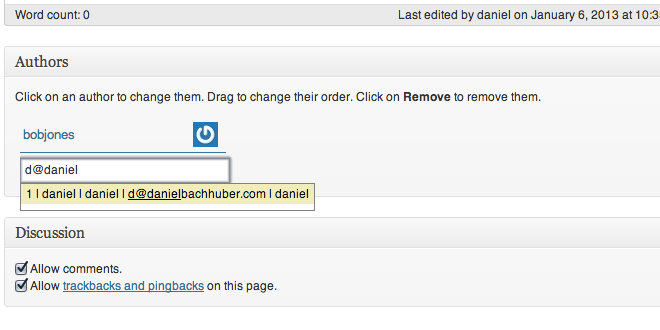
This WordPress author bio plugin allows you to add numerous bylines to pages, unique articles, and regular posts. Co-Authors Plus is what you need to mention multiple writers in the same position. It’s completely free and integrates well with other author bio plugins. You can combine it with WP Author Bio, for example, if you want to add more customization and make it aesthetically pleasing.
This plugin can be used to its full potential on publishing platforms. It also performs as expected in terms of functionality. Co-authors, for example, will be allowed to edit and update the posts connected with their names — but only while the article is still in draft form and not published.
3. PublishPress Authors
 PublishPress Authors is a well-organized plugin that informs visitors about the author’s history. With PublishPress Authors, you can construct an excellent author box for each article, allowing you to specify the author’s profile who wrote the piece. Display the descriptions of such authors, whether they are guest authors or well-known authors.
PublishPress Authors is a well-organized plugin that informs visitors about the author’s history. With PublishPress Authors, you can construct an excellent author box for each article, allowing you to specify the author’s profile who wrote the piece. Display the descriptions of such authors, whether they are guest authors or well-known authors.
It also allows you to add numerous writers’ posts to your website and a special author bio box. Create an excellent author profile that includes the author’s name, avatar, and description, and show it on related posts. Create author boxes with Gutenberg Blocks, short codes, and widgets anywhere on the site.
4. Author Avatars List
![]()
Putting your whole workforce on display in one spot might help your company gain credibility. That’s why you might wish to arrange all authors together in a list, either by role or privilege. You can accomplish precisely that using the Author Avatars List. Not only that, rather than providing all of them, you can always list just one avatar along with the email address on a page or post.
This WordPress author bio plugin is straightforward to use. Using WordPress core capabilities, it simply retrieves author information, such as avatars. It then organizes and pleasingly displays them. You can use short codes in any place, including pages and articles. However, you will have to work with short codes to use this plugin.
5. Avatar – Author Box for Elementor
![]() The most powerful author box plugin for WordPress, Avatar – Author Box for Elementor, allows you to communicate information about the person who wrote the article. Share the writers’ knowledge, co-authors, and guest authors with descriptions, names, and images. If you provide the author’s bio for a specific piece, viewers will be more interested in seeing the following post if they appreciate its writing style.
The most powerful author box plugin for WordPress, Avatar – Author Box for Elementor, allows you to communicate information about the person who wrote the article. Share the writers’ knowledge, co-authors, and guest authors with descriptions, names, and images. If you provide the author’s bio for a specific piece, viewers will be more interested in seeing the following post if they appreciate its writing style.
You can also boost your site’s organic traffic in this manner. Use widgets to place an author panel anywhere on the website and allow users to follow them on their personal social media channels.
Wrapping Up
And there you have it, the best WordPress plugins for authors. These plugins will do a mighty fine job, but if you are looking for a complete all-in-one that won’t require you to download and work with multiple plugins, we suggest you opt for Simple Author Box, as it has everything you could ever need.
If this article was helpful and you found the information you need, feel free to check out some of our many other posts on various topics. Happy blogging!











