Is your computer acting strange? Freezing? Crashing? Before you start blaming your cat or the power outlet, you might want to check your RAM. Faulty RAM can cause all sorts of problems. But how do you test it? Two popular tools are MemTest86 and MemTest64. But which one is better?
Let’s break it down in a super simple and fun way. No tech degree required!
What Is RAM, Anyway?
RAM stands for Random Access Memory. It’s like your computer’s short-term memory. It helps your computer remember what it’s doing right now. If your RAM is broken, your computer gets confused. That’s when bad things happen—crashes, blue screens, or mysterious restarts.
So if your computer’s acting weird, it’s smart to test the RAM first.
Meet the Contenders: MemTest86 vs MemTest64
- MemTest86: The classic. It’s been around for years and is highly trusted.
- MemTest64: The newer, lightweight version made for Windows users.
They sound similar, but they’re very different. Let’s look at what makes each tool unique.
MemTest86: The Legend
MemTest86 is the original RAM testing program. It was first released way back in 1994. And it’s still going strong. It runs from a USB drive. That means it doesn’t run on top of your operating system. Instead, it does its testing right when the computer starts up. This helps avoid interference from Windows, drivers, or background programs.
Here’s what’s great about MemTest86:
- Works outside of Windows
- More accurate testing
- Supports UEFI and newer systems
- Can detect ECC RAM errors
- Very detailed reports
The only downside? It’s not as beginner-friendly at first. You’ll need to download it and put it on a USB stick. Then reboot your computer and boot from the USB. But don’t worry—it’s not as hard as it sounds.
In fact, here’s a quick setup guide:
- Download MemTest86 from the official site
- Create a bootable USB using the installer
- Restart your computer and boot from the USB
- Watch the tests begin!
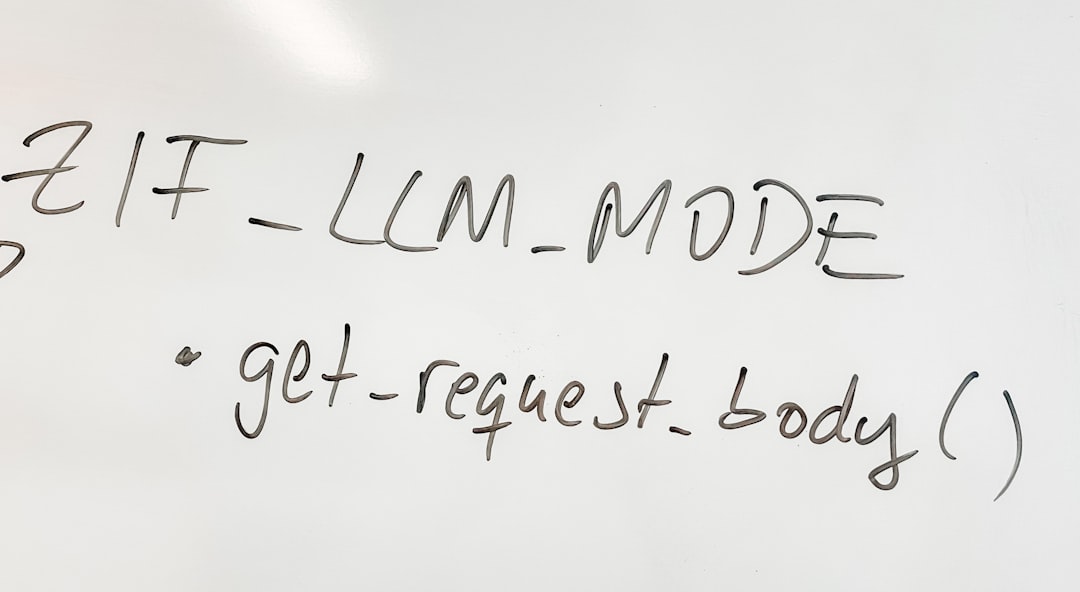
MemTest64: Quick and Easy
MemTest64 is the younger, more modern cousin. It’s made by TechPowerUp. This little app runs inside Windows, so there’s no need for a USB or reboot.
Why people love it:
- Super simple to use
- No USB drives required
- Great for a quick test
- Lightweight and fast
All you do is download it, run it, and click Start Testing. That’s it. Your RAM will start being tested right away while you keep sipping your coffee.
Perfect, right? Well… mostly. MemTest64 isn’t as thorough as MemTest86. Because it runs inside Windows, it could miss certain types of errors. Your RAM might pass the test, but still be faulty.
Think of it like this: MemTest64 is a check-up at home. MemTest86 is going to a full-service hospital with all the proper equipment.
Head-to-Head Comparison
| Feature | MemTest86 | MemTest64 |
|---|---|---|
| Runs outside Windows | ✅ | ❌ |
| Beginner friendly | ❌ | ✅ |
| Free to use | ✅ (Basic version) | ✅ |
| More Accurate | ✅ | ❌ |
| UEFI Support | ✅ | ❌ |
As you can see, MemTest86 wins in the accuracy department. But if you just want a fast way to get a quick answer, MemTest64 is much easier to start with.
So, Which One Should You Use?
It depends on what you need. Use this simple guide:
- If your computer is crashing and you want to know for sure – Use MemTest86.
- If you just want a quick check before buying new RAM – Use MemTest64.
- If you’re helping a friend with strange computer problems – Start with MemTest64, then try MemTest86 if needed.
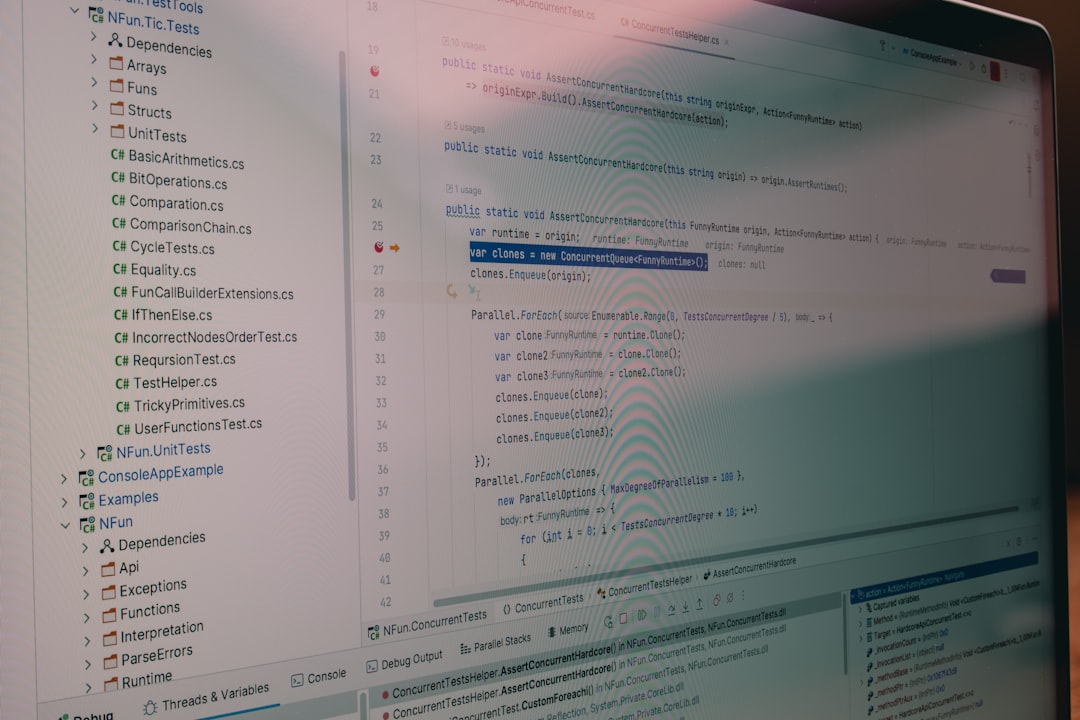
How Long Should You Test?
RAM testing takes time. A full pass with MemTest86 can take hours, depending on how much RAM you have. And that’s just one pass. Some experts recommend running at least 4 full passes. That can take a whole night!
MemTest64 is much faster. You can run it for just 10 or 20 minutes for a quick look. But for best results, you should let it run longer—at least an hour.
What if you see errors? Then yes, you’ve likely got bad RAM. Time to replace those sticks.
Tips for Testing Like a Pro
- Test one RAM stick at a time: This helps you find the bad one faster.
- Label your sticks: Use tape or stickers so you don’t mix them up.
- Write down error messages: If MemTest86 finds errors, take note.
- Use multiple tools: Sometimes, one tool might miss a problem the other catches.
The Final Verdict
If you’re serious about RAM testing, MemTest86 is the better tool. It’s thorough and runs outside any distractions. But if you just want a quick and easy test, MemTest64 is your buddy. It’s fast and easy to use in Windows.
So instead of asking “Which is best?”, ask “What do I need the test for?” Because sometimes, it’s not about better—it’s about the right tool for the job.
Happy RAM hunting! 🧠💻








