In the ever-evolving world of computer science, acronyms, abbreviations, and technical jargon are part of the daily language. One such term that frequently surfaces is CON. Understanding what CON stands for in computer science is essential for developers, system administrators, and even tech-savvy users. This article will provide a thorough explanation of the term CON, where it comes from, how it is used in computing contexts, and why it holds historical and modern significance.
Understanding the Term: What Does CON Mean?
The term CON in computer science is primarily an abbreviation for the word Console. It is a reference to a system console, which is historically a terminal device connected to a computer. In various operating systems—especially in legacy systems such as MS-DOS and early Windows environments—CON designates a default console input or output device.
In essence, CON refers to the screen and keyboard interface of a computer, where commands are typed and outputs are displayed. It is considered a reserved device name and has specific roles in system processes and command-line operations.
Historical Context of CON
To truly understand CON, it helps to look back at the early days of computing. During the MS-DOS era, when command-line interfaces were the primary mode of interaction, certain device names were hardcoded into the system. These included:
- CON – Console (input/output)
- PRN – Printer
- AUX – Auxiliary device, usually a serial port
- NUL – Null device that discards all data written to it
These devices were mapped to fundamental system functions. For example, when a user typed a command in MS-DOS like copy con file.txt, it meant they were going to input the contents of a file directly from the console (keyboard) until an EOF (End of File) signal like Ctrl+Z was entered.

This historical usage continues to influence some application-level operations and file-handling mechanisms in contemporary systems, particularly in backward-compatible environments.
Technical Explanation: How CON Works
From a technical perspective, CON is one of several reserved filenames in the Windows operating system family. These are special files that represent internal system devices rather than on-disk data files. In both the user space and kernel level, interactions with CON are intercepted and rerouted to appropriate hardware or software interfaces that handle standard input and output (stdin/stdout).
This means that under the hood, CON is not a file in the filesystem—it does not exist as a file on the disk—but typing something like:
type conat a command prompt allows a user to input data from the keyboard, and it will be echoed to the screen. Similarly:
copy con myfile.txtstarts creating a file by reading input from the console device.
Security and Compatibility Issues
Because of the reserved status of CON, certain security and compatibility issues can arise if it’s mishandled. For instance, some developers—unfamiliar with this legacy—may mistakenly use CON as a filename on Windows systems, only to find that:
- The operation fails, generating an error message.
- The system hangs or behaves erratically due to unexpected device I/O operations.
Attempting to create or rename a file to CON (such as CON.txt) using file explorers or programming APIs will result in an error, because the system interprets it as a device, not a standard file.
This is not just technical trivia—it can lead to critical bugs or vulnerabilities in cross-platform applications, particularly when transferring files between UNIX-like systems and Windows environments.
Modern Use Cases and Relevance
With the rise of graphical user interfaces (GUIs) and modern integrated development environments (IDEs), direct interaction with consoles has decreased in general computing. However, in areas such as systems administration, programming, cybersecurity, and software debugging, understanding CON and related console concepts remains vital.
Use cases today may include:
- Script automation – Writing scripts that interface with the command line often makes use of standard input/output redirection.
- Software testing – Simulating console input/output during testing phases, particularly when unit-testing CLI-based tools.
- Virtual terminals – Applications emulating terminal sessions using emulated console behavior.
- Credential input – Some software reads sensitive inputs, like passwords, from the CON device to avoid passing them through arguments or environment variables.
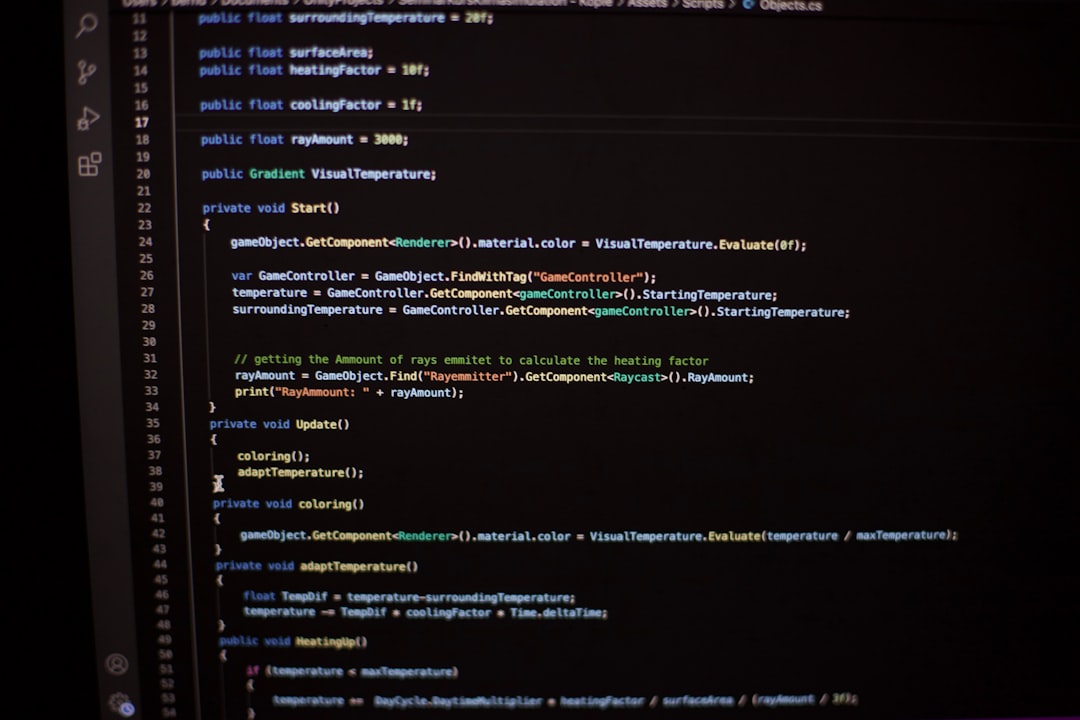
In Linux-based environments, while the naming may differ, the concept is similar. Standard devices like /dev/console, /dev/null, and /dev/tty fulfill equivalent purposes. Though the notation might be different, the underlying principle of handling input/output via named system interfaces is consistent across platforms.
Other Possible Meanings of CON in Specialized Contexts
While “Console” is the most common interpretation, it’s worth noting that CON might stand for different things in more specialized niches within computer science. For example:
- CON as an abbreviation for Conference in academic or research settings—the term could refer to computing conferences like SIGCOMM or DEF CON.
- CON as part of variable names or class structures in programming languages, though this would be a naming convention rather than a reserved term.
- CON might occasionally appear in communications or configuration-related discussions to signify “Connection” or part of a “Configuration.”
However, these uses are context-dependent and less standardized. The primary and most official interpretation of CON in a system-level computing context remains unequivocally “console.”
Conclusion
The abbreviation CON in computer science is far more than a simple term—it is a foundational concept that dates back to the origins of personal computing. It signifies the console device used for direct interaction between the user and the system via command-line interfaces. Though its role has evolved with modern computing paradigms, understanding CON remains critical for those involved in low-level programming, scripting, or system administration.
Moreover, being aware of its reserved status in Windows environments helps developers avoid pitfalls related to file operations and cross-platform compatibility. In a field where legacy systems and conventions often influence current best practices, knowledge about terms like CON bridges the gap between historical functionality and modern relevance.
For students, technicians, and curious minds alike, delving into terms such as CON offers a glimpse into how computing systems are structured and how they interact with users even today. As system-level understanding becomes increasingly crucial in areas like DevOps, cybersecurity, and systems engineering, seemingly obscure terms like CON are more relevant than ever.











