The MHT file format, short for MIME HTML, is a web page archive format primarily used to save the entire contents of a web page—including its text, images, multimedia, and styles—into a single file. This makes it valuable for archiving, sharing, or viewing web content offline. Developed by Microsoft, MHT files are still useful today despite being somewhat overshadowed by other formats such as PDF and HTML5 offline storage methods.
An MHT file has the extension .mht or .mhtml, and it works by encoding external elements like images, CSS, and JavaScript into the file using MIME (Multipurpose Internet Mail Extensions) encoding, the same standard used in emails. By doing so, the MHT file consolidates all components of a web page, allowing accurate preservation without needing separate linked resources.
Format and Structure of MHT Files
MHT files are based on MIME encoding, which breaks the content into sections, each marked by boundary strings. The file begins with headers that define the format and the content type. Each section that follows represents a part of the web page, such as the main HTML content, an image, or a stylesheet. These parts are encoded either in Base64 or quoted-printable format, ensuring compatibility and portability.
This structure is similar to multipart emails. If you were to open an MHT file using a text editor, you’d find a number of lines starting with Content-Type, Content-Location, and Content-Transfer-Encoding. These headers are then followed by the content they describe. This makes MHT files self-contained snapshots of web pages.
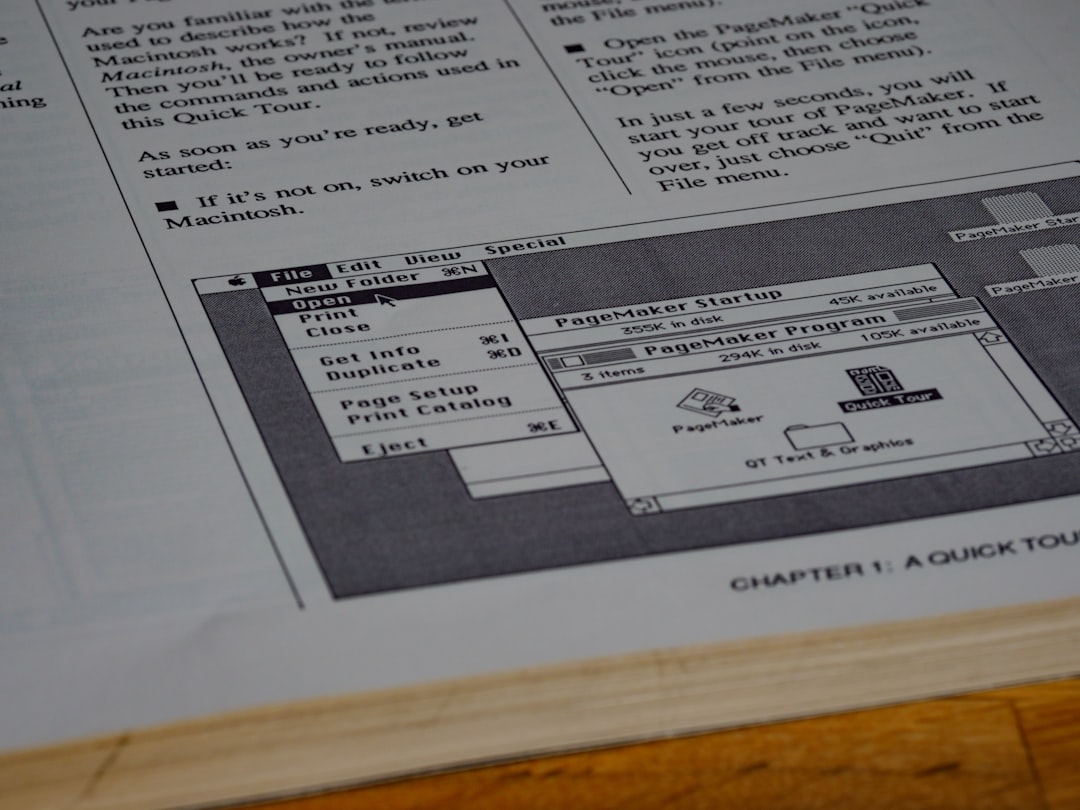
Common Uses of MHT Files
MHT files may not be as prevalent as they once were, but they are still useful in several contexts, particularly in professional and documentation-heavy environments. Below are some common use cases:
- Offline Viewing: MHT files are ideal for viewing web content without an internet connection. Travelers, researchers, and field workers often use them for accessing documentation or reference material offline.
- Archiving Web Pages: Businesses and legal teams use MHT files to preserve web content relevant to compliance, litigation, or audits.
- Training and Tutorials: Educators and trainers may save web-based tutorials and learning material in MHT format for use in environments with unreliable internet access.
- Software Documentation: Developers often use MHT to share or save documentation, especially when referencing dynamic or styled content that might not display properly in plain HTML.
How to Open MHT Files
Opening an MHT file depends on your operating system and the applications you have installed. Here’s a breakdown of different ways to open MHT files:
1. Web Browsers
- Internet Explorer: Fully compatible with MHT files, allowing direct viewing and editing. However, Internet Explorer is now deprecated on many systems.
- Microsoft Edge (Legacy version): Supported MHT files, but the newer Chromium-based Edge does not natively support them.
- Google Chrome and Mozilla Firefox: These browsers do not support MHT files out-of-the-box. However, third-party extensions like Save Page WE can help handle MHT format.
2. Desktop Applications
- Microsoft Word: Can open and convert MHT files. This is useful for editing text or saving the content in another format like DOCX or PDF.
- Opera Browser: In some cases, older versions of Opera handle MHT files natively. Modern versions require add-ons.
- Text Editors: Programs like Notepad or Notepad++ can open MHT files, but the content may be difficult to interpret due to MIME encoding and embedded data.
3. Conversion Tools
If you need to use the content from an MHT file in another format, consider converting it. Several online tools and desktop software can convert MHT files to PDF, HTML, or DOCX. Common tools include:
- Zamzar — Online file conversion platform
- Microsoft Word — For saving MHT as Word documents or PDFs
- CoolUtils MHT to PDF Converter — A dedicated software for batch conversions
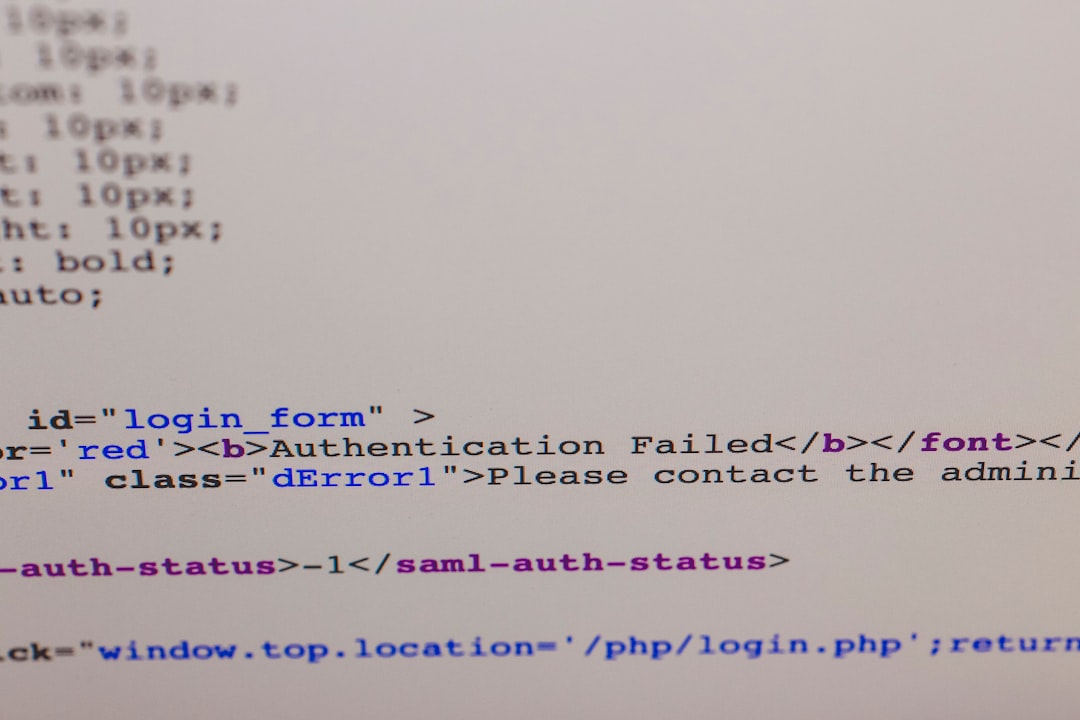
Compatibility Considerations and Limitations
Despite its usefulness, the MHT format has some drawbacks. Many modern applications have moved away from it, favoring more secure and flexible formats. Security concerns such as script execution vulnerabilities have made some software vendors cautious in supporting MHT files. Additionally, cross-browser compatibility has declined, which limits its broader adoption.
Still, in certain industries and for specific archival purposes, MHT remains a valid and effective tool. Users needing a faithful offline copy of a web page may still find MHT to be their best option.
Conclusion
The MHT file format offers a reliable way to save and share web pages in a single, portable archive. While it’s no longer mainstream, it maintains relevance in fields where document fidelity and offline access are critical. Whether you’re archiving a page for legal reasons or preparing training materials, understanding the MHT format can help you leverage its strengths effectively.











