Encountering the Google reCAPTCHA error message “Invalid Domain for Site Key” can be frustrating, especially when you’re trying to enhance your website’s security or functionality. This error typically occurs when there is a mismatch between the domain listed in your Google reCAPTCHA settings and the domain where the reCAPTCHA is being used. Fortunately, this issue is usually straightforward to fix if you follow the correct steps.
What Causes the “Invalid Domain for Site Key” Error?
The error arises when the domain where the reCAPTCHA is being used is not registered or authorized under the site key in the Google reCAPTCHA admin console. Each reCAPTCHA key is domain-specific, and Google enforces this rule to prevent unauthorized usage of your key on other websites. This is an important security feature but can cause issues if setup steps are missed.

How to Fix the Error
Here’s a step-by-step guide to resolving this error quickly and safely:
1. Verify Domain Settings in Google Admin Console
Log in to the Google reCAPTCHA Admin Console.
- Select your existing reCAPTCHA key from the list of registered sites.
- Check the list of “Allowed Domains”. This is under the “Domains” section.
- Ensure the domain you are using matches exactly what is listed in the console, without protocol (http/https) or paths (like /login).
For example, if your website is https://www.example.com, your domain entry should be simply: example.com
2. Add the Correct Domain
If your current domain isn’t listed, you need to add it manually.
- Click on the “Settings” gear icon in the admin console.
- Add your domain under the “Domains” section (e.g., yourwebsite.com).
- Click “Save” to apply changes.
After updating, allow a few minutes for the changes to take effect.
3. Check reCAPTCHA Version Consistency
Ensure that the version of the key (v2 or v3) matches what your website is implementing. For instance, a v2 key won’t work with a v3 script. Mixing these versions will also result in implementation errors including domain validation issues.
4. Update JavaScript Integration Code
Sometimes the issue lies in how you’ve integrated reCAPTCHA on your website:
- Make sure that the site key in the HTML matches the one from your admin console.
- Ensure the script source is correct. The standard script is:
<script src="https://www.google.com/recaptcha/api.js" async defer></script>
Double-check there are no typographical errors in the key or script URL.
5. Clear Browser Cache and Test Across Browsers
This may sound simple but sometimes cached JavaScript can hinder the changes you make. Clear the cache, or try accessing your site in a different browser or incognito mode to eliminate local caching issues.
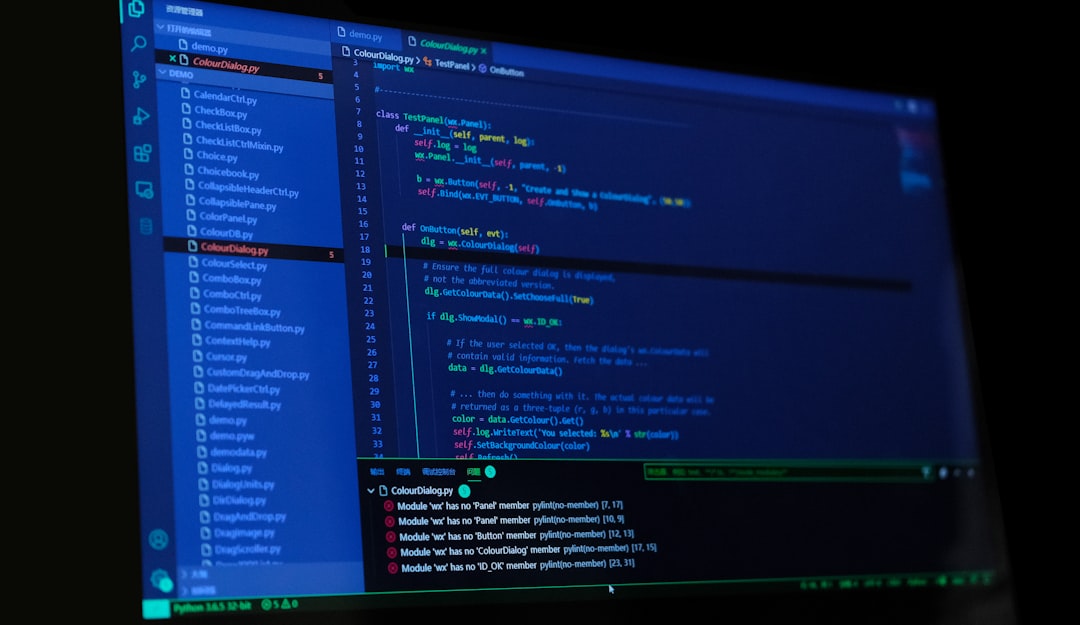
Best Practices to Prevent Future Errors
To avoid similar issues in the future, consider these tips:
- Use Wildcards Cautiously: If you operate multiple subdomains (e.g., blog.example.com), you can simply register example.com to cover all subdomains.
- Document Your Configuration: Keep records of which keys belong to which domains, especially if managing multiple sites.
- Audit Annually: Periodically check your registered domains and purge unused ones.
When to Regenerate Your reCAPTCHA Keys
In rare cases, the keys might be compromised or persistently misconfigured. When troubleshooting doesn’t work, it might be time to create a new reCAPTCHA key pair:
- Return to the Admin Console
- Click “+” to register a new site
- Select the correct reCAPTCHA version, add your domain, and fetch the new site and secret keys
Replace your existing keys in your website code with the newly generated ones and test thoroughly.
Conclusion
The “Invalid Domain for Site Key” error is a common but solvable problem for webmasters using Google reCAPTCHA. By verifying domain entries, checking key versions, and maintaining accurate integration code, you can eliminate the error and resecure your site effectively.
Timely maintenance and following best practices can help ensure your users are protected and that the reCAPTCHA system works as intended without interruption.











