The iGOT Karmayogi platform is a flagship initiative by the Government of India, aimed at empowering public servants through comprehensive digital learning. Whether you are a government employee seeking skill enhancement or an administrative head managing your department’s learning roadmap, registering and logging into the iGOT Karmayogi platform is your first step toward transformative capacity building.
This guide will take you through the step-by-step process of both registration and login, ensuring a seamless experience on the platform.
What is iGOT Karmayogi?
iGOT (Integrated Government Online Training) Karmayogi is part of the National Program for Civil Services Capacity Building (NPCSCB). It offers a wide variety of courses, resources, and assessments tailored for different roles across government departments and ministries. Available as a web-based platform, it facilitates development through structured learning pathways, certifications, and performance tracking.

Who Can Register?
The platform is primarily designed for:
- Central and State Government Employees
- Department Heads and Administrators
- Government-Affiliated Institutions and Bodies
If you belong to any of these categories, you are eligible to register and benefit from digital courses offered by government-approved training providers.
How to Register on iGOT Karmayogi
Follow these steps carefully to register:
- Visit the official website: https://igotkarmayogi.gov.in
- Click on the “Register” option at the top-right corner of the homepage.
- Select your user category — options typically include ‘Government Employee’ or ‘Department Admin.’ Choose the one that applies to you.
- Enter your official email ID, which must be associated with a government domain like @gov.in or @nic.in.
- Fill in your details such as name, designation, organization, and mobile number.
- Create a secure password following the platform’s password policy guidelines.
- You will receive a verification link on your email. Open your inbox and click the link to verify your account.
After email verification, your registration process is complete and you are officially onboard the iGOT Karmayogi platform.
Logging Into the Platform
Once registered, you can log in to access courses and other features. Here’s how:
- Go to the iGOT Karmayogi website: igotkarmayogi.gov.in
- Click on the “Login” button at the top-right corner.
- Enter the credentials you used during registration—either username or email ID along with your password.
- If enabled, complete the CAPTCHA or OTP-based second-factor authentication.
- Once logged in, navigate through your personalized dashboard to enroll in desired courses, track progress, and earn certificates.
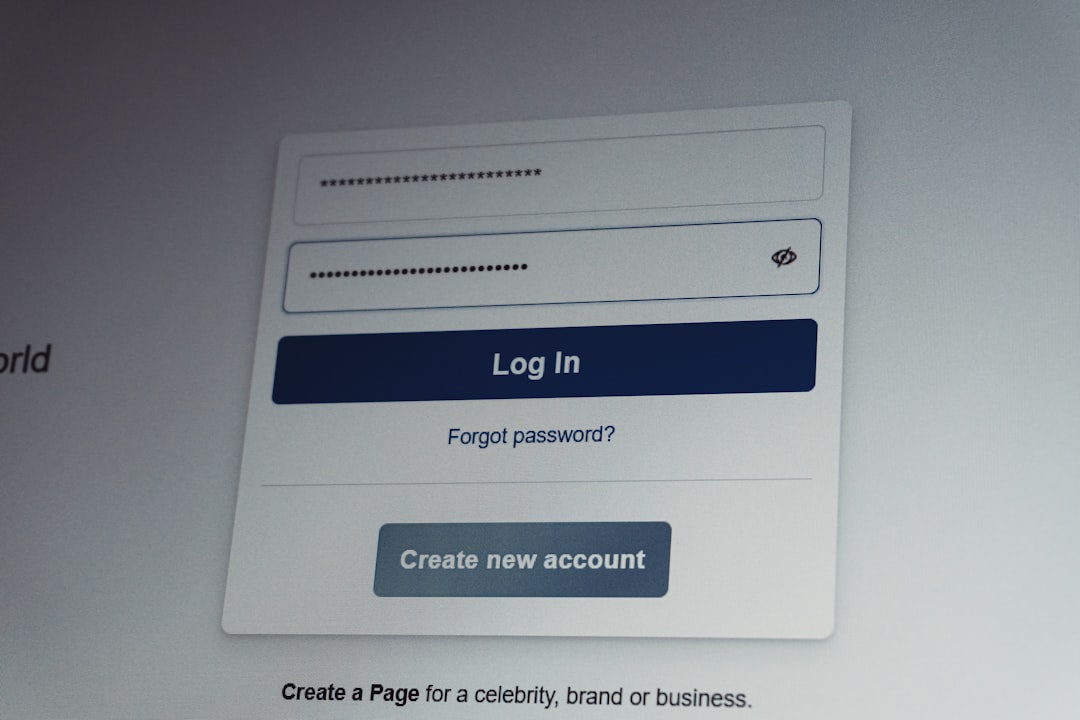
Troubleshooting Login Issues
If you are unable to log in, consider the following steps:
- Forgot Password: Click on “Forgot Password” and reset using your registered email.
- Unverified Email: Check your inbox or spam folder for the verification email sent during registration.
- Incorrect Credentials: Ensure your username/email and password are entered correctly without spelling or spacing errors.
Important Tips for Secure Access
To maintain the security and integrity of your account, always follow these best practices:
- Do not share your login credentials with anyone.
- Always log out from your session, especially on shared or public devices.
- Regularly update your password and keep your recovery email address updated.
- Bookmark the official website to avoid phishing sites.
Final Words
With its structured modules and personalized learning paths, the iGOT Karmayogi platform is an essential tool in the journey of professional development for government employees. By following the above steps for registration and login, you can unlock a world of adaptive e-learning opportunities tailored to the unique demands of public service.

Commit today to lifelong learning and capacity building through iGOT Karmayogi—because empowered individuals lead to empowered governance.











