Want to start a business? Great! But without a website, you’ll be missing out. A website makes your business look professional. It builds trust. And it’s open 24/7. So, how do you create one? Don’t worry. It’s easier than you think!
Let’s break it down into fun, simple steps.
Step 1: Choose a Name
This is your domain name. It’s what people type to find you online. Like mycoolbusiness.com.
- Keep it short and simple
- Make it easy to spell
- Use .com if you can
Once you’ve picked your name, register it through sites like GoDaddy or Namecheap.
Step 2: Pick a Platform
This is where your site will live. There are many options. Some of the most popular ones are:
- WordPress – Great for flexibility
- Wix – Drag-and-drop magic
- Squarespace – Sleek and artsy
If you’re a beginner, go with a platform that’s easy to use. Most come with hosting included. That’s the space where your site lives online.
Step 3: Choose a Template
No need to design everything from scratch. Templates are your best friends. They come ready-made and beautiful.
Pick one that fits your type of business:
- Restaurants – menus, maps, and bookings
- Stores – clickable products and carts
- Services – contact forms and testimonials
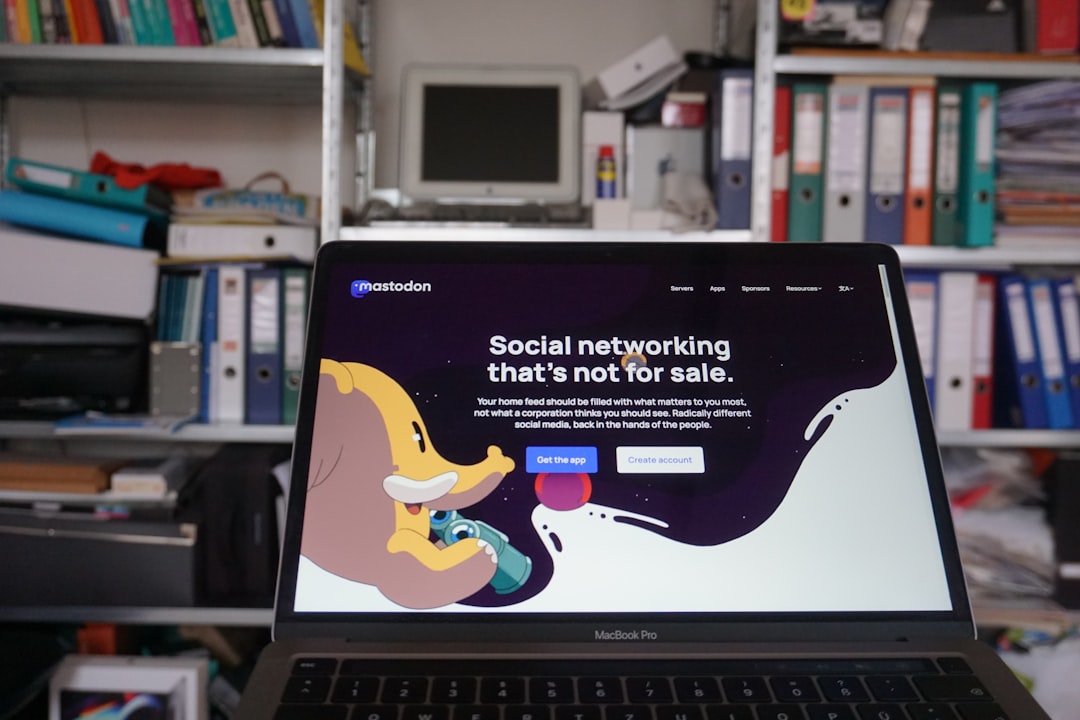
Once you have a template, you can start adding your magic touch. Change colors, swap images, and add your logo.
Step 4: Add Your Content
This is where your business gets to shine!
Start with the must-haves:
- Home Page – First impressions count!
- About Page – Tell your story
- Products or Services – What do you offer?
- Contact Page – Let people reach you
Use clear, friendly language. Pretend you’re talking to a customer face-to-face. Keep paragraphs short. Add fun images and maybe even a quick intro video.
Step 5: Make It Mobile-Friendly
Most people surf the web on their phones. So your site needs to look great on small screens. Most templates are mobile-ready. But it’s still smart to test it yourself.
Open your site on your phone. Click around. Fix anything that looks weird.
Step 6: Add Important Extras
Don’t forget the little things that make a big difference:
- Call-To-Action (CTA) – Buttons like “Buy Now” or “Book a Call”
- Social Media Links – Let people follow you
- SEO – Helps Google find your site

You can also install plugins or apps depending on your platform. These can do fun things like collect emails, show reviews, or add chat support.
Step 7: Publish and Promote
Time to go live! Hit that ‘Publish’ button and start sharing your site.
- Post on your social accounts
- Add the link to your email signature
- Print business cards with your URL
The more you share, the more people will visit. And the more your business grows!
Final Tips
Keep your site updated. Fix typos, add new products, post announcements. A fresh site looks alive and active.
And don’t stress too much about getting everything perfect. It’s okay to start simple. You can always improve it later.
Your business is awesome. Now let the world see it!











