So, you’ve got a logo. Awesome! That’s a huge step in building a brand. But now you’re wondering, “How do I get more out of it?” Welcome to the world of submarks and logo alternates. These are simplified versions of your main logo, perfect for small spaces, creative layouts, and brand consistency. Ready to level-up your brand visuals?
TLDR
Submarks and logo alternates help extend your brand by creating flexible versions of your main logo. Use them in places where your full logo might not fit or make sense. You’ll usually create them using your icon, initials, or trimmed-down elements from your original logo. It keeps your brand looking professional and cohesive without always repeating the same design.
What Are Submarks and Why Do You Need Them?
A submark is a small, usually circular, simplified version of your main logo. Think of it like the favicon in your browser tab or that tiny logo on your Instagram profile pic.
Alternate logos include different versions of your main logo laid out differently—like stacked vertically or just the icon without text.
Why do you need them?
- They keep your branding flexible.
- They work in tight or awkward spaces.
- They make your brand easier to recognize at a glance.
Start With Your Primary Logo
To build great submarks and alternates, you need to understand your main logo deeply. Break it down.
Ask yourself:
- What’s the brand icon or symbol?
- Are there any shapes, borders, or frames?
- How is the text structured?
- Are there initials or monograms?
- What fonts and colors are used?
This helps you decide what parts can be isolated, rearranged, or simplified for your alternates.
Types of Logo Alternates You Can Create
Now the fun begins! Let’s look at different types of alternates you can make from one logo.
1. Icon-Only Version
Just take your brand symbol and strip out the text. This is great for social media, favicons, or stamps.

2. Initials or Monogram
Use just the first letters of your business name. These create sleek, minimal submarks.
Example: “The Flourish Studio” could become “TFS” in a circle or trendy serif font.
3. Stacked Logo
If your original logo is horizontal, try stacking the text vertically. This fits better in narrow spaces.
4. Badge or Circular Logo
Turn your logo elements into a badge or circle. Add extra branding touches like established dates or location.
Perfect for packaging, labels, or merchandise!
5. Line or Outline Version
Simplify your logo into a clean outline version. This works well for embossing, embroidery, or watermarks.
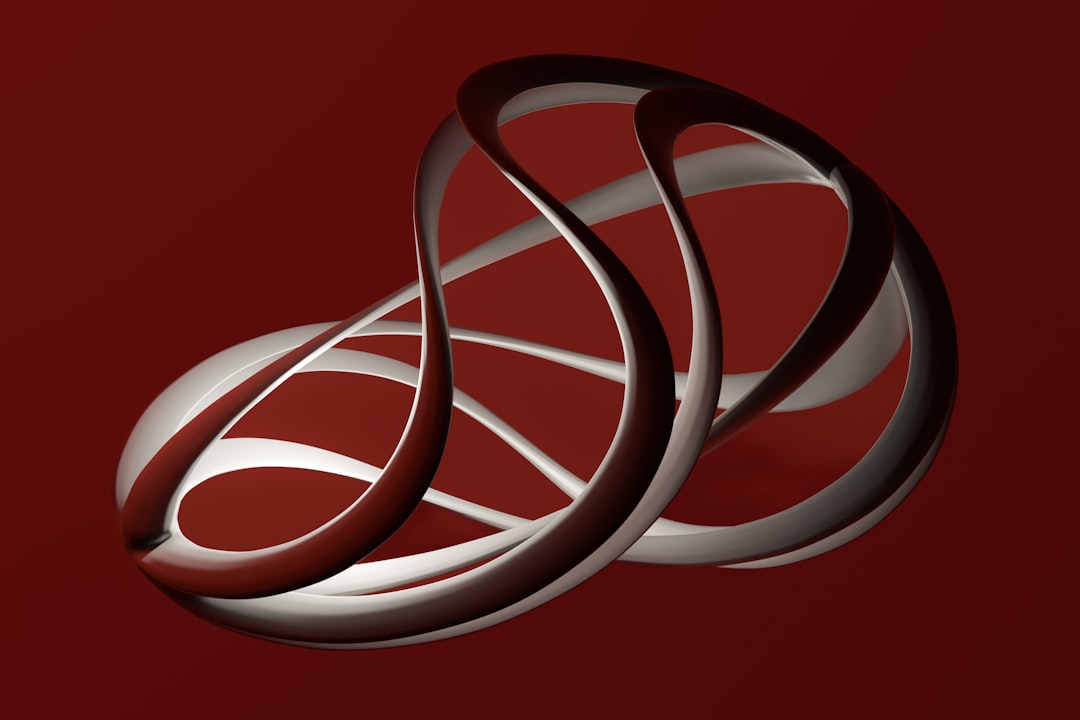
Tips for Designing Your Submarks
Okay, you’re ready to get creative. But keep these tips in mind so your visuals feel consistent.
- Stick to Your Brand Colors: Don’t reinvent the wheel. Use your existing palette.
- Use the Same Fonts: Unless the submark design demands otherwise, keep font styles consistent.
- Balance Simplicity and Identity: Your submark should be basic but still recognizable.
- Test for Scalability: Zoom in and out—can your submark still be understood when tiny?
- Think of the Use Case: Where will this go? On an app? An envelope? A stamp? Design with purpose.
Where to Use Submarks and Alternates
Still wondering if all this really matters? Once you create them, you’ll find tons of spots where they just work better than your full logo.
Here’s where businesses often use them:
- Social media profile icons (hello, tiny circles!)
- Watermarks on photos
- Email signature graphics
- Stickers and stamps
- Packaging elements
- Branded materials like notebooks or tote bags
- Favicon (that little icon in browser tabs)
The Step-By-Step Process
Let’s build some submarks and alternates! Follow this process:
Step 1: Isolate Key Elements
Open your original logo file. Pick out icons, initials, or shapes you can reuse.
Step 2: Create Mini Layouts
Try arranging the pieces differently. Place initials in a circle. Stack words. Remove unnecessary detail.
Step 3: Keep Versions Consistent
Don’t suddenly change your font or style. Keep it part of the family. You want people to recognize it instantly.
Step 4: Scale It Down
Test small sizes. Do the details still make sense? If not, simplify again.
Step 5: Export in All Formats
Save your new designs as AI, PNG, SVG, and JPEG. You’ll use different formats for web, print, and digital use.
Step 6: Organize Them All
Create a brand assets folder. Name each one clearly—like “Logo_Submark_Circle” or “Logo_Stacked_Horizontal.”
Bonus: Don’t Be Afraid to Get Creative
Submarks give you a chance to explore. Want to try a hand-drawn version? Or maybe a subtle geometric twist? Go for it—as long as it stays aligned with your brand message.
But keep versions minimal. You don’t want to confuse your audience with too many styles.
Wrapping It Up!
Create alternates and submarks that highlight the personality of your brand. They’re like the stylish cousins of your main logo—cooler, smaller, and ready for any space.
The more places you use them, the more recognizable your brand becomes.
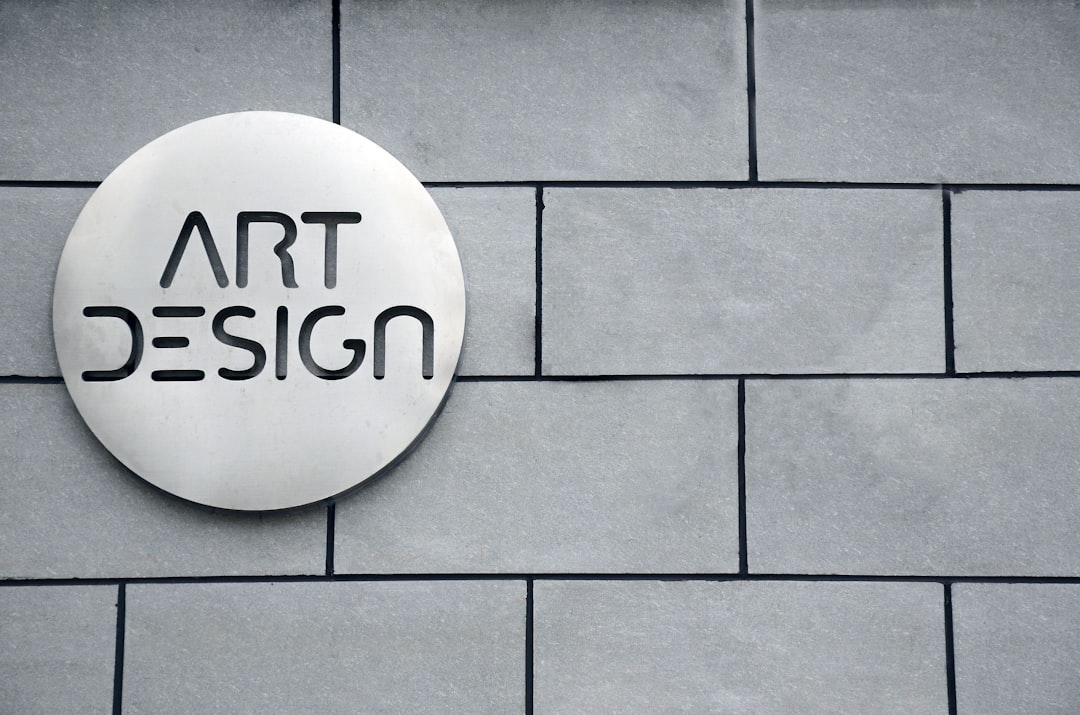
Final Checklist
Before you launch those baby logos, double-check:
- ✔️ Are the fonts and colors consistent with your main logo?
- ✔️ Do they look good at tiny sizes?
- ✔️ Can someone easily tell it’s part of your brand family?
- ✔️ Are the file names clear and organized?
If you answered yes, congratulations—your submarks are ready to shine!
Now go make some stickers, jazz up your Insta profile, and show off that versatile brand of yours!











