Whether you’re a graphic designer working on a tight deadline or a video editor finalizing your latest masterpiece, running into a technical issue can be frustrating—especially if it’s late at night. That’s when a responsive customer support system becomes crucial. Adobe, known for its popular products like Photoshop, Premiere Pro, and Illustrator, serves a global customer base. But the question many users ask is: Does Adobe have 24-hour customer service?
Availability of Adobe Customer Support
Yes, Adobe does offer 24-hour customer support, but with some limitations. The availability of assistance largely depends on the type of support you need and the subscription plan you hold. Adobe provides a variety of support channels to accommodate its broad user base, ranging from casual hobbyists to enterprise-level professionals. These channels include:
- Online Chat Support
- Phone Assistance
- Community Forums
- Help Center and Documentation
Let’s break down how each option supports users, especially when immediate help is needed outside of regular business hours.
1. Live Chat Support
Adobe’s chat-based customer service is one of the most efficient ways to get help 24/7. When you visit the Adobe Help Center, you’re guided through a chatbot that can connect you with a live representative. This is particularly useful for users who need assistance with:
- Subscription and billing issues
- Activation and account problems
- Basic software troubleshooting
While this level of support is typically available 24/7, response time may vary depending on your subscription type and volume of queries.

2. Phone Support
Phone support is generally reserved for customers with Creative Cloud for Teams and Enterprise subscriptions. These premium users can access live phone support 24 hours a day, 7 days a week, in most regions. For individual users, phone support may not be available 24/7 and is often limited to business hours based on your region.
If you’re an enterprise customer, Adobe also assigns a dedicated support representative who can provide in-depth technical guidance and proactive assistance. This feature is especially valuable for companies relying heavily on Adobe’s software for daily operations.
3. Community Forums
For those who prefer self-help or are looking for answers during off-peak hours, Adobe’s Community Forums are a great resource. Although not monitored 24/7 by Adobe staff, these forums boast a vibrant community of users and experts ready to help with:
- Specific software questions
- Creative techniques and tutorials
- Workaround and solution sharing
These forums are accessible at all hours, and the chances of finding someone who has faced a similar issue are quite high.
4. Help Center and Knowledge Base
Adobe’s Help Center offers a comprehensive knowledge base that includes how-tos, troubleshooting articles, and tutorials for all of its products. This repository is always available and is often the fastest way to resolve common issues such as:
- Error messages
- Installation problems
- Compatibility issues
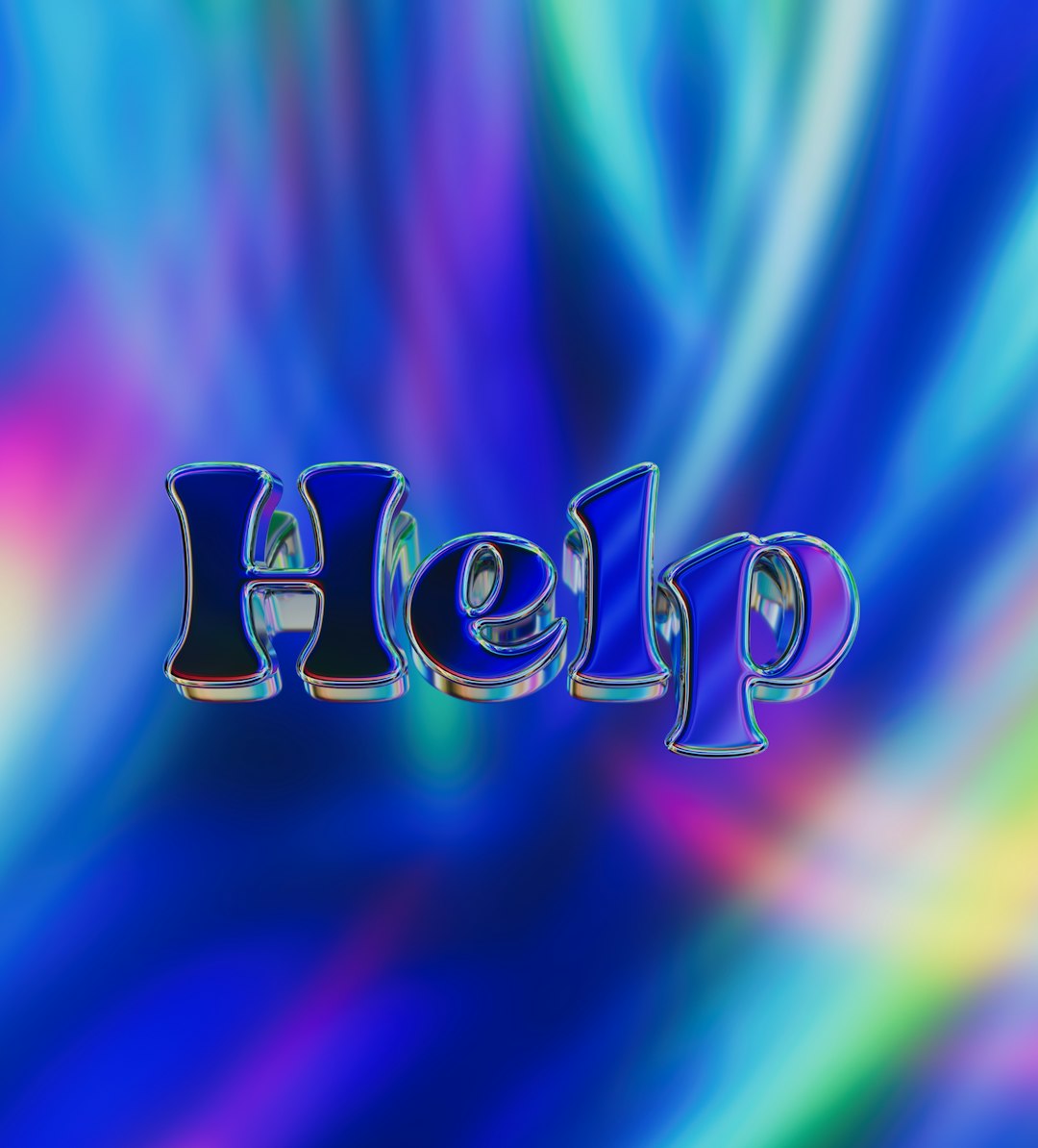
Premium vs. Individual Support
It’s crucial to understand the difference in customer service depending on your Adobe plan. Here’s a quick comparison:
| Plan Type | 24/7 Support Offered? | Type of Support |
|---|---|---|
| Individual Plan | Partially | Chat, Help Center, Forums |
| Teams Plan | Yes | 24/7 Phone, Chat, Dedicated Support |
| Enterprise Plan | Yes | Full Suite with Premium Support |
How to Access Adobe’s Customer Support
If you’re in need of help, you can access Adobe support by following these steps:
- Go to the Adobe Contact Page.
- Select the product you’re experiencing issues with.
- Choose your support category: billing, technical, install, etc.
- Initiate a chat or request a call based on the available options.
Final Thoughts
So, does Adobe have 24-hour customer service? Yes—but your access to it depends on the plan you’re subscribed to. While individual users may find support limited primarily to chat and resource centers, teams and enterprise subscriptions offer round-the-clock phone and dedicated assistance. If you’re considering an upgrade for more robust support, understanding Adobe’s service structure can help you make the right decision.
In any case, the multitude of support options ensures that whether you’re a night owl designer or early morning editor, help is usually just a few clicks away.











