Your GitHub username is like your online name tag. It follows you wherever you go in the open-source world. But does it really matter to employers? Let’s find out!
Do Employers Even Look at GitHub?
Yes, they do! Especially for developers, GitHub is like a coding portfolio. Employers browse your repositories to check your skills. They look at your contributions, projects, and activity history.
But what about your username? Let’s explore.
What Makes a Good GitHub Username?
Your username is one of the first things an employer sees when they visit your GitHub profile. Here’s what makes a good one:
- Simple and Professional: Avoid random characters, jokes, or offensive words.
- Easy to Remember: Something short and recognizable helps people find you.
- Related to Your Name: Using your real name or a variation makes it personal and professional.
- Avoid Changing It Often: Frequent changes can cause broken links to your contributions.
Does a Bad Username Hurt You?
Sometimes. If your username is something weird like “Xx_DarkCoder_666_xX”, it might not give the best first impression. A recruiter may not take you seriously.
Also, offensive or inappropriate usernames can be a deal-breaker. No company wants to associate with something unprofessional.
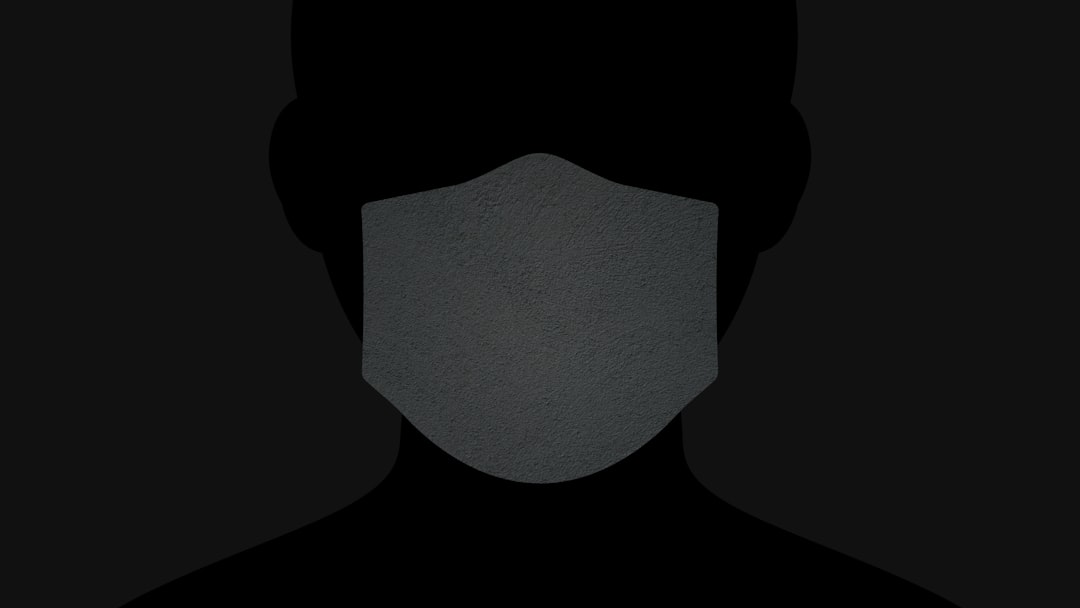
What Employers Care About More
While your username is important, it’s not the main thing employers focus on. Here’s what they really care about:
- Your Code Quality: Clean, well-documented code stands out.
- Contributions: Employers love seeing active involvement in projects.
- Project Diversity: Working on different tech stacks and problems shows versatility.
- ReadMe files: A well-explained project is more valuable than just raw code.
- Consistent Activity: Regular commits show dedication and passion.
Changing Your GitHub Username
Worried your current username isn’t great? You can change it! Just keep in mind that GitHub does not automatically redirect old links. If you’ve shared your profile in resumes or past projects, some links might break.
To change your username:
- Go to GitHub settings.
- Find the “Change Username” option.
- Pick a new username and save.
Done! Just make sure you update your profile links everywhere else.
Fun Usernames Can Work Too!
If done right, creative usernames can make you stand out in a good way. For example, “DevDynamo” or “CodeCraftsman” sound cool but still professional.
Be careful, though! Avoid names that sound immature, outdated, or offensive.
Final Verdict: Does It Matter?
Your GitHub username is not a deal-breaker for most employers. They care more about your work, contributions, and coding skills.
However, a bad username can make a bad first impression. If it’s unprofessional or hard to remember, it might hurt your chances a little.

Best Practices for a Developer’s GitHub Username
- Keep it short, simple, and professional.
- Use your real name or a variation if possible.
- Avoid offensive or joke names.
- Be consistent across platforms if possible.
In the end, focus on what really matters—your work! A great GitHub profile with solid projects will impress employers way more than a fancy username.
Happy coding!









