When it comes to managing software packages on Red Hat-based Linux distributions such as Fedora, CentOS, and RHEL, two of the most commonly discussed tools are Yum and DNF. These package managers allow users to easily install, update, and remove software from their systems without needing to compile anything from source. But which one should you use? If you’re a system administrator or just a Linux enthusiast, understanding the capabilities and differences between DNF and Yum can help you make an informed decision.
TLDR (Too Long; Didn’t Read)
Yum has long been the traditional package manager for RPM-based distributions, but DNF has been designed to replace it with better performance, improved code quality, and advanced dependency resolution. If you’re using Fedora 22 or newer or RHEL 8 and up, DNF is already your default. While Yum is still supported for backward compatibility in some distributions, DNF is the modern standard and is generally recommended for most users. Unless you’re maintaining legacy systems, DNF is the way to go.
What is Yum?
YUM stands for Yellowdog Updater, Modified. It was introduced in the early 2000s and quickly became the standard tool for managing RPM packages in Fedora, RHEL, and CentOS. Yum simplified the task of installing and updating software and their dependencies from repositories configured on your system.
Here are some of the features that made Yum popular:
- Dependency Resolution: Automatically installs dependencies for packages.
- Repository Support: Easily manage multiple repositories for different sources of software.
- Extensibility: Supported plugins for additional functionality.
However, as time went on, Yum’s architecture showed signs of aging. It struggled with performance, had somewhat fractured documentation, and its handling of dependencies could sometimes be inefficient. These drawbacks set the stage for the development of a better alternative.
Enter DNF: Yum’s Modern Successor
DNF — short for Dandified Yum — was introduced to address Yum’s limitations. Initially created for Fedora, DNF is now the default package manager in most modern RPM-based distributions. As of Fedora 22 and RHEL 8, DNF has officially replaced Yum as the default tool.
So what makes DNF a better choice?
- Cleaner Codebase: Written in Python 3 with a clear API for plugin and frontend development.
- Better Dependency Resolution: Uses libsolv, a faster and more efficient dependency solver.
- Performance Improvements: Faster and consumes less memory when handling large repositories.
- Simplified Output: More user-friendly and readable command line output.
DNF was not just a simple rewrite—it was a serious attempt to modernize system package management without compromising existing workflows. For most users, it functions almost identically to Yum in terms of basic commands, which makes transitioning seamless.
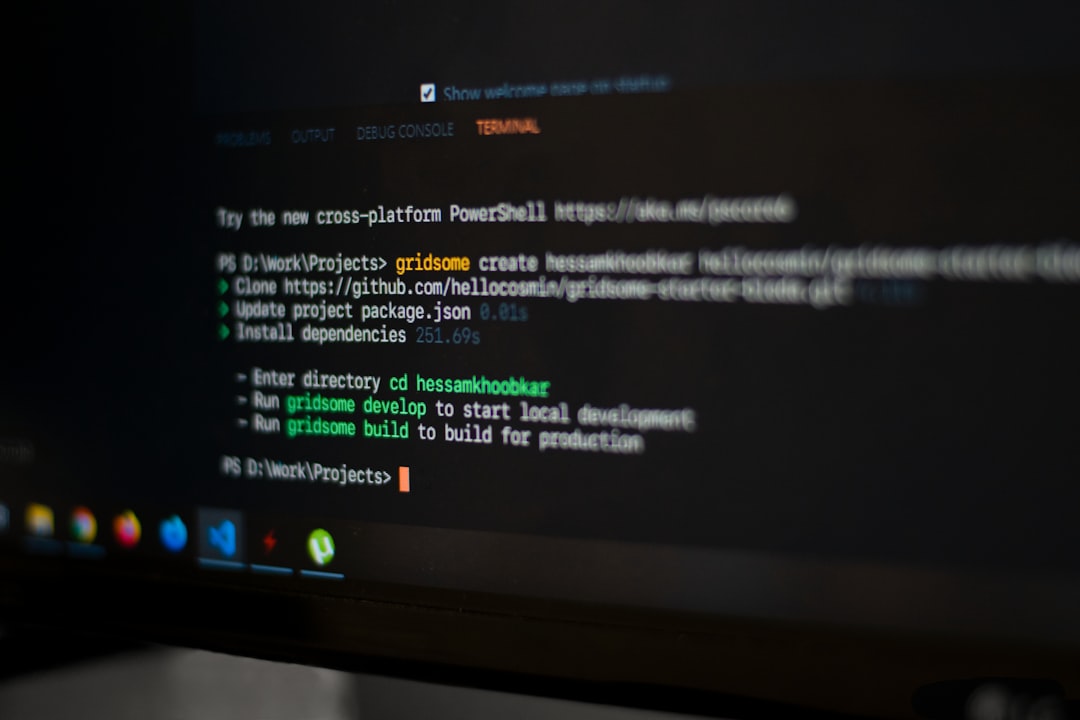
Comparison: DNF vs Yum
| Feature | Yum | DNF |
|---|---|---|
| Introduced | 2003 | 2015 (Fedora 22) |
| Dependency Solver | Internal Python solver | libsolv (Much faster) |
| Performance | Average | Significantly improved |
| Python Version | Python 2 | Python 3 |
| API Support | Limited | Robust and well-maintained |
| Command Compatibility | Legacy Yum syntax | Mostly Yum-compatible |
Let’s Talk Syntax
The good news for users transitioning from Yum to DNF is that the command syntax is almost identical. You won’t need to relearn much.
Here are some examples:
yum install package-name→dnf install package-nameyum update→dnf upgrade(both supported)yum remove package-name→dnf remove package-nameyum list installed→dnf list installed
In many distributions, yum is now just a symlink to dnf, meaning that even if you type a Yum command, you’re actually calling DNF.
Performance and Efficiency
One of the core reasons DNF gained traction is because of speed and resource efficiency. By leveraging libsolv, it drastically reduces the time required to resolve complex dependency trees. This means it’s faster not just for installs and updates, but also for checking for broken dependencies and cleaning up orphaned packages.
Also, DNF supports a comprehensive cache system that speeds up tasks over time. It even has an intelligent history mechanism, allowing rollback of previous transactions — a handy feature when dealing with unstable updates.

User-Friendliness and Community Support
DNF has been developed with a more modern Python 3-based architecture, making it easier to extend and maintain. It boasts extensive documentation and a thriving plugin ecosystem. DNF plugins can handle everything from automatic security updates to auditing and reporting.
Additionally, DNF provides easier access to features like:
- Transaction History – View and undo past package operations
- Better Error Messages – More helpful troubleshooting information
- Scripting Capabilities – A well-documented API for developers
Backward Compatibility Considerations
In environments where legacy systems and scripts rely on how Yum executes certain functions, sticking with Yum may still make sense for a while. This is particularly true in larger enterprise environments where scripts and tools have not been updated in years.
However, it’s important to recognize this for what it is: a temporary solution. Even Red Hat has made it clear that future development and innovation will focus solely on DNF.
Which One Should You Choose?
If you’re running Fedora 22+, RHEL 8+, or CentOS Stream, you are already using DNF. If you’re still on an older version, Yum will continue to function — but you should strongly consider upgrading to take advantage of the performance and reliability improvements DNF offers.
Reasons to Choose DNF:
- Faster and more accurate dependency resolution
- Active development and plugin support
- User-friendly features like transaction history
Reasons to Stick with Yum (for now):
- You’re running a legacy system that depends on older Yum behavior
- Migration of infrastructure or scripts is still pending
Conclusion
While Yum has served the Linux world faithfully for over a decade, the torch has now been passed to DNF. With its superior architecture, better performance, and cleaner codebase, DNF is the future of package management for RPM-based distributions. Transitioning is easy, and the benefits are many.
So unless you have a specific need to use Yum, there’s really no reason not to embrace DNF. It’s faster, smarter, and it’s where all the innovation is happening. Welcome to the modern era of Linux package management!







