While modern users are familiar with ZIP and RAR archive formats, the ARJ file often flies under the radar. Standing for Archived by Robert Jung, the ARJ file format was a popular method of compressing and archiving files in the early 1990s. Though largely replaced by newer technologies, ARJ files still exist and may be encountered when dealing with older software or archives. Understanding what an ARJ file is and how to open one is essential for preserving and accessing legacy data.
What is an ARJ File?
An ARJ file is a compressed archive format created by software developer Robert K. Jung. Designed with efficiency in mind, this format became especially prevalent in DOS and early Windows environments. The ARJ compression utility allowed users to combine multiple files into a single archive to save space and simplify transfers, much like ZIP files do today.
ARJ stands out for its extensive command-line options and ability to handle multiple volumes of compressed archives, making it suitable for dividing data across floppy disks. ARJ’s compact algorithm also made it a dependable choice for software backups and data transportation in its heyday.

How to Open an ARJ File
Despite being less common today, opening an ARJ file is not difficult. Several tools support this legacy format, both for extracting and viewing archived content.
1. Using ARJ Software
The original ARJ utility is still available for Windows and DOS. Users can download the executable from trusted archive websites. Once installed, commands like arj x filename.arj will extract files in a terminal window.
2. Third-party Archiving Tools
Many modern decompression tools include support for ARJ files. These applications offer graphical user interfaces, making the process more intuitive for users unfamiliar with command-line utilities.
- 7-Zip: Free and open-source, it allows users to extract ARJ files on Windows.
- WinRAR: Shares compatibility with the ARJ format and provides an easy-to-use UI.
- PeaZip: Another free tool supporting ARJ among numerous other file types.
3. Linux and macOS Options
For users on Linux or macOS, software like unar or unarj can be installed via package managers. Once installed, users can extract content by running commands such as unarj e filename.arj. GUI alternatives like The Unarchiver might also help Mac users interact with ARJ files without terminal commands.
Why Use ARJ Files Today?
Although ARJ isn’t a go-to format anymore, it remains relevant in specific circumstances:
- Legacy software: Certain applications or games from the DOS era use ARJ for installation files.
- Digital preservation: For institutions archiving old digital content, ARJ files often appear in historical data collections.
- Data recovery: ARJ files might be encountered when recovering old backups from obsolete systems.
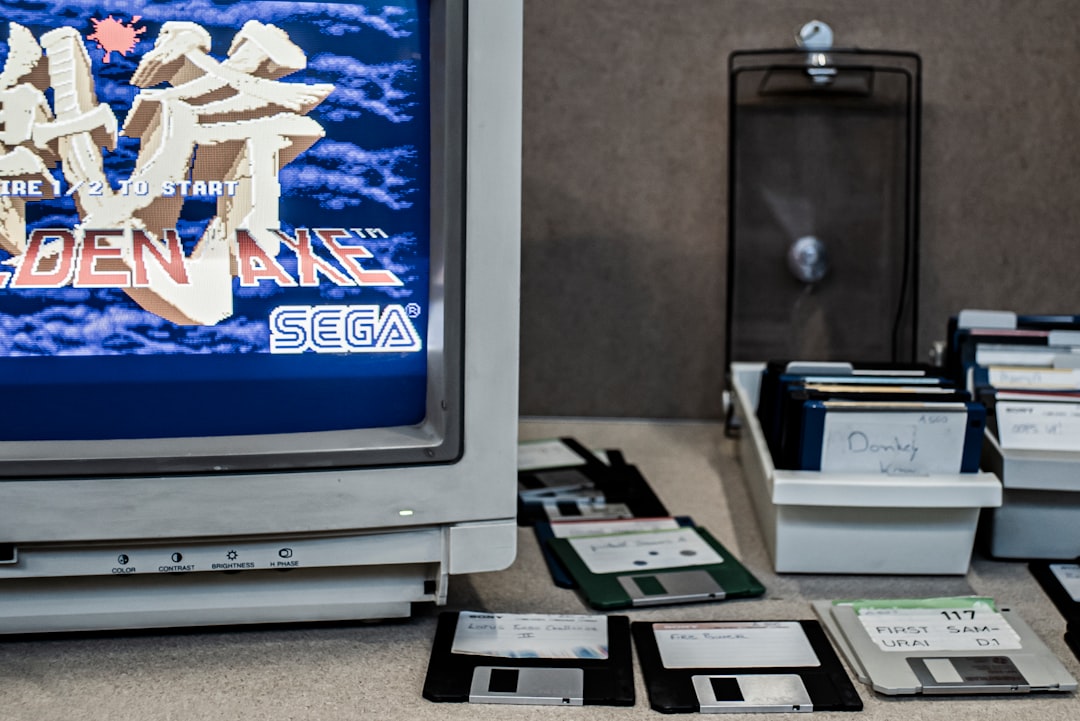
When dealing with these scenarios, the ability to access ARJ files can prove essential for viewing or restoring archived content.
Converting ARJ Files
If working with ARJ files becomes a recurring task, it might be helpful to convert them into more common formats such as ZIP or TAR. Tools like 7-Zip and command-line utilities make this possible by first extracting the ARJ content and then recompressing it using a different algorithm. This step ensures better compatibility with modern tools and systems.
FAQ
-
Q: What software was originally used to create ARJ files?
A: ARJ files were created using the ARJ compression tool developed by Robert Jung. It was primarily used in DOS environments. -
Q: Can 7-Zip open ARJ files?
A: Yes. 7-Zip supports ARJ format and can extract its contents with a simple interface. -
Q: Is ARJ better than ZIP?
A: ARJ was once considered more space-efficient than ZIP in certain cases, but ZIP has become the more ubiquitous and supported format over time. -
Q: Are ARJ files safe to open?
A: Like any archive format, ARJ files can potentially contain harmful content. Be sure to scan them with antivirus software and only open ARJ files from trusted sources. -
Q: Can I create ARJ files on modern systems?
A: Yes, but it often requires downloading the legacy ARJ utility or compatible command-line tools to do so.
Ultimately, though the ARJ file format is from a bygone era, it still has its place in digital history and preservation. Whether you’re recovering old files, playing retro games, or exploring ancient archives, knowing how to work with ARJ files is a valuable skill in today’s digital world.











