Typing an address online might seem easy. But it’s not always that simple. A tiny mistake can send your pizza to the wrong house or your package to someone else. Yikes!
That’s where address autocomplete comes in. It’s a smart helper that fills in your address as you type. It guesses what you’re trying to say and helps you pick the right one. Pretty cool, right?
What Is Address Autocomplete?
Address autocomplete is a tech feature used in forms on websites and apps. You start typing your street or zip code, and it gives you a list of full suggestions.
Think of it like your friend finishing your sentence. Only this friend is powered by maps, AI, and lots of data.
For example, begin typing “123 Ma…” and autocomplete might suggest:
- 123 Main Street, Springfield
- 123 Maple Avenue, Rivertown
- 123 Market Street, Newville
You just click the one that matches, and boom—done!
Why Is This So Important?
Let’s face it—people make errors. It’s easy to flip numbers or misspell street names.
Here are a few mistakes people make:
- Typing “134” instead of “143”
- Spelling “Broadway” as “Broadwey”
- Leaving off apartment numbers
These errors may seem small, but they really matter. They can lead to:
- Lost packages
- Late deliveries
- Wrong billing addresses
Address autocomplete helps reduce or even prevent these mistakes.
But Wait, Can’t Autocomplete Get Confused Too?
Yes, sometimes it can. If it’s not set up right, autocomplete can suggest the wrong combinations of street names and numbers. That can be even worse than typing it yourself!
This is especially true in areas where street names are very similar. For example:
- 120 Maple Street
- 120 Maple Avenue
- 120 Maple Court
Worse yet, some autocomplete systems might match a real house number with the wrong street entirely.
Oops.
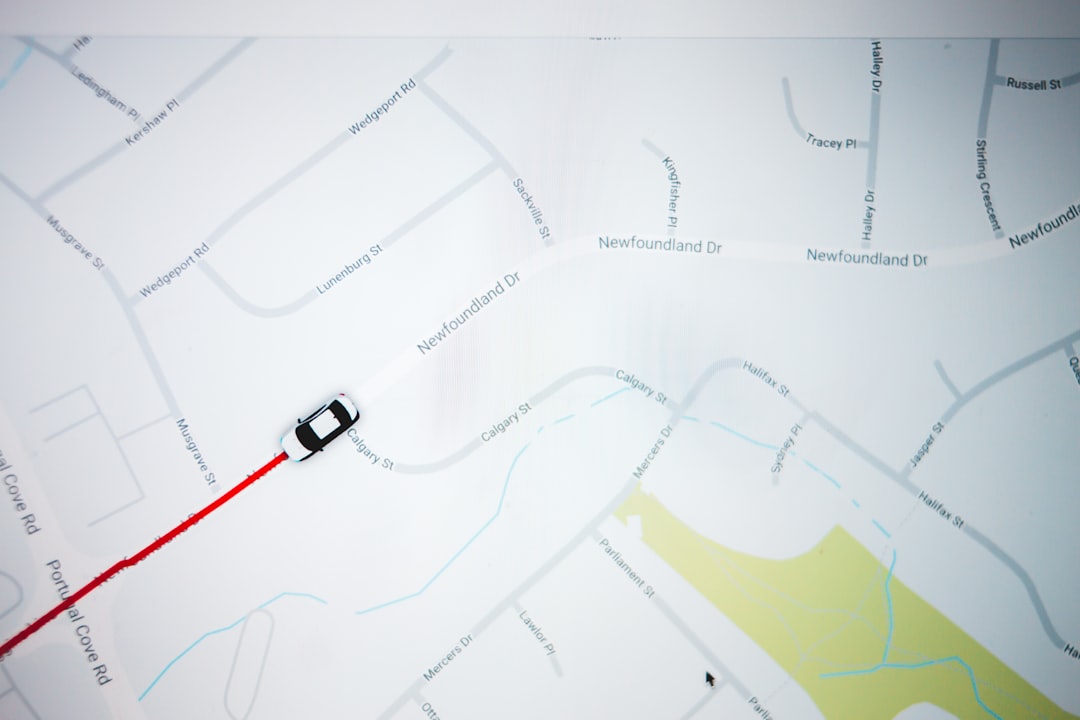
How Good Autocomplete Prevents These Mistakes
Smart autocomplete doesn’t just guess based on what you type. It uses data to make sure the street number actually exists on that specific street in that city.
Let’s break it down:
- Valid Address Matching: It cross-checks your entry with real address databases.
- ZIP Code Awareness: It understands local postal codes and adjusts suggestions accordingly.
- Geolocation Help: It can even use your current location to suggest nearby addresses.
So if someone tries to enter “999 Banana Boulevard” in a city where “Banana Boulevard” only goes up to 400, a good autocomplete won’t offer that as a suggestion.
How Developers Handle This
Web developers use address APIs to power autocomplete. These connect to huge databases of verified addresses. Examples include:
- Google Maps API
- Mapbox
- Smarty
- Loqate
These APIs compare what you’re typing to an accurate list of valid address combinations.
Some APIs even highlight errors or make you confirm before you can move on. Safety first!
Benefits Beyond Error Prevention
Autocomplete isn’t just about avoiding mistakes. It makes life easier!
Here’s how:
- Faster Checkout: No need to type your full address. You just pick from the list.
- Fewer Form Abandons: People stay on the page because it’s easier.
- Less Customer Service Hassle: No more support calls about missed deliveries.
And businesses love it because it helps keep their data clean and accurate.

What Users Should Do
You don’t need to be a tech wizard. But here are a few tips for using autocomplete wisely:
- Pay Attention: Don’t just click the first suggestion. Check it!
- Add Extra Details: Some systems won’t ask for apartment numbers—remember to add them.
- Use a Secure Connection: This protects your sensitive address info.
And if you ever think it showed the wrong address, just delete and try again. Simple.
Real-Life Example
Let’s say Jess is ordering a birthday gift for her brother. She lives in Washington Street, and her brother is on Washington Avenue. Easy to mix up, right?
So she starts typing in the street. Autocomplete shows her:
- 150 Washington Street
- 150 Washington Avenue
- 150 Washington Circle
Because she knows her brother lives on Avenue, she clicks that one. No mistakes. The gift reaches him exactly on his birthday. Thanks, autocomplete!
What If You’re a Business?
If you run a business, using address autocomplete is a no-brainer. It helps your customers and saves you time and money.
Here’s how to do it right:
- Pick a good address API with verified address data.
- Customize it to highlight apartment fields or PO boxes if needed.
- Test in different regions. Some addresses behave differently in rural areas vs. cities.
Happy customers + smooth operations = win-win!
Common Myths
Let’s bust a few myths:
- “Autocomplete is always accurate.” Not true. You still need to check the pick.
- “It slows down checkout.” Nope—when done right, it’s faster.
- “It only works in cities.” Wrong again. Global APIs handle towns, rural addresses, and more.
Conclusion: Autocomplete Is Your Friend
Getting the address right isn’t just nice—it’s necessary. Whether you’re sending a cake, a couch, or a credit card, the last thing you want is a delivery disaster.
Address autocomplete makes it easier, faster, and smarter.
It helps prevent wrong street/number combos, and that’s a win for everyone—users, developers, businesses, and even delivery drivers.
So next time you see those address suggestions pop up, give your digital helper a little cheer. 🎉
Thanks, autocomplete!











