In an increasingly connected world, users still expect seamless experiences from their mobile apps—whether online or offline. An app that ceases to function without internet connectivity risks alienating users, especially in areas with spotty networks. That’s where an offline-first mobile app strategy comes in, offering a robust, resilient user experience by prioritizing local functionality while seamlessly integrating with the cloud when a connection is reestablished.
What is Offline-First Mobile App Development?
Offline-first development is a design philosophy where the app is optimized to work without an internet connection. Rather than treating offline states as exceptions, this approach considers them the default state, ensuring uninterrupted use. When the device regains connectivity, the data is synchronized with the cloud.
Why Choose Offline-First?
- Improved reliability: Apps don’t depend solely on the network to function.
- Enhanced user experience: Users can interact with your app regardless of location or connectivity.
- Better performance: Local storage enables faster access and reduces latency.

Key Strategies for Offline-First Development
1. Local Data Storage
An offline-first app relies heavily on local storage. This includes using databases like SQLite, Room (Android), Core Data (iOS), or cross-platform options like Realm or PouchDB. These solutions allow your app to:
- Create and store content locally
- Retrieve and modify existing data without needing a connection
- Queue up changes for future syncing
2. Conflict Resolution Mechanisms
Syncing changes made offline with the cloud can lead to data conflicts, especially if the same record is edited in multiple devices. Implementing smart conflict resolution strategies is crucial. Popular approaches include:
- Last-Write-Wins (LWW): Prioritizes the most recent change.
- User-Driven Merging: Prompts the user to choose between conflicting versions.
- Custom Rules: Apply domain-specific rules based on business logic.
3. Intelligent Synchronization
Efficient background sync mechanisms ensure that updates are reflected in the cloud and across devices with minimal delay. Use strategies like:
- Push-based sync: Automatically send data to the server when online.
- Periodic sync: Trigger updates at scheduled intervals.
- Manual sync: Let users control when to sync.
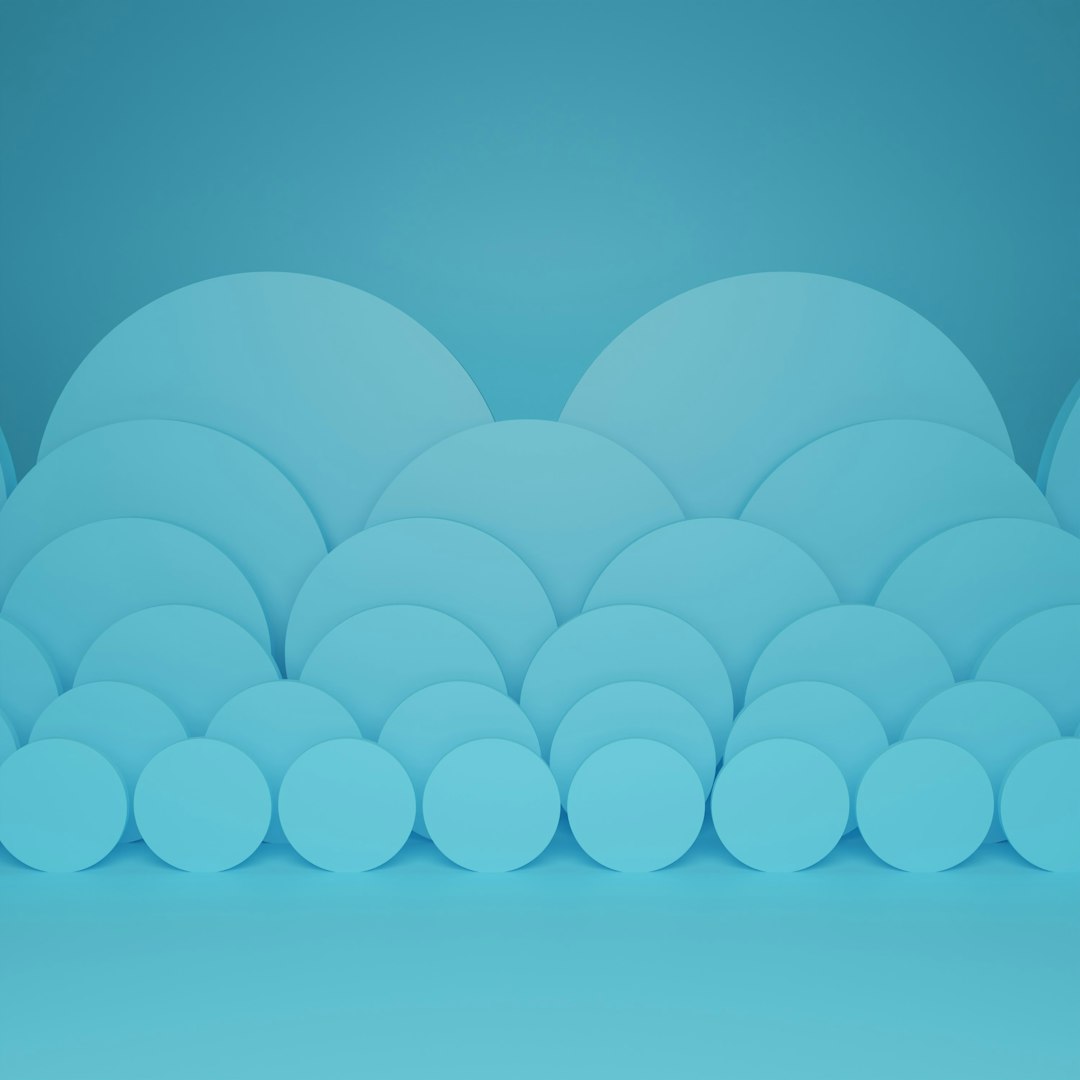
4. Network Monitoring
Understanding whether a device is online or offline enables your app to respond accordingly. Use network monitoring libraries or native APIs to detect connection changes and:
- Queue requests until a connection is available
- Notify users of offline mode
- Trigger background synchronization
5. Scalable Cloud Backend
Even though the offline-first model emphasizes local storage, a strong cloud backend is vital. Options like Firebase, AWS Amplify, and Couchbase offer built-in synchronization, storage, and authentication features. These services can ensure that your app scales efficiently and securely manages data replication across devices.
Design Considerations
A great offline-first experience isn’t only about technical performance—it’s also about user expectations. Here are a few design principles to keep in mind:
- Provide indicators: Inform users when they are in offline mode.
- Warn about limitations: Let users know which features require connectivity.
- Offer retry options: Allow users to manually retry failed actions.
Common Use Cases for Offline-First Apps
Offline-first design proves useful in scenarios such as:
- Fieldwork and logistics: Surveyors, delivery agents, and maintenance teams often work in areas with poor connectivity.
- Educational tools: Learners in remote regions rely on apps that function without constant internet access.
- Note-taking and productivity: Apps like Evernote and Notion ensure uninterrupted note editing across all environments.
Conclusion
Designing an offline-first mobile app with cloud integration is no small feat, but the payoff is significant. Prioritizing local storage, syncing smartly, resolving conflicts effectively, and keeping the user interface informative allows you to build experiences that are resilient, responsive, and ready for the real world. As mobile users continue to expect flawless performance, adopting an offline-first approach ensures your app is robust and user-driven, regardless of connectivity.











