When it comes to networking, most people plug in their routers, enter a password, and forget about them. But what if you could do more? What if your humble home router could be transformed into a powerful, fully customizable network tool? That’s where OpenWrt comes into play. This open-source firmware has redefined what routers are capable of, turning basic networking hardware into enterprise-grade equipment with features you’d expect from high-end devices.
What Exactly Is OpenWrt?
OpenWrt (short for Open Wireless Router) is a Linux-based, open-source firmware designed to replace the default operating system on routers and other embedded devices. Originally created in 2004 to support the Linksys WRT54G router, OpenWrt has since evolved into a robust platform used by hobbyists, developers, and even enterprises around the world.
Unlike stock router firmware, which is often limited in functionality and rarely updated, OpenWrt is regularly maintained by a global community of developers. With its modular design, extensive package library, and powerful command-line interface, OpenWrt lets users fully control their network experience.
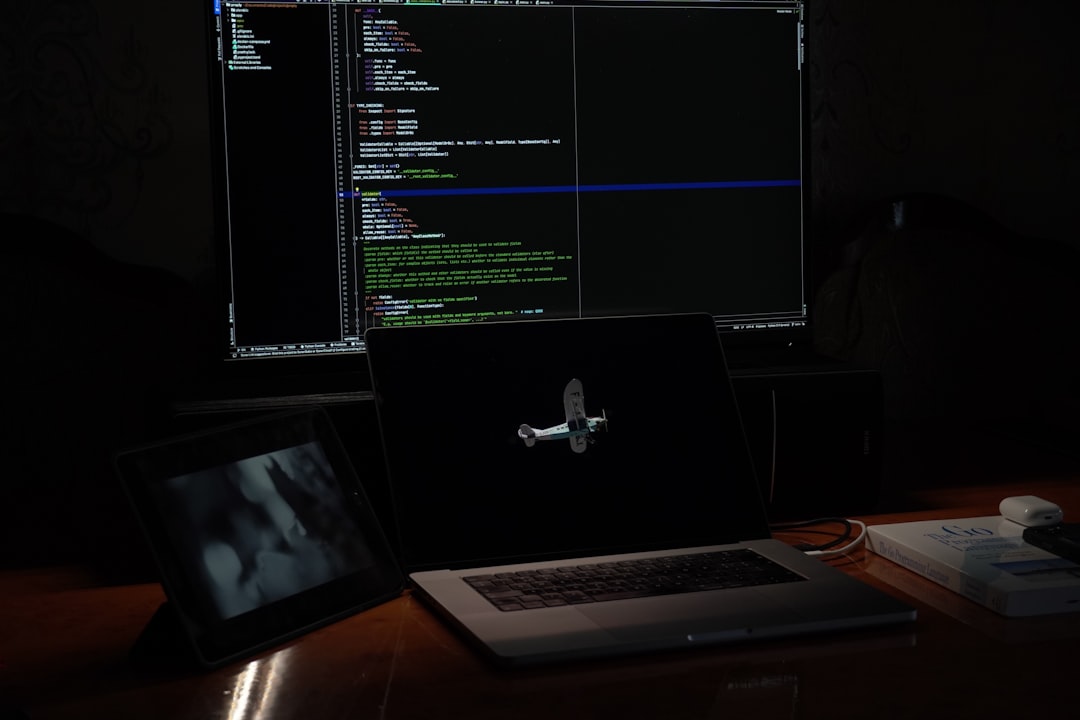
Key Features That Set OpenWrt Apart
OpenWrt is more than just a replacement firmware—it’s a complete operating system tailored specifically for networking. Here are some of the standout features that help it outperform traditional router firmware:
- Package Management: OpenWrt uses the
opkgpackage manager, allowing you to install and remove software packages, much like you’d do on Debian or Ubuntu. - Extensive Device Support: From consumer-grade routers to enterprise hardware and even Raspberry Pi devices, OpenWrt supports a broad range of targets.
- Advanced Networking Features: VLANs, VPNs, QoS (Quality of Service), DNS caching, dynamic routing protocols—you name it, and OpenWrt likely supports it.
- Security Updates: Because it’s community-driven, security patches are issued more frequently than on most vendor firmware.
- Custom Scripting: Full root access and built-in scripting support allow for custom automation and advanced configurations.
Why You Might Want to Use OpenWrt
There are plenty of reasons why network enthusiasts and professionals might choose OpenWrt. Here are just a few use cases:
- Enhancing Performance: OpenWrt can optimize memory usage and routing efficiency, potentially offering better speed and stability.
- Improving Security: Built-in features like automatic firewall configuration and VPN support offer more robust network security.
- Adding Features: Want to block ads at the network level, run a file server, or control bandwidth per device? OpenWrt has tools and packages for all of that.
- Learning & Experimentation: For developers and students, OpenWrt is a great platform for learning Linux, scripting, and network configuration.
How Does OpenWrt Differ from Other Firmware?
There are several alternative firmware options available, including DD-WRT and Tomato. While all aim to extend router functionality, OpenWrt is often considered more flexible due to its package system and complete root filesystem. Here’s a quick comparison:
| Feature | OpenWrt | DD-WRT | Tomato |
|---|---|---|---|
| Package Management | Yes (opkg) | No | No |
| GUI Interface | Yes (LuCI) | Yes | Yes |
| Custom Scripting | Full Support | Partial | Limited |
| Hardware Support | Extensive | Moderate | Limited |
Installing OpenWrt: What You Need to Know
The installation process varies depending on your hardware, but the general steps are as follows:
- Identify your router model and check for OpenWrt compatibility on the official website.
- Download the correct firmware image for your device.
- Backup your current configuration in case something goes wrong.
- Access your router’s admin panel and use the Firmware Upgrade section to upload the OpenWrt image.
- Once installed, navigate to the web UI (called LuCI) or connect via SSH for advanced configuration.
Note: Flashing OpenWrt may void your warranty, and incorrect installation can brick your router, so proceed with caution.

Exploring the OpenWrt User Interface (LuCI)
For users who prefer not to dive into the command line, OpenWrt’s default GUI, LuCI, provides a clean and powerful alternative. Through LuCI, you can manage:
- Network interfaces (LAN, WAN, Wi-Fi)
- Firewall rules
- DHCP and DNS settings
- System logs and performance graphs
- Installed packages and updates
The interface is modular, meaning you can add or remove components as needed. It’s well-documented and significantly easier to use than many commercial router GUIs.
Popular Packages and Extensions
OpenWrt’s power lies in its flexibility, and much of this comes from its ability to extend functionality through packages. Here’s a look at some popular add-ons:
- Adblock: Blocks ads at the DNS level for all devices in your network.
- OpenVPN/WireGuard: Set up secure, encrypted tunnels for remote access or privacy.
- SQM (Smart Queue Management): Helps manage bufferbloat and reduce lag during heavy internet usage.
- Transmission: Run a lightweight BitTorrent client on your router.
- uHTTPd: Host a small web server right from your router.
Community and Support
One of the strongest features of OpenWrt is its community. With thousands of contributors and a dedicated forum, finding help or troubleshooting tips is rarely an issue. Whether you’re a total beginner or a seasoned network engineer, there’s a wealth of documentation and community knowledge at your fingertips.
Potential Drawbacks
While OpenWrt offers tremendous advantages, it’s not without its caveats:
- Steeper Learning Curve: Beginners may find the initial setup and configuration challenging.
- Compatibility Limits: Not all routers are supported. You’ll need to ensure yours is listed on the OpenWrt hardware database.
- Risk of Bricking: Incorrect installation can potentially make your device unusable.
Is OpenWrt Right for You?
If you crave greater control, enhanced security, and the ability to tweak your network to perfection, OpenWrt is likely a great fit. It’s especially valuable for power users and anyone looking to extend the life and functionality of older networking hardware. However, casual users who just want plug-and-play simplicity might find OpenWrt’s learning curve a bit steep.
Conclusion
OpenWrt isn’t just firmware—it’s a full-fledged operating system that breathes life into your home network equipment. Whether you’re looking to boost your security, manage bandwidth smartly, or just learn more about Linux and networking, OpenWrt is a powerful and adaptable option worthy of consideration.
As the internet becomes more integrated into every aspect of life, having tools like OpenWrt ensures that your network can keep up with the demands—securely, efficiently, and on your terms.











