Ever opened Twitter—sorry, X—and been hit with a mysterious “Error Code -1”? You’re not alone. This strange little error has confused many users. It’s like your app suddenly decided to take a coffee break without telling you why. Let’s break it down and figure out what it means and how to fix it.
What is Error Code -1?
This code typically pops up when something goes wrong in the X app’s communication with its servers. That’s just a fancy way of saying: your app tried talking to X, but the conversation didn’t go as planned.
Error Code -1 is pretty generic. It doesn’t point to a specific problem. That makes it annoying, but also fixable with a bit of trial and error.
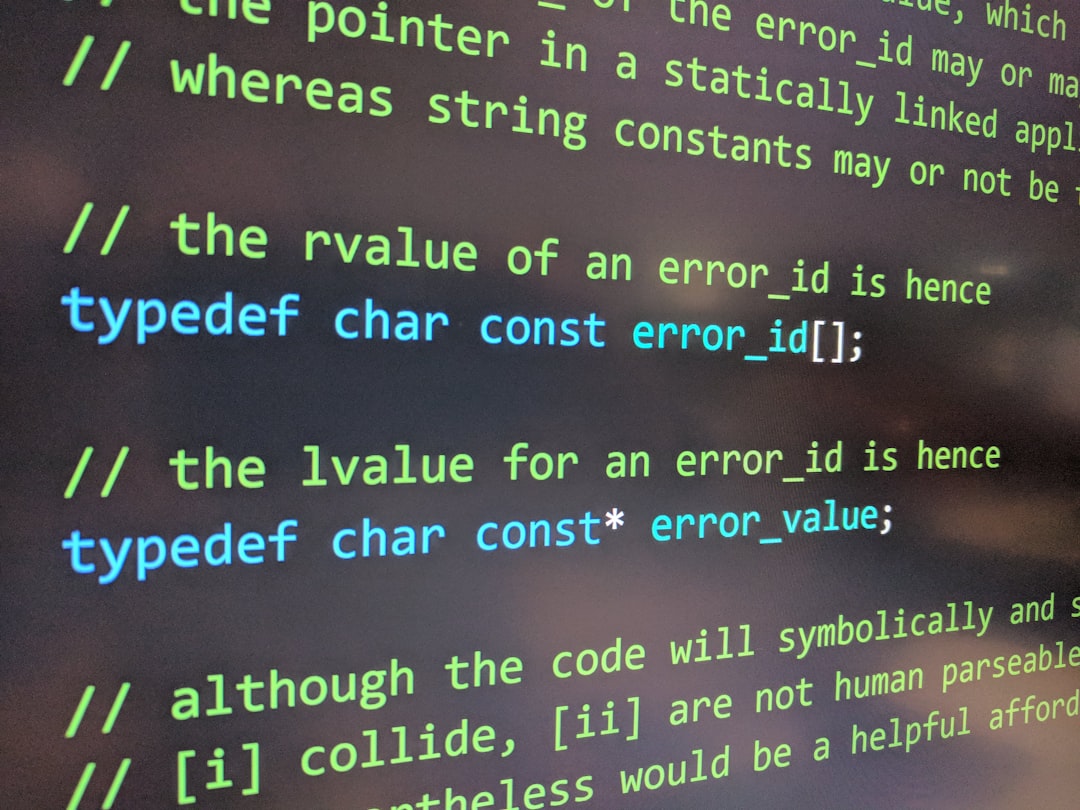
Common Reasons for This Error
- Weak or no internet connection
- Bugs in the app
- Outdated app version
- Server issues on Twitter’s end
- Corrupted app data or cache
Let’s look at how to fix each of these!
How to Fix Error Code -1
1. Check Your Internet Connection
This might sound too simple, but it works more often than you’d think. Make sure you’re connected to Wi-Fi or have strong mobile data. Try opening another app or website to test it.
2. Restart the App
Oldest trick in the tech book. Fully close the app—don’t just minimize it. Wait a few seconds, then open it again. Sometimes the app just needs a quick refresh.
3. Clear Cache
If you’re using X on Android, clearing cache can do wonders. It’s like giving the app a bubble bath.
Here’s how:
- Go to your phone’s Settings
- Tap Apps or Application Manager
- Select X (Twitter)
- Tap Storage
- Tap Clear Cache
Note: iPhone users don’t have this option, but they can reinstall the app instead.
4. Update the App
Developers squish bugs all the time. Make sure you’re using the latest version of the X app.
To check for updates:
- Go to the App Store (iOS) or Google Play Store (Android)
- Search for X (Twitter)
- If an Update button appears, tap it!
5. Reinstall the App
If all else fails, uninstalling and reinstalling the app can give it a total reset. It’s like moving into a clean, fresh apartment with no weird smells.
6. Wait It Out
Sometimes, the issue is not from your side at all. Twitter/X could be having server problems. Check sites like Downdetector to see if others are reporting issues too.

Extra Tips
- Make sure your device software is also up to date.
- Try logging in from the web version if the app keeps glitching.
- Avoid using VPNs or firewalls that might block connections.
When to Contact Support
If you’ve tried everything and nothing works, it’s time to call in the experts—X Support. Go to help.twitter.com and explain your issue. Include any steps you’ve already tried.
Final Thoughts
Error Code -1 might look scary, but it’s usually just a minor hiccup. Try the steps above, and you’ll probably be scrolling memes and arguing in threads again in no time. 😄
Remember: tech is weird sometimes. But you’re smarter than the error codes.









