Imagine diving into an intense multiplayer session in Black Ops 6, ready to climb the leaderboards, only to encounter the frustrating "Loaded Stats Error." If you’re here, chances are you’ve faced this issue and want solutions. Don’t worry! This common error has clear causes—and even better, there are quick fixes to get you back in the action. Let’s break it down step by step.
What Is the Loaded Stats Error?
The Loaded Stats Error is an issue where the game fails to load your player data properly, causing disruptions to your progression, access to custom loadouts, or even your ability to join matches. This bug is enough to make any gamer want to pull their hair out, but rest assured, it’s not game-breaking, and you can fix it!
Main Causes of the Error
Understanding what triggers this error is critical for finding the right solution. Here are the most common causes:
- Corrupted game files: If some files in your game installation are missing or damaged, the game might fail to fetch your stats.
- Server-side issues: Sometimes, the fault lies on the developer’s end—when their servers are down or overloaded.
- Account sync problems: Errors in syncing your account with the game servers can cause discrepancies in stats loading.
- Outdated game version: Running an outdated version of the game might cause incompatibilities with server functionality.
Before despair sets in, let’s explore some practical fixes you can apply immediately.
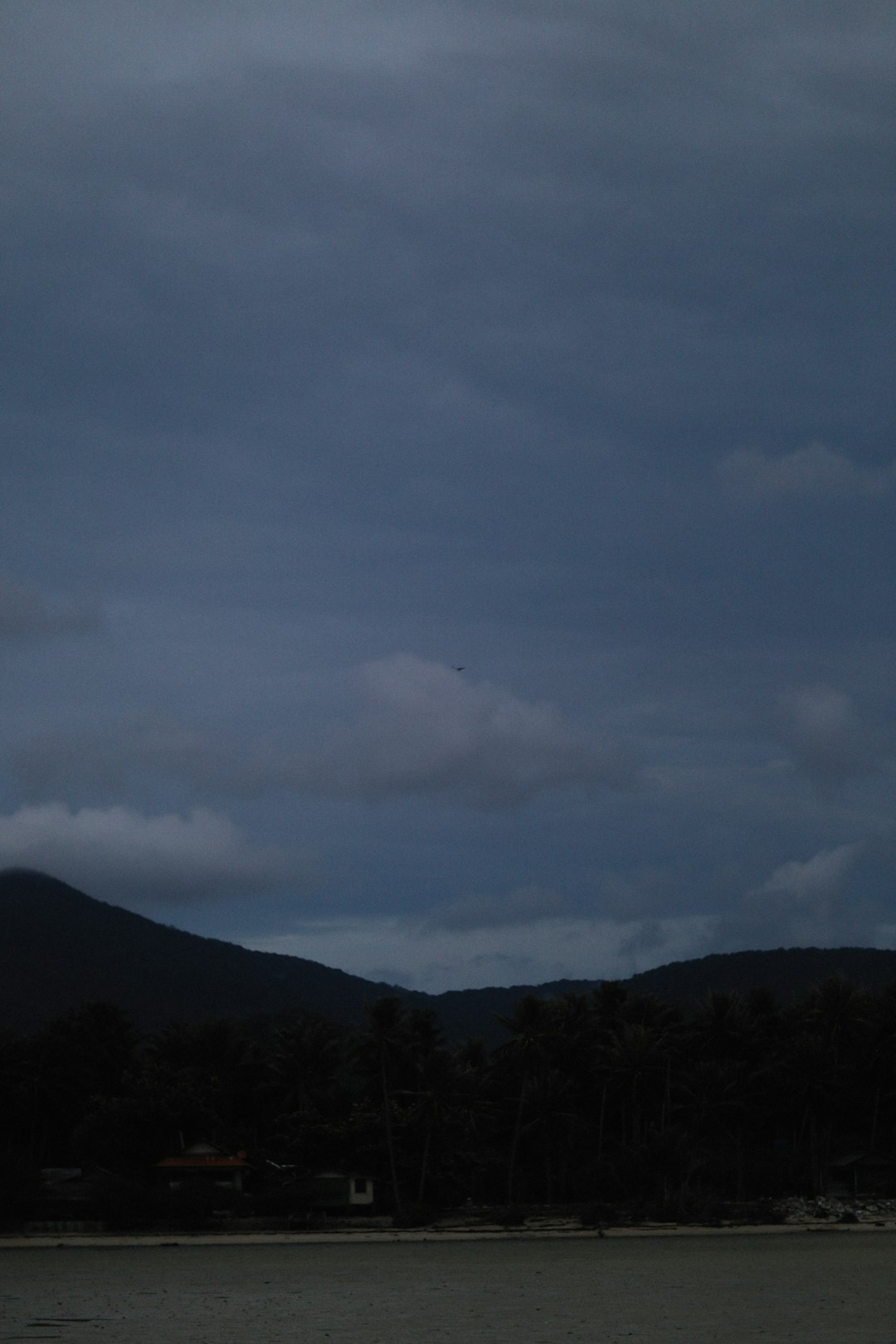
Quick Fixes for the Loaded Stats Error
Below are several solutions to the Loaded Stats Error problem. Start with these steps in order, and there’s a good chance you’ll be back in the game quickly.
1. Verify Game File Integrity
If you’re playing on PC, this is one of the easiest first steps:
- Open your game launcher (e.g., Steam, Battle.net, etc.).
- Navigate to Library and locate Black Ops 6.
- Right-click on the game and select Properties.
- Go to the Local Files tab and choose Verify Integrity of Game Files.
This process checks for missing or corrupted files and automatically repairs them, often resolving the issue.
2. Check for Updates
Ensure that your game is updated to the latest version. Developers frequently release patches to fix bugs and improve server performance. Simply open your game launcher, check for available updates, and install them.
3. Restart Your Console or PC
As simple as it sounds, a quick reboot can resolve temporary issues. Shut down your system completely, then turn it back on. This flushes any lingering glitches in memory.
4. Log Out and Log Back In
Sometimes, a simple account refresh is all it takes:
- Log out of your game account.
- Restart the game and log back in.
This process often forces the game to re-sync your account data, correcting any inconsistencies.

5. Clear Cache and Temporary Data
Caches sometimes store outdated or corrupted data, which can cause errors:
- If you’re on Xbox or PlayStation, try clearing the game cache through the settings menu.
- If you’re on PC, navigate to your game files folder and remove temporary files manually (just make sure you don’t delete anything critical!).
6. Test Your Internet Connection
A weak or unstable connection can prevent the game from properly loading your stats. Use these steps to test and improve your internet:
- Run a speed test to ensure your connection meets the recommended speed for online gaming.
- Switch to a wired connection if possible, as it’s more stable than Wi-Fi.
- Restart your modem or router to refresh your network connection.
7. Check Server Status
Sometimes, the issue isn’t on your end at all. Check Activision’s official server status page or social media channels for maintenance announcements and outage reports. If the servers are down, you’ll have to wait for the developers to address the issue.
8. Contact Support
If none of the above fixes work, your last resort is to contact Activision Support. Provide detailed information about the error, including screenshots if possible, and they should be able to assist you further.

Final Thoughts
Although encountering the Loaded Stats Error in Black Ops 6 can be incredibly frustrating, it’s not insurmountable. Many players have resolved the issue by following the steps outlined here, and you can, too. Start with the quick fixes, and in most cases, you’ll be back to enjoying the game in no time. And remember—when in doubt, patience and persistence are key, especially when server issues may be at play!
Have you faced the Loaded Stats Error? What worked best for you? Share your experience in the comments section and help fellow players join the fight!











